Are you wondering how to cook, learn script writing, or learn more at home? Then try MasterClass. It is a platform where you can meet field experts virtually to learn different ideas and gain insights. With MasterClass available on various platforms, it’s not available for LG TV models.
However, there are some other approaches you can take to access its content on your TV. Let’s discuss them in the following review.
Easy Ways to Watch MasterClass on LG Smart TV
The dedicated MasterClass app is not available on the LG TV Content Store. So, to access MasterClass on your smart TV, you have to follow alternative measures like Cast/AirPlay and streaming devices. Let’s see them in detail in the following headings.
Note: The MasterClass app was available in 2023, but it is currently removed from the LG Content Store.
How to Cast/AirPlay MasterClass on LG TV
To Cast/AirPlay the MasterClass app, make sure to follow the conditions:
- Connect your LG TV to WIFI and your casting devices to the same network.
- Turn on AirPlay on LG TV for iPhone users.
1. Download the MasterClass app from Play Store|App Store and log into your account.
2. From the app, choose and play any video you like.
3. If you own an Android phone, click on the Cast icon on the playback screen.
- iPhone users tap on the AirPlay icon on the screen.

4. Next, from the list of devices, choose your LG Smart TV.
5. Now, you can watch the MasterClass video on your LG TV big screen with the help of your smartphone.
How to Watch MasterClass on LG TV Via Streaming Devices
If you want to access MasterClass’s original TV app on your TV, streaming devices are the perfect option. Some of the streaming devices that support MasterClass are,
- Android TV Box
- Apple TV
- Firestick
- Roku
1. Purchase any streaming device and connect it to your LG Smart TV.
2. Turn on your LG TV and your streaming devices.
3. Change the LG TV input to the HDMI where you connected the device.
4. Go through the setup process and visit the platform’s home screen.
5. Now, open the respective app store and search for MasterClass.
- Android TV Box: Play Store
- Apple TV: App Store
- Firestick: Amazon App Store
- Roku: Roku Channel Store
6. Install the MasterClass app and launch it on your device.
7. Click on the Login button on the app to generate the QR Code and activation code.
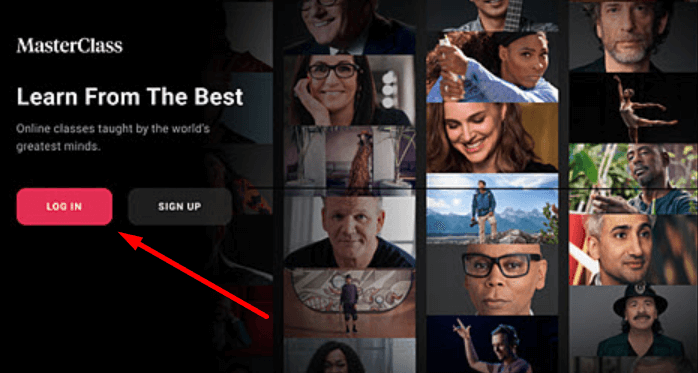
8. Now, using your mobile, scan the QR code or manually visit the activation website of the MasterClass app.
9. Enter the login details of your account and move to the next step.
10. Type in the activation code you received on the website and log in to the MasterClass app on your TV.
11. Now, the TV app will refresh for a moment and be ready for streaming.
These are the easy tricks that you can follow to watch MasterClass on your LG TV. If you face any issues with the above methods, fix your internet connection or restart your LG TV as a solution. If that doesn’t solve it, then come to my LG TV forum page for help.