If your LG Smart TV keeps turning off on its own, the problem might be with the software or hardware.
This issue occurs when your TV power cables are damaged, your LG TV gets overheated, or it has a software issue. Besides this, an internal hardware failure can also cause your LG TV to face this issue. So, before coming to any conclusion, try the following troubleshooting measures to fix the problem on your own.
Best Ways to Fix the LG Smart TV Keeps Turning Off Issue
The LG Smart TV that keeps turning off in a cycle can be caused by a software or hardware issue. However, you can try off the software fixes listed below to resolve this issue on your own without the need for Tech Support.
Check Connectivity
First, you need to make sure that the connectivity is good. When your LG TV’s power cable is damaged or connected improperly, you may find your LG TV not turning on or having this issue. So, for starters, make sure to check whether the TV’s power cable is intact.
Also, check that the external devices that are connected to your LG TV are inserted properly.
Update Your LG TV
If you’re a user who forgot to update your LG TV for a long time? Then the problem might be with your outdated software. When your LG TV is outdated, it will face various compatibility issues and various problems. So, update your LG TV to fix your issues right away.
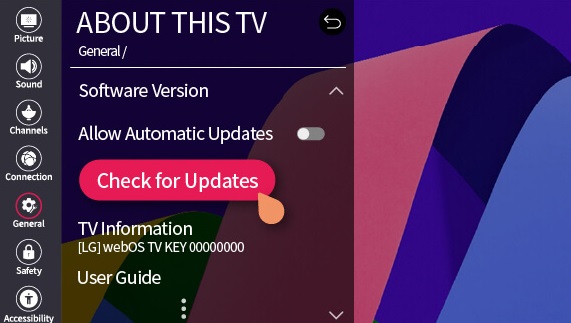
Fix Your LG TV Overheating
When you put your LG TV in Standby mode or leave it in a non-ventilated space for too long, it will overheat. This will cause the internal hardware to cease functioning or perform improperly.
So, as a solution, cool down your LG TV by moving it to a well-ventilated space and letting it idle for an hour or more. After cooling it down, turn on your LG TV and check for issues.
Turn Off HDMI-CEC on LG TV
When your LG Smart TV keeps turning off automatically even after fixing the cables, the problem might be with HDMI-CEC. This feature allows your TV to be controlled by external devices connected to it. So, if your external device is sending the wrong signals to the TV, you may face the turning off issue.
If you have turned on the SIMPLINK on your LG TV, then turn it off to fix this problem. After turning this off, boot your TV and check for issues.
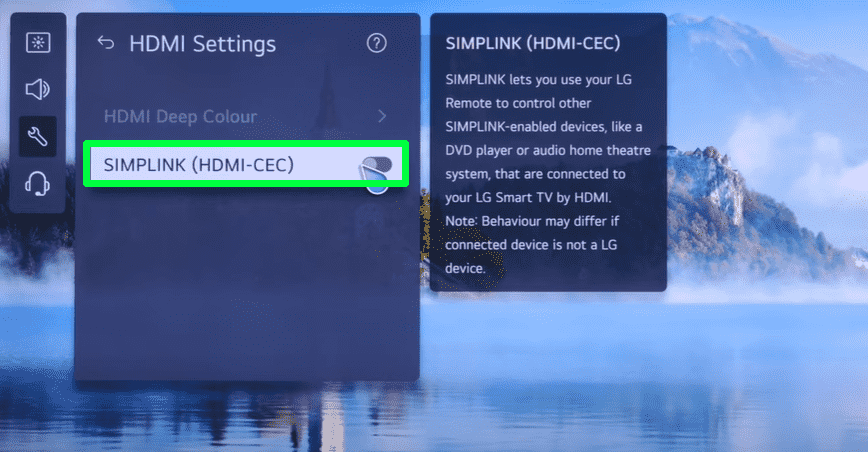
Disable Sleep Timer on LG TV
The next possible reason behind the issues is the LG TV Sleep Timer. When you or your fellow members have enabled the Sleep Timer on your TV, you will see your TV turn off automatically.
So make sure to turn off your LG TV Sleep Timer from the TV settings. Here are the steps to do it.
- webOS 6.0: Open All Settings > General > System > choose Timer & Timer > tap on Timers > Select Off.
- NetCast: Press the Menu or Settings button > choose Time > Sleep Timer > disable the feature.
- webOS 3.5 -4.5: Press Settings on remote > Choose All Settings > General > Timer > Timers > Sleep Timer > Turn it Off.
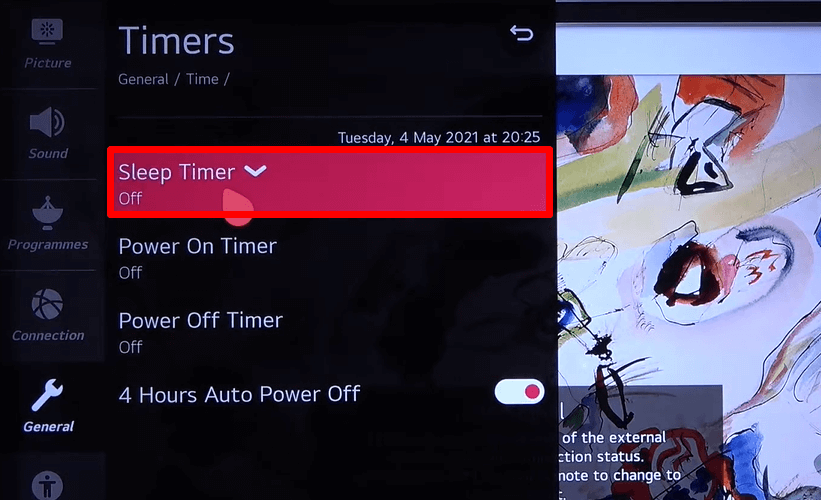
Clear Cache Files on LG TV
If your LG TV is filled with cache files, it will perform irregularly and show various issues. To fix this, clear the cache files on your LG TV. Since there is no cache option available on LG TV, follow the following steps to clear the cache on your TV.
- Close apps on LG TV properly.
- Restart your LG TV.
- Clear LG TV browser cache.
Upon doing this, you can easily clear the cache files on your TV to get rid of the issue on your TV. If this doesn’t work, then factory reset your LG TV to get rid of every cache and glitch file on your TV to fix the problem.
Contact LG Customer Service
When every software fix fails to resolve the issue, then the problem is hardware-related. When your TV’s internal hardware, like the T-Con Board or other circuits, is fried or damaged, you may face this issue. If the problem is completely hardware, then stop what you’re doing and contact LG Customer Support to fix this issue.
Upon trying this fix, you can either fix the issue or understand the reason behind your LG TV that keeps turning off. If you have found a solution to my troubleshooting, I’d be glad to know. If you need any further help regarding the problem, please contact me using my LG TV forum.