Lifetime is a premium service that streams reality shows, dramas, movies, TV series, and more on its platform. With the Lifetime app available on various platforms, it’s currently not available on LG Smart TV models. However, you can still access the Lifetime app on your TV via Chromecast and by subscribing to streaming services. Let’s see them in detail in the following review.
Alternate Ways to Watch Lifetime App on LG TV
As the Lifetime app is currently not available on LG Smart TV devices, you can rely on Cast and streaming services to watch its content on your TV.
How to Cast Lifetime App on LG Smart TV
1. First, connect your LG TV to a WIFI and your mobile to the same WIFI network.
2. Download the Lifetime app on your mobile. (Play Store | App Store)
3. Open the app and sign in with your subscription.
4. From the app library, choose any content and play it on your mobile.
5. From the Playback screen, click on the Cast icon.
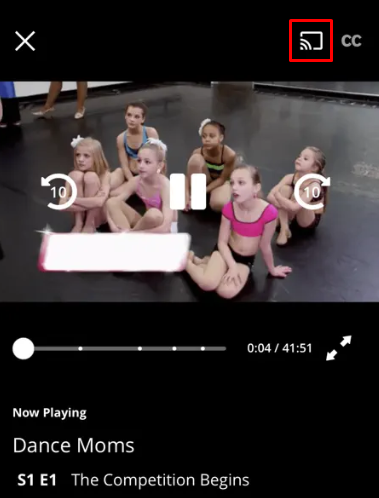
LG TV Tip! Currently, the Lifetime app is not compatible with AirPlay functionality.
6. Choose your LG Smart TV from the pop-up.
Now, you can access the Lifetime app content on your smart TV in style.
How to Stream Lifetime App on LG TV Via Streaming Service
If casting isn’t flexible to use, then you can switch to streaming services to access Lifetime on your TV. With Lifetime available on certified streaming services, you can choose any one of the services to access its content on your TV.
The following will give you clear info on streaming services that support Lifetime, including their plan tariffs.
| Streaming Services | Pricing | Get the App on LG TV | Official Website |
|---|---|---|---|
| Hulu on LG TV | $76.99/month | Download from LG Content Store | http://hulu.com |
| Sling TV on LG TV | $40/month | Download from LG Content Store | http://sling.com |
| Philo on LG TV | $28/month | – | http://philo.com |
Upon following the methods, you can access Lifetime content on your smart TV in no time. For further updates regarding the subject or about LG TV, visit my community forum chat room.
FAQ
No. Since Lifetime is not compatible with smart TV browsers, you can’t use the LG TV browser to stream Lifetime on your TV.