Sportsnet, a sports network service, is home to Canada. By linking your pay TV provider or purchasing a monthly or annual subscription to Sportsnet, you can stream NBA, NHL, MLB, UC, WWE, and WNBA on LG TV. The only drawback that you will find is that the Sportsnet app is not available on the LG TV Content Store.
However, there are alternative approaches you can choose to stream the app on your LG TV. To see that in detail, follow up on the review discussed here.
Best Ways to Watch Sportsnet App on LG TV
Since the Sportsnet App is not available on LG TV, you have to use alternative approaches to access it on your TV. You can watch Sportsnet on your TV by using Cast/AirPlay support and via Prime Video.
How to Watch Sportsnet on LG TV Via Amazon Prime
To access Sportsnet on Prime, you first have to be a Prime member. Then, you should add the Sportsnet channel to your current Prime membership for $19.99/month.
1. Power on your LG TV and select Apps/LG Content Store on the home screen.

2. Type Amazon Prime Video on the LG TV Content Store.
3. Pick out the app from the search and click on the Install button.
4. After installing the app, open it and click on the Sign In button to get the activation code on your TV.
5. Now, take out your mobile and visit the Prime Video app activation website. You can also scan the QR on the TV to visit the web page.
6. On the website, enter your Prime Video credentials and click on Continue.
7. Then, enter the code you received on the website and select Register Device.
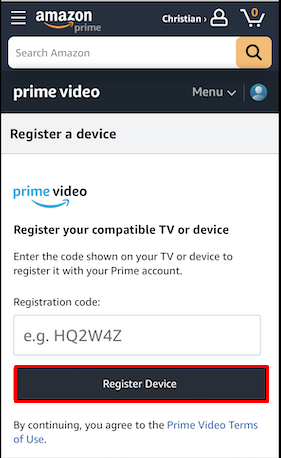
8. Now, the Prime Video app on LG TV will automatically load its home screen.
9. Go to the channels, select Sportsnet, and watch your favorite stream on LG TV via the Prime Video app.
LG TV Tip! The Sportsnet app follows a strict geo-restriction policy, and it is only available in Canada. So, if you wish to stream it outside Canada, you need a VPN network. For the best VPN protection, get NordVPN on LG TV.
Watch Sportsnet on LG TV Via Web Browser
Besides using the Prime Video app, you can access the Web Browser on your LG TV to stream the Sportsnet content. To do so,
1. Navigate to your LG TV’s home screen and open the Web Browser tile.
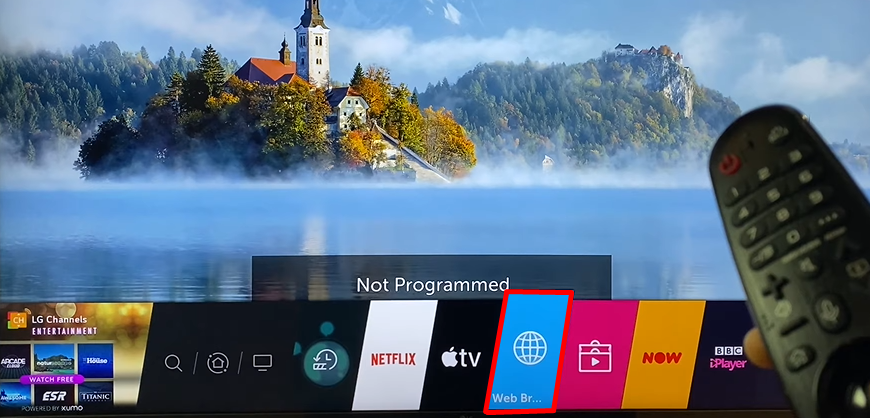
2. From there, hover over to the Search bar and visit sportsnet.ca.
3. After that, sign in with your Sportsnet+ account with proper credentials.
4. Upon a successful sign-in, you can stream your favorite live streams on your LG TV hassle-free.
How to Cast/AirPlay Sportsnet Mobile App on LG Smart TV
If you think the above method is pricey, you can switch to the Cast/AirPlay function. By signing up for a Sportsnet subscription for $19.99/month on the website, you can Cast/AirPlay live matches from its mobile app to your TV.
To Chromecast or AirPlay Sportsnet mobile app to LG TV,
- You should connect your LG TV to a WIFI and the mobiles to the same network.
- You should enable AirPlay on LG TV. (Only for iPhone users)
1. Download the Sportsnet App on your mobile from Play Store | App Store.
2. Open the app and log in with your Cable TV provider or with your Sportsnet premium.
3. Choose any content from the app and play any live matches or highlights you like on the app.
4. From the playback screen, click on Cast/AirPlay icon.
5. Choose your LG Smart TV from the pop-up on your mobile.
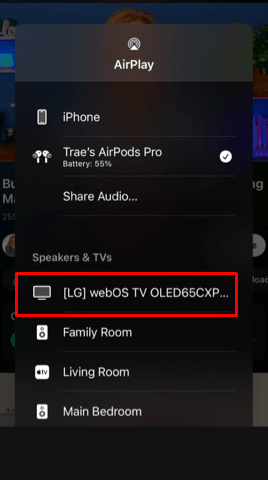
6. Now, you can watch the Sportsnet app content on your LG TV using the mobile.
These are the two easy ways to access the premium Sportsnet content on your big screen. If you have any issues with the methods or have a specific query about the subject, visit my LG TV forum for help.
