In this review, you will see how to set up an IPVanish VPN to your LG Smart TV via the router setup process. As the IPVanish VPN app is not available on the LG TV Content Store, router setup is the only way you can get premium VPN protection for your TV.
To set up the VPN network on your WIFI router, you must sign up for an IPVanish subscription. To get the best VPN experience at a low price, you can purchase the base plan from its website, which costs $12.99/month.
How Can I Use IPVanish VPN on LG TV?
The IPVanish VPN app is not compatible with LG Smart TV models. In this case, the only way to get IPVanish VPN to your smart TV is via your WIFI router. This is possible by uploading the IPVanish VPN config file and setting up the OpenVPN client on your router.
How to Setup IPVanish to LG Smart TV Via Router
Setting up the IPVanish VPN on your WIFI router varies depending on your router. So, to get a heads-up, try out the standard procedure I have listed here.
1. Open a browser on your PC and download the IPVanish VPN from the website.
2. Next, open the app and log in with your credentials.
3. Now, download the config file of IPVanish on your PC by visiting the service server’s website.
4. After downloading the file, open a new tab on your browser and visit the WIFI router admin panel page.
5. On the router page, go to the menu and click on the VPN option.
6. Select the VPN client tab from the router page and click on the Add Profile option.
7. Now, enter the IPVanish VPN credentials on the OpenVPN tab.
8. Next, upload the Config file on the OpenVPN pop-up and click on Upload.
9. After uploading the files, click on the Activate button to finish the configuration.
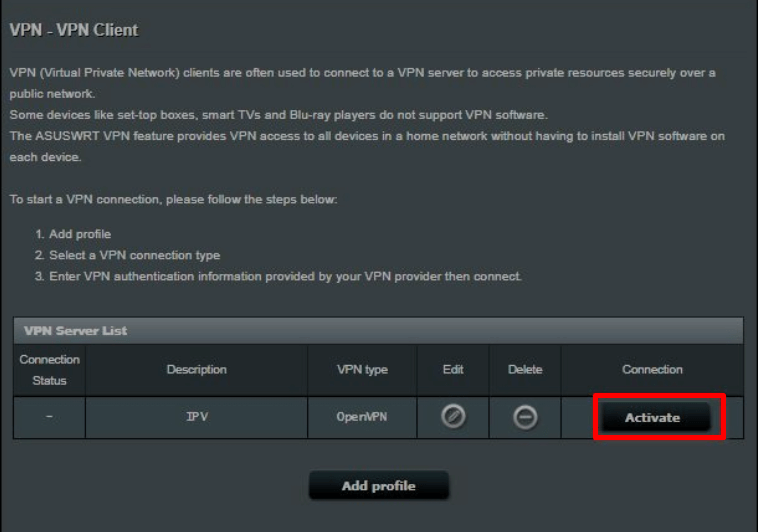
10. Now, reboot your WIFI router to link your IPVanish VPN to your WIFI router.
11. After doing this, connect your LG TV to the WIFI and enjoy the premium VPN protection on your device.
Follow the steps listed here and enjoy the premium protection and ability to bypass geo-restriction on your LG TV with IPVanish VPN. If you have any questions about the process or need help with your LG TV, visit my forum page.