Freevee is a free Amazon streaming service that lets you watch popular TV shows, movies, and live TV channels. By installing the Freevee app on LG Smart TV, you can watch the 24/7 live TV channels and on-demand TV shows for free. To access Freevee on your smart TV, just log in with your Amazon account to the TV app.
How to Install and Stream Freevee on LG Smart TV
To access the ad-based service of Freevee on your LG TV, your TV must have a webOS version of 4.0 or above. So, make sure to check your LG TV webOS version before installing the app.
1. From the LG TV home screen, click on the Apps/LG Content Store.

2. Next, inside the content store, enter the keyword Freevee and search the app.
3. Select the app and click on the Install button to get Freevee on LG Smart TV.
4. After installing, click on the Launch button on the content store to open the app.
5. Inside the app, click on the Sign In button.
6. Now, you can see a passcode, QR Code, and website URL displayed on the TV.
7. When you see this, take your mobile and either scan the QR or visit the activation website of Freevee on your mobile.
8. On the webpage, enter your Amazon account details and click on Sign In.
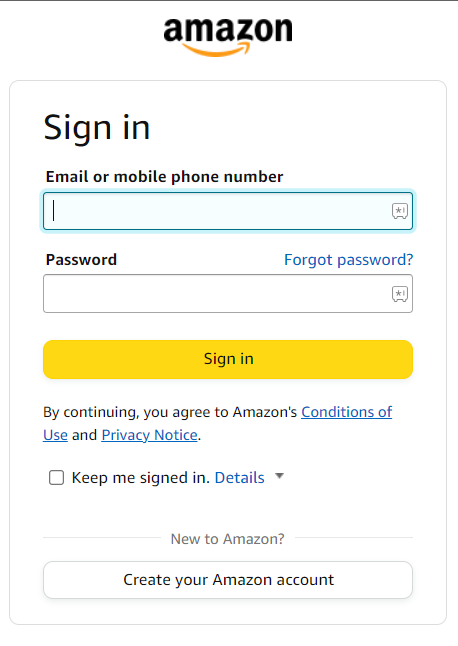
9. Now, enter the passcode you got on the web page and click on Register Device.
10. This will link your Amazon account with the Freevee app.
11. After the login is done, play any content from the Freevee app and stream it on your LG Smart TV.
Alternative Streaming Services Like Freevee
If you like to explore more free content on your LG TV, then you can switch to ad-based streaming services. Luckily, LG TV offers multiple streaming services that you can use to watch free content on your big screen.
Tubi

Tubi is a well known streaming service that give you a variety of movies, TV shows, and documentary content. Similar to Freevee, Tubi offers free TV content with ads and a wide array of on-demand and classical TV content. In addition to TV series, you can also access various Anime series and more with Tubi on LG TV.
Pluto TV

Pluto TV is a perfect streaming service for LG TV users who like to watch every TV stream for free. The service offers 250+ Live TV channels, including various TV showers, series, movies, and more. By installing and activating the Pluto TV on LG TV, you can easily access your favorite channels on your big screen.
LG Channels

Instead of choosing a third-party free streaming service, you can use the LG Channels app on your TV. The LG-owned streaming service offers a collection of 300+ TV channels, including sports, movies, TV shows, and 12+ genres. Upon comparing Freeview, LG Channels offers a lot of TV content you can watch for free. By simply linking your LG TV account to the app, you can easily access LG Channels for your entertainment.
These are some of the related streaming services that you can get to watch free TV channels, like the Freevee app. If you find the Freevee not working on TV, then troubleshoot your network or restart your LG TV as a fix. If that doesn’t help, then come visit my LG TV forum for help.
FAQ
Yes. You can stream Freevee on Amazon Prime Video under the Prime Video channels section.