As the Boomerang App is not available on the LG TV Content Store, you can’t access its app directly on your TV. However, Boomerang is a cable TV/streaming app, and you can easily access its content on your smart TV via streaming services. So, if you would like to access the classical and new-age kids shows from Boomerang on your LG TV, then refer to the following guide.
Alternative Ways to Stream Boomerang on LG Smart TV
You can watch Boomerang without cable in two ways.
- Cast/AirPlay Boomerang Mobile to TV
- Watch Boomerang Via streaming services.
How to Stream Boomerang on LG TV Via Cast/AirPlay
1. Connect your LG TV to a WIFI network and your casting mobile to the same network.
2. If you’re using an iPhone for this, then you should enable AirPlay on LG TV.
3. Now, download the Boomerang App on your smartphone from Play Store | App Store.
4. Open the app, enter the required credentials, and log into the Boomerang App.
5. Now, play any content from the app.
6. Click on the Cast/AirPlay button from the media player of the Boomerang app.
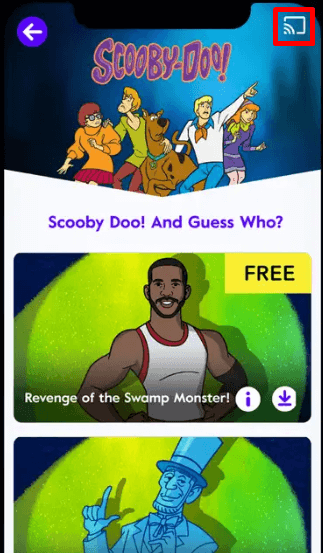
LG TV Tip! You can also find the Cast/AirPlay icon at the home screen of the app.
7. In the next step, choose your LG Smart TV.
8. Now, you can watch the Boomerang App TV shows on your LG TV from your mobile.
How to Stream Boomerang on LG TV From PC
Similar to Android and Mac, you have to enable AirPlay (for Mac) and link the devices to the same WIFI network.
1. Open a browser on your Windows/Mac and visit the Boomerang official website.
2. Enter the login details on the website and sign in to your account.
3. Now, choose any content from the website and play it on your PC.
4. If you’re using a Windows PC, press the Windows + K keys on the keyboard.
5. Mac users, select Control Center from the Menu and click on Screen Mirroring.
6. After doing this, choose your LG Smart TV on your PC.
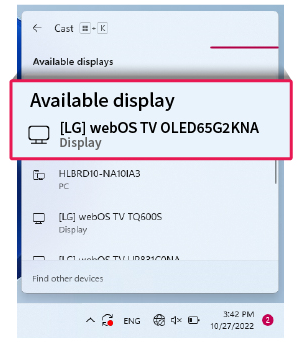
7. Now, you can watch Boomerang content on your TV from your PC.
How to Watch Boomerang on LG TV Via Streaming Services
Besides the Cast/AirPlay, you can also access the Boomerang channel on your TV via streaming services. With the service available on multiple streaming services, you can choose any one of the following services from the table to access Boomerang on your TV.
| Streaming Services | Pricing | DVR Support | Download the app on LG TV | Official Website |
|---|---|---|---|---|
| Sling TV on LG TV | $40/month + $6/month (Kids Extra Add-on) | YES | Get the app on LG TV | sling.com |
| Hulu on LG TV | $76.99/month + 7.99/month (Entertainment Add-on) | YES | Get the app on LG TV | hulu.com |
| DirecTV Stream on LG TV | $79.99/month | YES | – | streamtv.directv.com |
Using the above-discussed methods, you can easily stream Boomerang content on your LG TV. If you have any queries related to this topic or anything else, visit my LG TV forum for help.