Curiosity Stream is a cable TV/standalone TV channel that provides popular documentaries in its service. By installing Curiosity Stream on LG TV, you can watch various award-winning exclusives and originals in its service. If you would like to uncover the mystery of how things happen and unsolved history cases, then Curiosity Stream is your go-to channel.
To access Curiosity Stream on LG TV, you can link your cable TV provider or sign up for its premium for $4.99/month on its website.
How to Install Curiosity Stream on LG Smart TV
To install Curiosity Stream on LG TV, your TV must hold a webOS version of 3.0 or higher.
1. Turn on your LG TV and access its home screen.
2. Click on Apps/LG Content Store and go to Search.

3. Type Curiosity Stream on the field and look for the app.
4. Choose the app on Content Store and click on Install to get Curiosity Stream on LG TV.
How to Login Curiosity Stream on LG TV
To watch the premium TV shows of Curiosity Stream, you have to link your subscription to the app.
1. Open the Curiosity Stream app and click on the Sign In button.
2. You will receive a passcode and a website URL to activate the Curiosity Stream app.
3. Now, open another device and visit the activation website of the Curiosity Stream app.
4. Enter the passcode on the website and click on Continue.
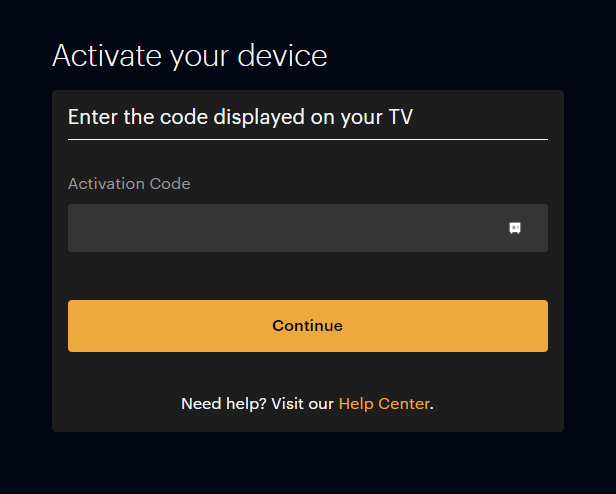
5. In the next step, either click on Sign In with TV provider or enter your premium subscription details and click on the Sign In button.
6. After entering the login details, the TV app will get linked to your subscription.
7. Now, choose any content from the TV app and stream it on your LG TV.
How to Cast/AirPlay Curiosity Stream on LG TV
Besides installing the TV app, you can watch Curiosity Stream on LG TV using your mobile app. With the Curiosity Stream mobile app support Cast and AirPlay feature, you can use it to cast the app content to TV without installing the TV app.
To Cast/AirPlay and screen mirror Curiosity Stream to LG TV from mobile and computer, go through the following conditions.
1. Connect your LG TV to a WIFI and your casting device to the same network.
2. Turn on AirPlay on LG TV if you’re using an iPhone or Mac.
Via Mobile
1. Download the Curiosity Stream app on your mobile from Play Store | App Store.
2. Open the app and enter the account details.
3. After the login is done, choose any content from the app and play it on your mobile.
4. Now, from the media player, click on the Cast icon on your mobile. iPhone users, choose AirPlay or Bluetooth option.
LG TV Tip! You can also tap the Cast icon from the app’s home screen.
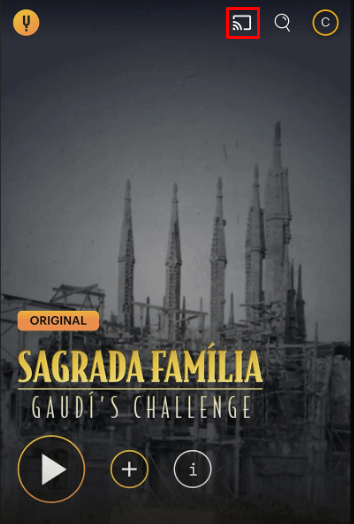
5. Then, choose your LG Smart TV on your mobile.
6. Now, you can access the Curiosity Stream content on your smart TV from your mobile.
Via PC
1. Visit the Curiosity Stream website on your computer.
2. Login with your account and open the content library on the website.
3. Choose any content and play Curiosity Stream on your computer.
4. While the video is running, press the Windows + K shortcut on your Windows computer.
5. If you’re using a Mac, then click on Control Center from the Menu and choose Screen Mirroring.
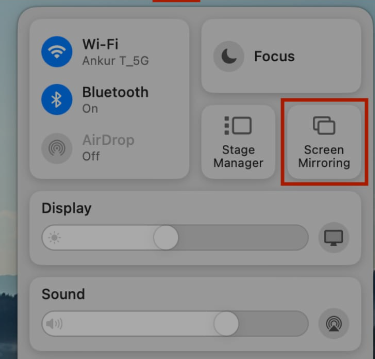
6. From the active devices shown on your PC, choose your LG Smart TV.
7. Now, your whole PC screen will preview on LG TV, including the content you stream.
How to Watch Curiosity Stream on LG TV Without Cable
If you don’t have a cable TV subscription, then you can switch to streaming services to watch Curiosity Stream on your TV. You can download any of the compatible streaming services from the Content Store to watch Curiosity Stream on your TV.
Check out the streaming services that you can use to stream Curiosity Stream on your TV.
| Streaming Services | Pricing | Download the app on LG TV | Official Website |
|---|---|---|---|
| Sling TV on LG TV | $40/month + $4.99/month (Curiosity Stream Add-on) | Get the App on LG TV | sling.com |
| YouTube TV on LG TV | $72.99/month + $4.99/month (Curiosity Stream Add-on) | Get the App on LG TV | tv.youtube.com/welcome |
| Fubo on LG TV | $79.99/month | Get the App on LG TV | fubo.tv |
Upon following different alternatives, you can access the Curiosity Stream content on your LG TV. For further updates about the service or if you need help in fixing the Curiosity Stream not working issue, check out my forum page.