Do you find your LG TV slow? If so, your LG TV internal storage might be out of memory. Due to cache accumulation and installing more apps, your TV will go out of memory. When this happens, your TV will find it hard to function faster and will have many issues while streaming.
So, to fix LG TV problems and app issues, you need to clear your TV’s memory. If you don’t know how to do that, read the following review.
How to Clear Out Memory on LG Smart TV
You can try out the following remedies to clear out the excess memory of your LG TV internal memory.
Delete Apps on LG TV
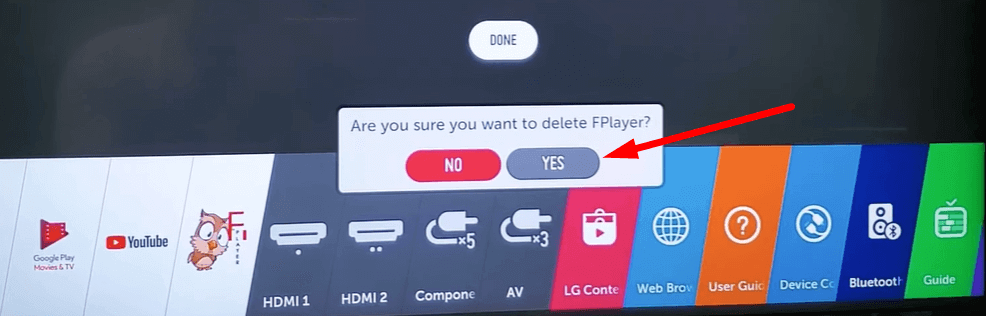
To clear out a huge chunk of memory from your TV, deleting the apps is the only way. As various TV apps hold a different amount of space, removing it will free up memory on your TV. So, go through your app list and delete apps on your LG TV that have been unused for a long time.
Clear Cache files on LG TV
After deleting the app, you can even free up some more space by clearing cache files on LG TV.
Basically, LG TV apps accumulate cache files in the TV memory to make the processing better. Since there are no specific settings available to clear cache files on LG TV, you have to do the following steps.
- Close apps on LG TV
- Clear Browser data on LG TV: Open LG TV Browser > Settings > Click on Clear All Browsing Data.
- Turn on Private Browsing: Open LG TV Browser > Settings > toggle on Private Browsing.
Update Your LG TV & Apps
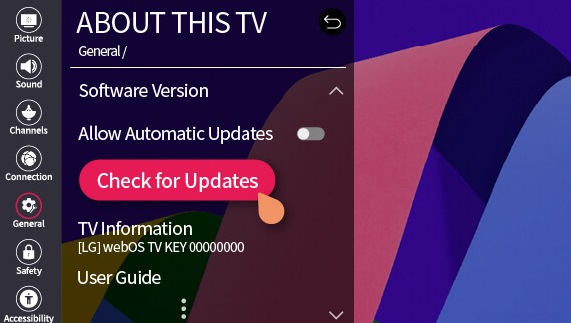
As a next step, update your LG TV to the new software. When your TV gets updated to the new firmware, it will clear out promising memory and clear out memory on your TV. As updating is proven to remove temporary files and removes corrupted files from the TV, this is the best option to clear out the memory on your LG TV.
Restart Your LG TV
You can restart your LG TV to free up memory. When your TV is under a restart, your TV memory will refresh for a second and remove temporary cache files and data from the storage. Thus, it clears space on your TV. However, this doesn’t make a big difference, but it still helps you free up memory on your TV.
Turn Off Quick Start + on LG TV
As a last method, you can turn off Quick Start + on your LG TV to reduce memory usage.
QuickStart is a feature that is used to turn on your LG TV in Standby mode. Upon turning on this feature, your TV will hold a considerable memory from your TV space for quick boot up. So turn off the Quick Start + by following the steps:
- webOS 6.0 & Above: Go to All Settings → General → click on Devices → TV Management → Quick Start + → turn off the feature.
- webOS 5.0 & 4.5: Open All Settings → Chose General tab → choose Additional Settings → Quick Start + → disable it.
- webOS 3.5 & 4.0: Press the Settings button on the remote → Go to All Settings → General → Quick Start + → Turn it Off.
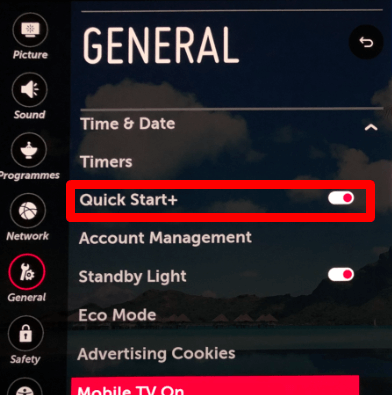
Factory Reset LG TV
Upon following the above methods, you can clear a considerable amount of memory on your LG TV. However, if you like to wipe out your entire TV memory and start fresh, then you can factory reset your LG TV. Doing a factory reset will remove every app data and make your TV brand new, like factory-made. Upon clearing the internal storage, you can also solve the This App Will Now Restart error on LG TV easily.
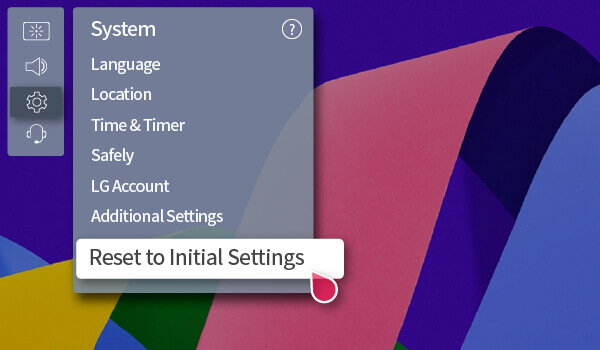
These are some easy ways that you can use to clear out your LG TV internal memory and conserve space. As I conclude here, if you have any more queries about the subject, let me know on my community forum page.