Are you registering your LG monitor or looking for warranty support? In either case, knowing your monitor’s serial number is essential. This unique identifier helps track your device for repairs, replacements, or product registration. Whether you’re checking for warranty coverage, troubleshooting issues, or simply keeping your records updated, finding the serial number is a simple yet important step. This guide will help you lookup the serial number on your LG monitor quickly and easily.
1. Locate the LG Monitor Serial Number on the Panel
The monitor’s panel itself has a physical label that includes important identification details like the serial number.
- Turn the monitor around to view the back panel.
- Look for a sticker/metal plate that contains information about the monitor.
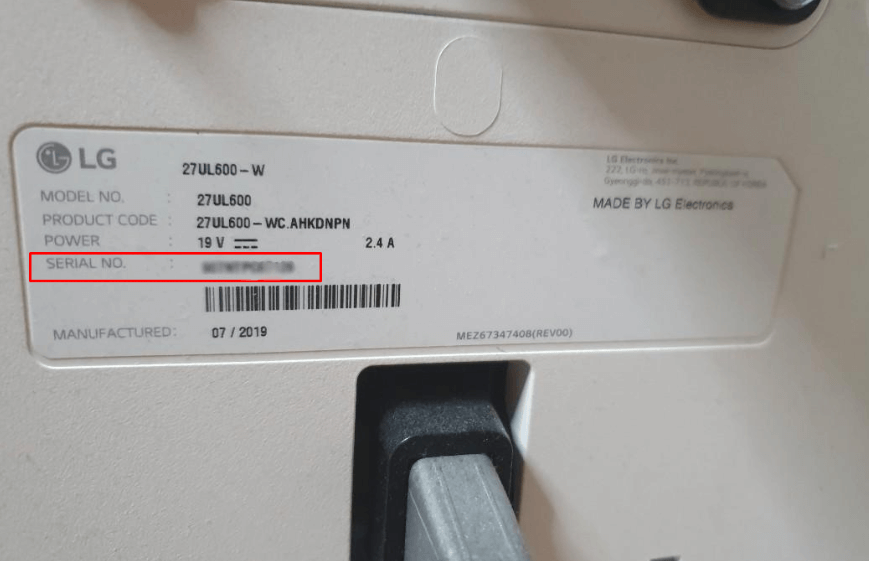
- The serial number is usually printed in small text, along with the model number and other specifications.
- It will be located near the power port, HDMI port, or on the bottom edge of the monitor.
Note: In some cases, you may find the serial number engraved directly into the panel.
2. Lookup for the LG Monitor Serial Number on the Warranty Card
The warranty card is often one of the most reliable places to find the serial number of your LG monitor. Here’s how you can find the serial number using it;
- Check the warranty card you received with the monitor’s packaging.
- Look for a section marked as Serial Number, Serial No., or S/N.
- The serial number is a combination of numbers and letters.
3. Locate the LG Monitor Serial Numer on the User’s Manual
The user manual that comes along with your LG monitor often includes details such as the serial number, model number, and other relevant product information.
- Open the user manual that came with the monitor.
- Flip through the sections or check the first few pages where product details are usually listed.
- Look for the serial number under headings like Specifications, Product Details, or Warranty Information.
- Some manuals may even have a sticker with the serial number pasted inside the front cover.
Following these techniques, you can easily locate the serial number of your LG Monitor. If you find any difficulties, feel free to join my community forum for further assistance.
FAQ
While it’s ideal to have the serial number when registering your monitor for warranty or support, most LG services will allow you to proceed with just the model number. However, providing the serial number can speed up the process.
If you bought a used monitor, the serial number can still be found using the above methods. If the label has been removed, you can try reaching out to the seller or the LG customer service.
No, the serial number and model number on the LG monitor are different. The serial number uniquely identifies your specific unit, while the model number refers to the overall product line.