LG Sound Sync is a built-in TV feature that allows you to control and adjust volumes on your LG TV easily. However, due to bugs and issues with external devices, you may find the LG Sound Sync feature not working on your TV. If you’re facing this issue, the following troubleshooting review will help you fix the problem quickly.
Fixes to Solve LG Sound Sync Not Working
Considering the complexity of the issue, I have listed out the troubleshooting measures from easy to hard. So, make sure to try the fixes in order to get the issue sorted.
Restart Your LG TV
In basic, LG TV tends to store unwanted files and develop bugs in its system. These temporary bugs will halt your TV function and make your LG TV work slow. So, to remove these temporary bugs and glitches, restart your LG TV. By restarting, your LG TV will refresh your memory and get rid of unwanted files from the system. After restarting, check whether the LG Sound Sync feature is working well or not.
Check Device Compatibility
Is the LG Sound Sync feature greyed out or not working properly on your LG TV? Then, check whether the connected external device is compatible with Sound Sync. As a default feature of LG TV, the Sound Sync feature is only compatible with a few of the soundbar/home theater devices out on the market. So make sure to use the compatible version with your LG TV.
As an additional tip, make sure to connect your external sound device to your LG TV ports firmly to prevent connectivity and sound sync issues.
Turn On LG Sound Sync
In some cases, the LG Sound Sync feature will turn off automatically when the external devices are pulled out. So, if you’re connecting a soundbar to the LG TV again, make sure to turn on the LG Sound Sync feature on your TV. To turn on LG Sound Sync,
- NetCast: Open Settings > Sound > Sound Out > Choose LG Sound Sync (Optical/Wireless).
- webOS: Press Settings on remote > go to Sound > Sound Out > Choose LG Sound Sync (Wireless/Optical).
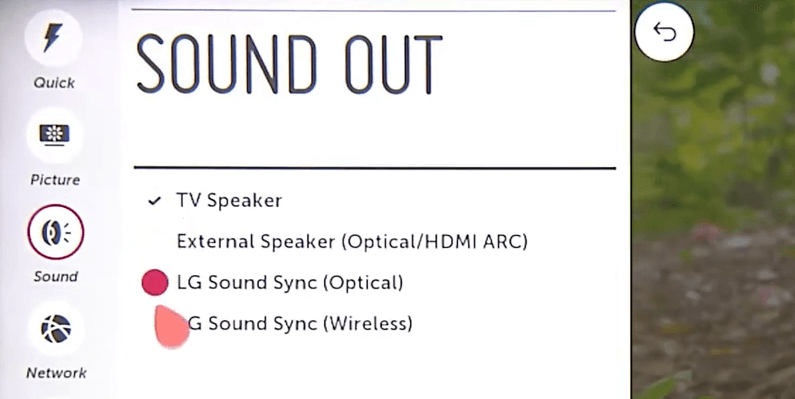
Update Your LG TV
Even after turning on the feature, do you still find the LG Sound Sync not working on your TV? Then the problem might be with your outdated software. If your LG TV software is outdated, it will face a lot of connectivity and compatibility issues with external devices. This results in LG Sound Sync not working. So, make sure to update your LG TV to the current version and get this issue sorted.
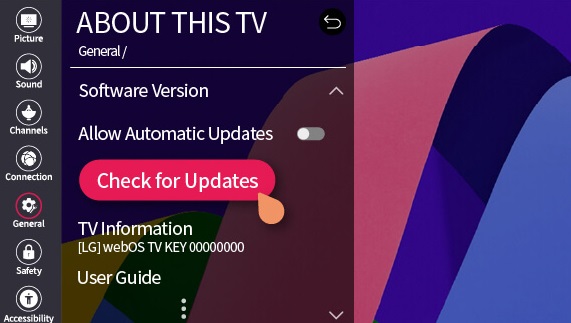
Factory Reset LG TV
If all the fixes don’t work, then as a final fix, reset your LG TV. Upon resetting, your predefined settings will revert to normal and wipe out all data from the TV, including bugs/glitches. So, after the process is done, set up your LG TV again and connect your external sound device to the TV. Then, provoke the LG Sound Sync feature and check if it’s working or not.
If you are still facing the same issue, then the problem needs to be handled by a tech expert. So contact LG Customer Service to get expert help fixing the LG Sound Sync not working issue on your TV. For further updates regarding the topic, feel free to contact me on my LG TV forum page.