While using your LG TV remote, do you find the voice control feature not working? Then, your LG remote control or your TV will face a connectivity issue. When your LG TV is not connected to the internet or has bugs, your LG TV voice recognition features will stop working. In that case, then try connecting your LG TV to WIFI and get this issue sorted. If that doesn’t help, then here are some steps you can follow.
Easy Solutions to Resolve LG Voice Recognition Not Working Problem
Follow the upcoming fixes and fix your LG TV remote voice recognition not working problem.
Check for Pre-Requisite Conditions
To execute the voice recognition feature on your LG TV, you have to satisfy certain conditions. As we talked before, your LG TV should be connected to the internet at the start. Besides this, you have to enable other settings on LG TV, which are listed below.
- Enable Voice Recognition Settings: Open LG TV Settings > General > AI Service > Voice Recognition Settings > Toggle on the setting.
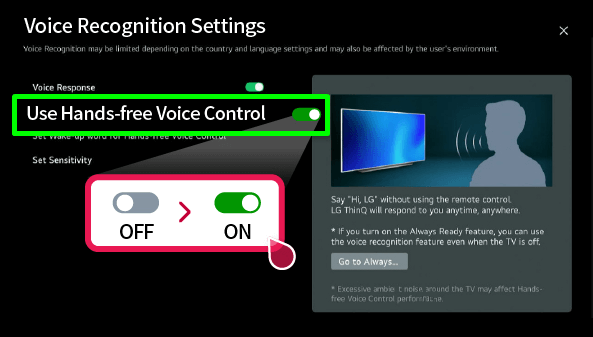
- Always Ready Mode: Go to Settings > General > Always Ready > Click on Enable Function.
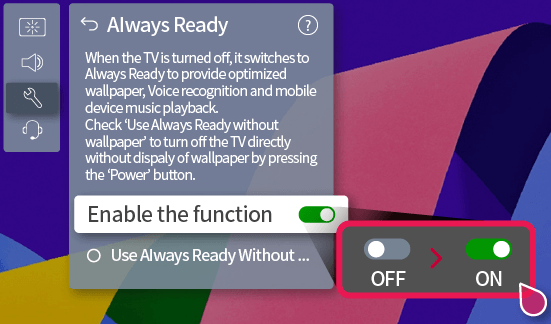
- Turn on Quick Start +: Press Settings on Remote > choose General > Devices > TV Management > turn on Quick Start +.
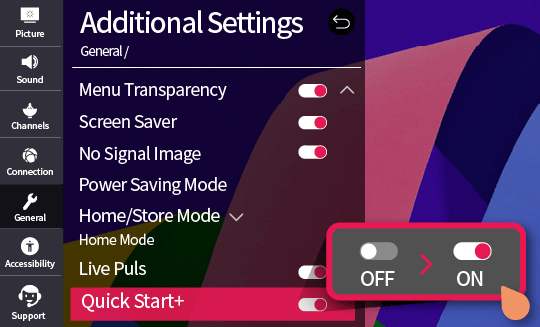
Update Your LG TV
After enabling the necessary settings, do you still face the same issue? Then, update your LG Smart TV. By doing this, you can upgrade your TV software, fix any bugs, and improve the functionality of your device. So once you finish updating the TV, try giving a voice command and check if the Voice recognition feature is working or not.
Re-pair Your LG Remote to TV
If the above process doesn’t work, then as a last solution, unpair and pair your LG Remote to the TV to fix this. By doing this, you can avoid any connectivity issues and remove bugs in the remote programs. After pairing the remote, enable the pre-requisites from above and try using the LG Remote voice recognition feature.
These are some troubleshooting measures that you can try to fix the LG Voice recognition not working. After trying this, if you are still facing the same issue, then contact LG Customer Service or buy a new LG Remote from Amazon.
To learn more or if you need help with LG TV issues, visit my LG TV forum page and mention your issue.