In this guide, you will learn multiple troubleshooting procedures that you can use to fix the LG Smart TV timer problem.
The Timer problem on your LG TV occurs due to a minor bug in the TV or improper parameters during the setup. By optimizing these sections, you can easily set the timer on your LG TV for your purpose. With no further wait, let’s get into the troubleshooting procedures.
Restart Your LG Smart TV
If your LG TV’s software has temporary bugs or glitches, you will experience functionality problems. To fix this, restart your LG TV. This will refresh your TV memory and wipe out any cache or glitches from the software for smoother functioning.
Configure Timer Settings
If your LG TV timer is set wrongly, then the problem is with the time zone or issues with the automatic time setup. Based on the region and the time zone of your LG TV, the automatic time setup will work. So, if the settings are optimized wrongly, then you will face the timer problem. So, to fix this,
- Configure the Time Zone section.
- Open All Settings > General > System > Time & Timer > Time zone.
- Change Country on LG TV
- Go to All Settings > General > System > Location > Change the country.
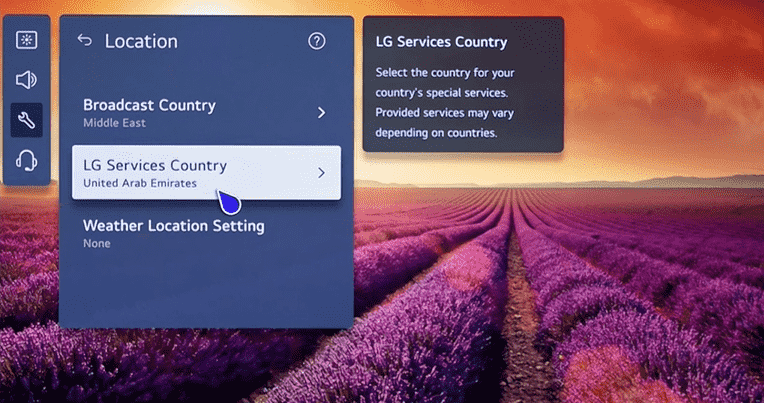
Similarly, if you can’t set up the LG TV alarm clock function on your TV? Then the problem is with your input and timer channel. Without optimizing these parameters, the Alarm Clock function will not turn on, which will lead to the timer problem. So, as a solution, configure every timer parameter and set up the timer on LG TV.
Clear Cache on LG TV
If the parameters are set properly, but your LG TV is showing a timer problem, then the problem is a corrupted cache. If your TV is accumulated with junk and corrupted cache files, your TV will not work properly. So, clear the cache files on LG TV to fix the problem.
As there is no dedicated setting to clear the cache, you can try the following to remove cache files.
- Restarting your TV
- Close apps on LG TV properly
- Delete unused apps on LG TV
- Update apps on LG TV
Update Your LG TV
If clearing the cache doesn’t work, then update your LG TV as the next solution. If your LG TV is running on outdated software, you will face multiple problems, including this. So, by updating your TV to the latest software, you can easily fix the bugs on your TV and fix things on your device.
Reset Your LG TV
If every fix discussed here doesn’t help you fix the problem, you should factory reset your LG TV as a final step.
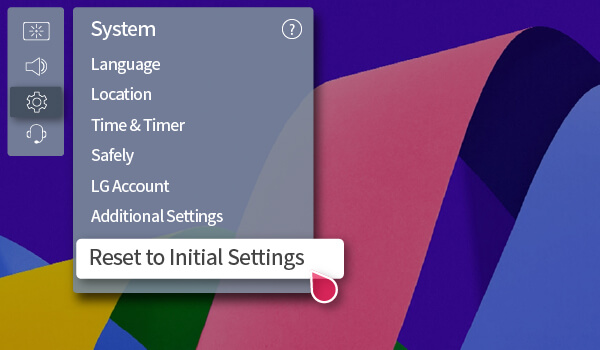
A factory reset involves a complete system wipeout that removes bugs, glitches, and other problems in your TV software. So, after resetting, set up your LG TV and check if you face the timer problem on your TV.
Upon following these fixes, you can easily fix the LG TV timer problem on your own. However, in rare cases, the problem might be related to any chip or hardware failure and might not be fixed. In this case, you can contact LG customer service for technical support. For further queries regarding the topic, feel free to contact me on my forum page for help.