In this guide, you will find how to fix the crackling sound you experience on your LG Smart TV.
There are multiple reasons for the crackling sound of your LG TV. It can either be a faulty speaker, sloppy internet connection, poor AV settings, or wrong sound settings. So, considering the situation, you need to perform multiple troubleshooting steps on your LG TV to fix the problem.
Restart Your LG TV
The easiest and best solution you can take to fix the crackling sound on your LG TV is restarting. The process tends to remove any irregularities, bugs, and glitches in the system, which helps to solve any functionality issues on the TV. So, restart your LG TV and check if you see the crackling audio on your TV.
Check Your Internet Connection
If you face the crackling sound on a streaming app, the problem is either with the app or your internet.
When your internet is unstable, you will find resolution changes, affecting the video’s audio quality, resulting in a crackling sound. So, to solve your problem, try restarting the streaming app and fixing your internet connection.
Check Channel Audio
You can hear a crackling sound on your LG TV if the problem is with the TV channel. If the channel you are trying to watch is facing an issue in telecasting, it may show a crackling sound or even a distorted picture. If this is the case, then try streaming other TV channels or content and check if you hear the crackling sound.
Reset Your LG TV AV Settings
If the above troubleshooting doesn’t help, then try resetting your LG TV AV settings. This will help you reset any anomaly that causes the issue and fix the audio distortion on your LG TV.
To reset your LG TV AV, press the Mute button on your LG TV remote thrice. This will show up as a pop-up on your TV. In there, choose the AV Reset option and finish things.
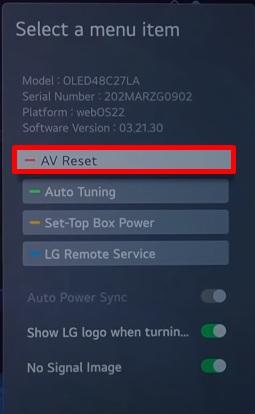
Perform Sound Self-Diagnosis
If you can’t figure out the problem and devise a solution for the crackling audio on your LG TV, try Sound Self-diagnosis.
The built-in feature of LG TV helps you to scan your LG TV for any sound problems by performing various tests. With this in hand, you can easily understand the problem your TV is facing and counteract it with primary troubleshooting. To perform a sound self-diagnosis on LG TV,
- Open All Settings > Support > Device Self-Care > Sound Self-Diagnosis.
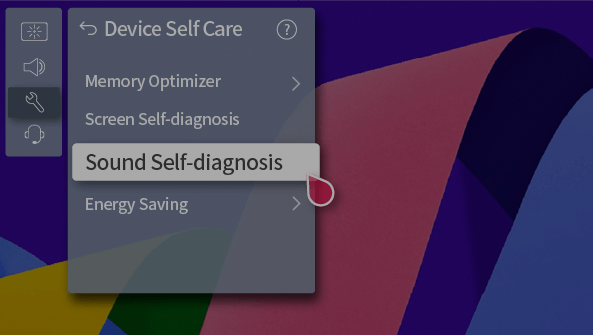
These are some of the possible troubleshooting methods you can try on your own to fix the crackling audio. If your problem is worse and even the troubleshooting doesn’t help, then the problem is with your speaker. You need to contact LG TV Customer Service for help to fix this.
For more updates about LG or if you need any help with TV problems, visit my LG TV forum page for help.