SoPlayer is a popular IPTV player app you can install on your LG Smart TV to access your IPTV provider’s content. The app allows you to access TV channels by using your IPTV provider’s M3U playlist. So, if you wish to stream your IPTV content on your big screen, then install the SoPlayer app from the LG Content Store.
How to Install SoPlayer on LG TV
1. Turn on your LG Smart TV and go to Settings.
2. Go to the General option and connect your LG TV to a WIFI network.
3. After doing this, get back to the LG TV home screen and select Apps or LG Content Store.

4. Select the Search icon on the screen and type SoPlayer to search the app.
5. Now, pick out the app from the content store and click on Install to get SoPlayer on LG Smart TV.
6. After the installation, open the app and click enter your IPTV login details on the app.
7. When the sign-in steps are done, you are free to stream any TV stream of your IPTV provider with the SoPlayer app.
How to Screen Mirror SoPlayer on LG TV
As an alternative, you can access SoPlayer on LG TV using your mobile device. By installing the SoPlay app from the Play Store, you can easily screen mirror its content to your big screen.
To do this, connect your LG TV and your Android to the same WIFI network. After this, follow the steps.
1. Open the SoPlay app on your mobile and link your IPTV provider to the app.
2. From the IPTV library, choose any content and play it on your mobile.
3. When the video starts playing, open Notification Panel on Android and click on Cast icon.
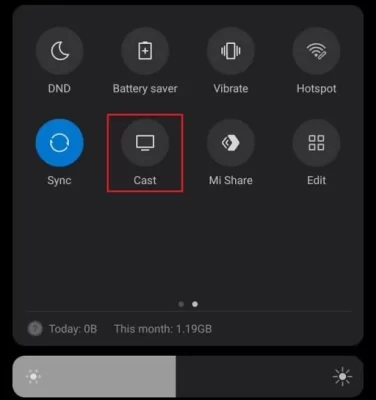
4. Next, choose your LG TV from the available devices and stream the selected video streams of the SoPlay app on your TV.
Alternative IPTV Players to Use on LG TV
Similar to SoPlayer, the LG Content Store offers many IPTV players. If you would like to have more than one option, then here are some of the best IPTV Players for your LG TV.
- IPTV Smarters Pro
- SS IPTV
- Sky Media Player
- XCIPTV
- Set IPTV Player
- IBO Player
- SmartOne Player
These are some of the best options you can explore to access IPTV content on your LG TV. From reading the review, if you find any queries related to the topic, please contact me on my LG TV forum page for help.