Are you a user who is actively present on Twitter grounds? Then, get the latest X TV app on your LG TV to catch up on indulging media content on your TV.
X Corp’s new initiative released a TV platform app similar to YouTube. This application allows users to watch live streams, recorded videos, and various updates worldwide in one place. As the X TV app is in the beta phase, the brand looks forward to enhancing its services to gain better traction. Read the article discussed here to learn more about X TV and how to install it on your smart TV.
How to Install X TV on LG TV
1. Turn on your LG TV and go to the home screen.
2. Select Apps or LG Content Store and load the LG TV app store.

3. Go to the Search option and type X TV to search the app.
4. Pick out the app from the LG Content Store and tap Install to get X TV on your LG Smart TV.
5. After the installation is done, open the app.
6. Finish the app setup process using your X account.
7. After all is done, you are free to access X TV content on your smart TV.
How to Screen Mirror X on LG TV
The X TV app is compatible with LG webOS 5.0 and above models. If your TV doesn’t fall under this category, then don’t worry. As the X TV app supports cross-functional support, you can easily cast its content on your TV using the X mobile app/web version.
To screen mirror X TV on LG TV, connect your LG TV to a WIFI network and your mobile to the same network. Additionally, enable AirPlay on LG TV if you’re using iPhone or Mac products.
1. Download the X app from Play Store | App Store.
2. Open the app and log into your account.
3. Now, search for the X TV page on the app. Otherwise, you can choose any video you desire on the app.
4. When the video starts playing, open Notification Panel on Android and hit the Cast icon.
5. For iPhone, go to Control Center and choose Screen Mirroring.
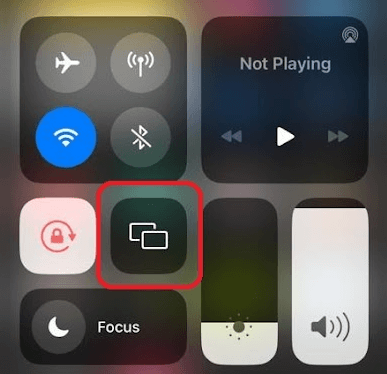
6. A pop-up will appear on your mobile. From there, choose your LG Smart TV.
7. Now, you can access the X app’s TV content on your big screen.
Upon following these methods, you can easily access the X platform on your smart TV. To learn further updates regarding the X TV app or to clarify any queries about the topic, visit my community forum page.