DStv Stream is a South African streaming service that lets you watch popular movie and TV series titles worldwide. By installing the DStv app on the LG TV Content Store, you can easily access the DStv Stream services on your big screen. To get started, sign up for the DStv premium plan for R549/month.
As an important note, the DStv Stream will only work in South African regions. So, if you wish to access the service outside the supported region, you need a VPN connection. If you wish to invest in a VPN to access the service, then I’ll recommend NordVPN for your device.
How to Install DStv Stream on LG TV
1. Power on your LG TV and go to the home screen.
2. Select Apps or LG Content Store from the LG TV home screen.

3. Tap on Search and type DStv to search the app.
4. Pick out the app from the content store and click on Install to get the DStv app on LG TV.
How to Sign In DStv Stream on LG TV
To access DStv Stream on your LG TV, link your premium subscription plan with your TV app. Here are the steps you should follow.
1. Open the DStv app on your LG TV to generate the activation passcode for your TV app. Note down the passcode for the next step.
2. Now, open a browser and visit the DStv app’s activation website (now.dstv.com/tv).
3. On the website, type in the code you have noted before and select the Sign In On TV button.
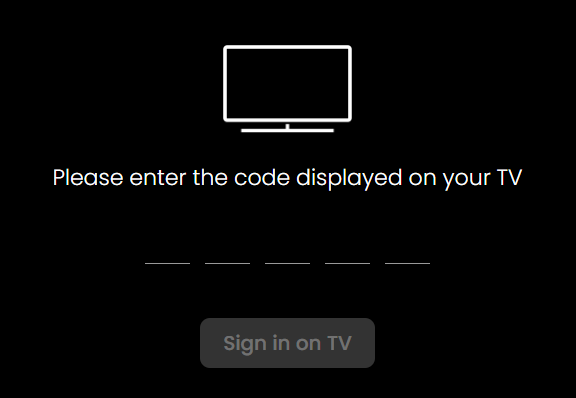
4. Next, type in the login details of your DStv Stream account on the website and finish the activation.
5. After all this, you can access the DStv Stream library on your LG Smart TV.
How to Cast / AirPlay DStv Stream on LG TV
The DStv Stream mobile app is compatible with Chromecast and AirPlay functions. Using this to your advantage, you can watch your favorite TV shows from your mobile to your TV.
To try this out, you need to connect your LG TV to a WIFI network and your mobile to the same network. After this, enable AirPlay on LG TV if you’re using Apple devices for the process.
1. Open Play Store | App Store and download the DStv Stream app.
2. Enter the login details of your account on the app.
3. Pick a video content from the app and play it on your mobile.
3. Android users tap on the Cast icon on the app’s playback screen. For iPhone, select Cast and choose AirPlay or Bluetooth.
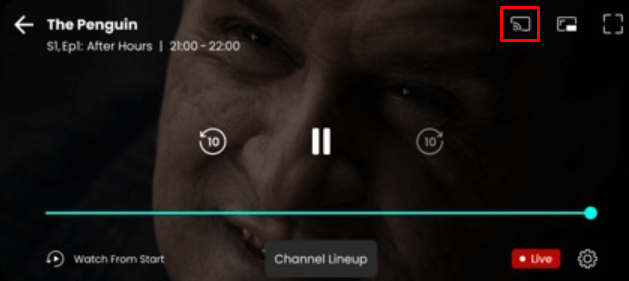
4. In the next step, choose your LG Smart TV from the pop-up.
5. Now, the selected video will play on your LG TV big screen via smartphone.
Using the above methodology, you can easily stream your favorite DStv Stream content on your smart TV. While using the app, if you face any issues or have personal queries, feel free to address this on my forum page for help.