This guide shows a procedure to program any DirecTV remote to the LG TV. You can program your DirecTV remote with or without using codes. Before programming the remote control, make sure to turn on your DirecTV box.
How to Program DirecTV Genie Remote to LG TV
If you own a DirecTV Genie receiver box, it comes with a Genie remote. You can pair your Genie remote with your LG TV using these steps.
- Power on your LG TV and keep it ready for programming.
- Aim the remote toward the DirecTV set-top box and hold the Mute and Enter buttons together.
- Release the buttons until you see the LED on your remote blink twice.
- Wait until your remote goes into RF mode. You can see it on your TV display.
- Using the DirecTV remote, go to Settings → Remote Control → Pair/Program Remote → Change TV option on the DirecTV box.
- Now, using the search bar, type LG TV and select the model of your TV from the menu. If you don’t know the model number of your LG TV, select the I don’t know my model option.
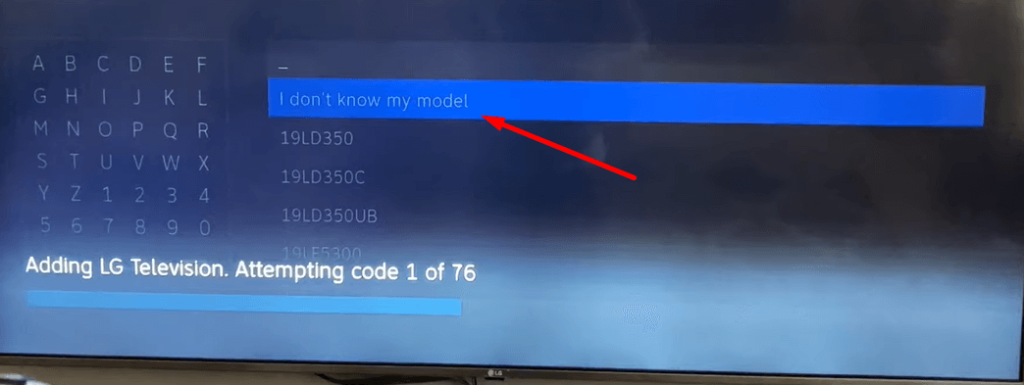
- You will see a list of instructions displayed on your DirecTV-connected TV. Follow the on-screen prompts to set up a remote with your LG TV.
- Once the programming is successful, you can control your LG TV using the DirecTV remote.
How to Program DirecTV Universal Remote to LG TV
If you have a DirecTV universal remote, you can pair it with your LG TV using these steps.
- On your DirecTV Universal remote, slide the top button from the logo to the TV mode.
- Go to DirecTV Settings → click Remote Control → select Program Remote
- In the following section, you should select the TV option.
- Type the keyword LG TV on the search bar and select LG from the results.
- You will see many program codes on your TV.
- After that, hold the Menu and Select buttons until the LED on the DirecTV universal remote blinks twice.
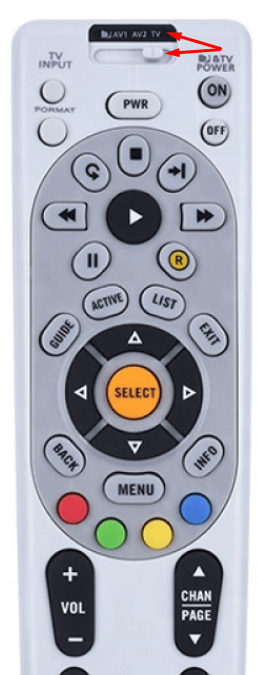
- Enter the LG TV remote codes displayed on the screen one by one on the remote.
- When the entered code matches your LG TV, you will see the LED on your remote blink twice.
- If the process is successful, you can operate your LG TV using the DirecTV universal remote.
How to Program DirecTV Gemini Remote to LG TV
If you own a Gemini voice remote, you can program it with your LG TV by following these steps.
1. Ensure your LG TV and DirecTV set-top box are turned on.
2. Point the DirecTV Gemini remote towards your set-top box.
3. Then, press the FAST FORWARD and REWIND buttons simultaneously for 2-3 seconds. Once your remote is paired with the set-top, a prompt will appear on the screen mentioning that your remote is ready to use.

After pairing the remote with your DirecTV box, you can now program it with your LG TV.
1. Take your DirecTV Gemini remote and press the Home button.

2. On the TV screen, select Settings and choose System.
3. Click the Remote & Devices option and tap Program Your Remote.
4. From the list, select your TV manufacturer’s name and its model. Then, follow the on-screen prompts to complete the programming steps and start controlling your LG TV.
Once the remote is programmed, you can simultaneously control your DirecTV box and your LG TV easily. While pairing, if you have doubts about setting up a remote, let us know in our community forum. Our tech team will answer all your questions.