Is your LG TV not turning on when pressing the Power button on the remote or TV? This issue has multiple reasons, such as a poor power supply, a damaged TV wire, etc. Generally, you can fix this issue by yourself by following the basic troubleshooting techniques. If not, you need to contact the technical support team for further help. If you would like to fix the LG TV not turning on by yourself, go through this article and follow the fixes individually.
What Causes LG TV Won’t Turn On Issue?
Considering the theories of TV technicians and manufacturers, some major reasons why the LG TV is not turning on are listed below.
- Power Supply issue
- TV wiring problem
- Problem with Remote control
- Faulty Backlight
- Bugs on the TV software
- Issues with Internal hardware components of the TV
Fixes to Solve LG TV Not Turning On
If you like to take things into your own hands, follow these troubleshooting measures to resolve the issue.
Check Your LG TV Wiring
If your LG TV is turning on, check the wires first. If the TV wires are damaged or not connected properly, it could be the reason why your TV doesn’t power on. Go near your TV and check if the cable is intact and properly connected to the wall socket.
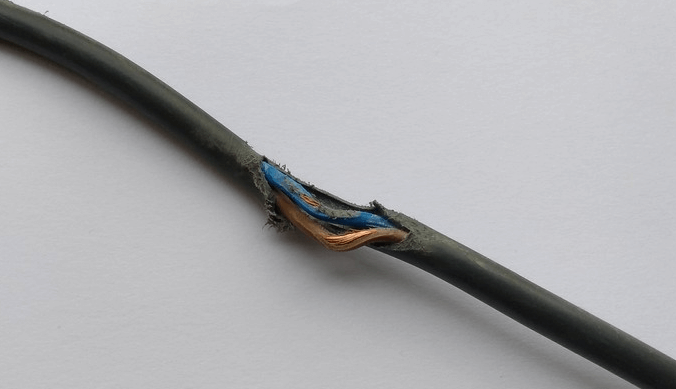
If the wire and connectivity are fine, but your TV is not getting power, try connecting the TV’s power cord to a different wall outlet.
Restart Your LG TV
Do you see the red light below the logo, but your LG TV is not turning on? Then, your TV has a software glitch. To clear this out, manually restart your LG TV.

Simply switch off and pull out the power cable of your TV. Wait 2-3 minutes, connect it back again, and push the power button to turn on your LG TV. If it doesn’t, power on and try the upcoming steps.
Fix the LG TV Remote
If your LG remote is not working, you might be unable to turn on your TV. Your LG remote might stop working due to a low battery, a pairing issue, or other problems. In this case, reset your LG TV remote with new batteries and clean it.
After that, program the LG remote to your TV to fix the remote issues. Alternatively, try turning on the LG TV by pressing the Power button on its panel.
Check the TV and Remote Sensors
After switching on the power supply, if the LG TV does not turn on when you tap the Power button, the problem might be with the IR sensors. You need to check whether the IR emitter on your remote is blocked with dirt particles. If it is covered with dirt particles, the remote signals will not reach your LG TV, and thus when you press the Power button, the command will not reach your TV. So, clean the remote’s IR emitter with a soft cloth dipped in an isopropyl alcohol.
Likewise, inspect whether any objects are blocking your TV sensor. If yes, move the objects away from the sensor and try turning on your TV. If your TV does not turn on even after you clean the sensors, proceed to the next fix.
Check the Backlight of the LG TV
If you have turned on your TV but can see only a black screen, you may wonder why. This raises the question of whether your TV’s backlight is working fine or not. As backlights are the primary source for displaying images on your TV, you need to check if your LG TV backlight has a problem.
To check whether your TV backlight is defective, turn off the lights and make the room darker. Then, turn on your TV.
Now, take a flashlight with you and point it near your TV screen within 3 cm. If you see images on the flashlight’s light beam, then your backlight has been damaged. If this is the case, call LG TV tech support or a technician to replace the backlight strips on your TV.
Power Cycle the LG TV
Sometimes, your TV might not turn on due to a temporary software glitch. Performing a power cycle refreshes the TV’s internal software and clears the temporary glitches that prevent your TV from turning on.
1. Unplug the power cord of your LG TV from its power supply.
2. Press the Power button of your LG TV for about 20 seconds to drain all the residual power on the TV.
3. Now, keep your LG TV idle for a few minutes.
4. Plug the power cord back into the power source and try to turn on your LG TV.
Check if the LG TV is Overheating
If your LG TV overheats, it might damage its internal components. This may be caused by a faulty internal fan or issues on the PCB board, which will prevent the TV from turning on. If that is the case, you can take your TV to a nearby service center and have the faulty internal parts repaired to fix the issue.
Contact LG Customer Service
If your LG TV is old, you may want to check its parts and maintain it to prolong its service life. Due to its long lifespan, your TV’s internal hardware, like a capacitor, T-Con board, and other components, can deteriorate. If this is the case, contact LG Customer Service via its website to have your TV checked.
Even if your TV has other issues, the tech support team will analyze it and come up with the correct solution. Once your TV is serviced, it will turn back on and work like ever before.
If you have more questions about a TV issue or need to learn amazing tricks for your TV, visit my LG TV forum page.
FAQ
It can happen due to a faulty backlight or problematic TV hardware. To get your LG TV back to running, visit the LG service center and ask them to service it.
This indicates a problem with the power supply board. You have to seek technician support to inspect and rectify the issue.