The Voice Guide support on LG TV is the special feature that is most welcomed by various users. With the audio guide turned on, your TV will speak out every menu you’re on which helps you to access your TV even by blindfolding. However, as time slips by, you might get a little tired of the TV talking back every menu you are on.
If you have reached the end of toleration, simply turn off the Voice Guide feature on your LG TV by going to the TV settings. If you want to know how here are the steps.
How to Disable Voice Guide on LG TV
You can easily turn off the Voice Guide feature of every LG TV model using the built-in settings and the remote control.
LG webOS 6.0 and Above
1. With your LG TV turned on, press the Settings button on your TV remote.
2. Now, choose the All Settings option on the screen.
3. From the settings menu, go to the General tab on the left and select Accessibility.
4. Now, you should go over to the Audio Guidance option and toggle Off the option.
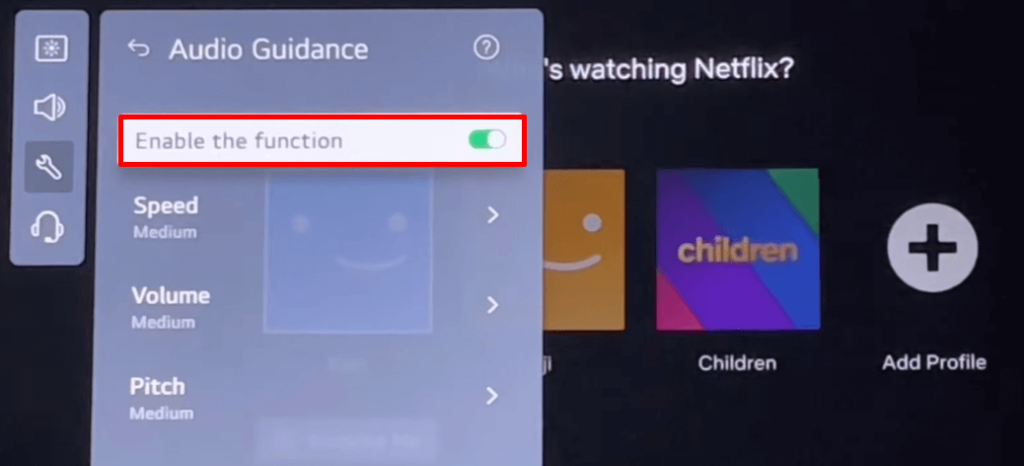
This will turn off the Audio guidance on your LG TV.
LG TV Tip! Press and hold the Mute button on your Magic remote until you see the Accessibility menu appear on your TV. Then select the Audio Guidance option and turn it off. This is another shortcut that you can follow to turn off the Audio Guidance on your TV.
LG webOS 5.0 and Below
1. On the LG TV home screen, press the Settings button and go to the All Settings option.
2. Now, you should select the Accessibility tab on the left.
3. In there, you will find the Audio Guidance option. Select it and turn off the toggle.
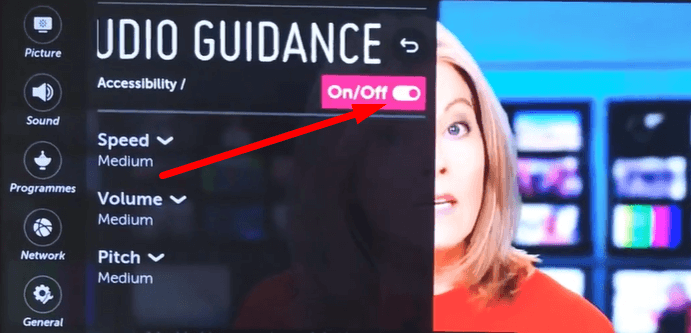
Disabling Audio Description for Streaming Services on LG TV
Even though you turn off the audio description option from the TV settings, it won’t reflect on the streaming apps you use. Some of the streaming platforms have their own audio description settings, which are separate from the TV’s voice guide. Here are the steps to disable them for selected streaming services:
- Netflix: While playing any video, press the Down button and navigate to Audio & Subtitles. Now, select the version without an audio description.
- Prime Video: Select Audio & Language settings and pick up the one that doesn’t include audio description.
- Disney+: Select the Audio settings from the app and disable the audio description.

Once you have turned off the feature, you will no longer hear the audio from your TV. If you have changed your mind, you can reverse this process and turn the Audio Guide back on your LG TV. If you would like to learn more about LG TV’s features and how to utilize them, reach out to my community forum.