Do you see a partial or a blind green display on your LG TV screen? Then, don’t conclude that your TV is facing a hardware problem. You will see a green screen on your TV when the HDMI cables or if your picture settings are not aligned with the video you’re streaming. So, instead of reaching out to a technician, try some of the troubleshooting measures discussed here to fix the issue on your own.
Why Does the LG TV Screen Appear Green?
The LG TV green screen of death occurs on your display due to the reasons listed below.
- Connectivity problems
- Temporary errors
- Software issues
- Improper picture settings
- Hardware problems
Fixes to Resolve the LG TV Green Screen Problem
Since the causes of the issue vary, you have to try out every step listed here to solve the green screen issue.
Change the HDMI Cable on the LG TV

Do you see the green screen on your LG TV while accessing an external device? If so, you can easily fix the problem by changing the HDMI cable or reconnecting it to your LG TV.
When the cables are HDMI ports are faulty, you may experience these types of issues. By doing this, you can avoid the green screen problem and connectivity issues on your smart TV.
Change the Picture Settings
If your LG TV display is showing an unusual green color on the screen, then the problem is with your picture settings. If the picture setting values are fixed in higher volumes or using an improper picture mode for a current video, you may see the green or improper colors on your screen.
So, calibrate your LG TV picture settings to an optimum level to fix the green screen problem.
Restart Your LG Smart TV
In most of the green screen problems, restarting the smart TV has been followed as a promising fix. So remove the power cable and restart your LG TV first. After doing that, play any video on your TV and check if you see the green screen or any unnatural color spots on your TV display.
Update LG Smart TV
Many LG TV users don’t update their TVs to the latest software, which causes various performance issues, including the green screen. So if the green shade is showing partially on your TV screen, go to settings and update your LG TV to the latest firmware.
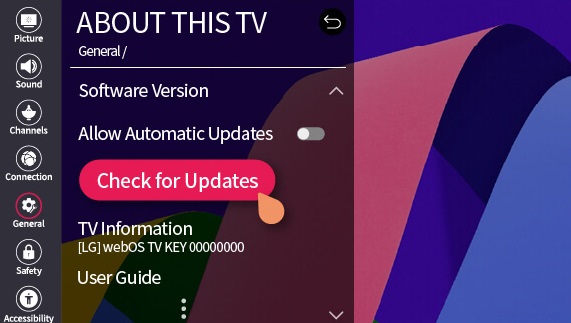
By doing this, you can update the video drivers and fix the green screen problem on your TV.
LG TV Overheating
When your LG TV suddenly turns green, it denotes that it is overheating and causing your display to perform unnaturally. If your LG TV’s run time is higher than the suggested time, you will face this issue. So simply turn off your LG TV by removing the power and connectivity cables and cool down your TV.
After an hour, turn on your LG TV and check if you see the green screen on your TV.
Take Picture Test on an LG TV
If you can’t figure out why your LG TV is showing a green screen, then simply take a picture test. Every high-end LG Smart TV model comes with a picture test feature, so you can easily find the anomalies causing the issue and come up with a counterfeit.
To take a picture test,
- LG webOS 6.0: Go to All Settings and choose the Support tab from the pop-up. Now, you should click on Screen Self-Diagnosis and hit Yes.
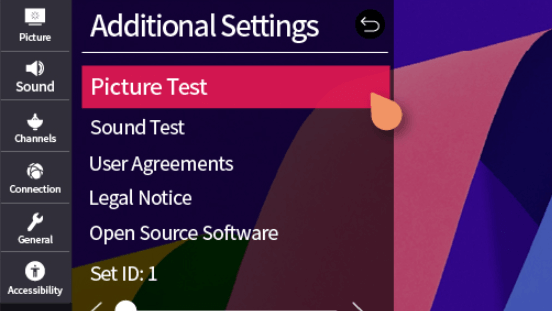
- LG webOS 4.0: Load the All Settings option on your TV and hit the Support tab on the left. Then, choose Additional Settings from the options and click Picture Test. Tap Yes to take the test and figure out the problem on your TV.
Once the picture test comes in, you can determine the problem your TV is facing. Based on that, you can try a counterfix to solve the green screen problem on the TV.
Replace Hardware on LG TV
When troubleshooting fails, the issue may be with your LG TV backlight. If the backlight is damaged, the picture on your TV can be dull, show inappropriate colors, or show a black screen on an LG TV.
To fix the LG TV backlight issue, you can pry open the back cover of your LG TV and replace the lights yourself. If this is a challenge, you can contact LG customer service to have your issue fixed.
If you get stuck in the middle of a troubleshooting solution and need help, feel free to contact my community forum.