Fios Verizon remote controls are universal remotes. Using them, you can easily control TV, speakers, and other devices at home and avoid the use of multiple remotes. If you’re an LG TV user, then you can easily program the Fios remote to it and control your TV more easily.
If you think this is a good idea and want to learn how to do it, then our comprehensive guide will help you.
Steps to Program Different Verizon Fios Remote to LG TV
Since Fios remotes come in multiple models, the steps to program them to your LG TV differ. Keeping that in mind, I have drafted separate methods to make the programming work. So, go through the steps that you need from the following.
Program Fios TV Voice Remote
1. Turn on LG TV and your Fios set-top box first.
2. Change the LG TV input to Fios. Take the Fios remote, push Menu, and select the Settings option.
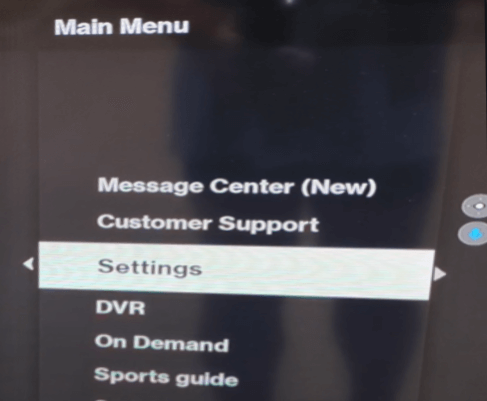
3. Next, using the navigation keys, go to the Voice Control.
4. Now, click on Fios TV Voice Remote and choose Program Voice Remote.
5. Tap on the Manual Setup option and select LG TV from the available devices.
6. Your TV will now show some on-screen instructions. Follow it and complete programming your remote control to your LG TV.
Verizon P265, P283, and RC 1445302 Remote

1. Take the Verizon remote with you and press the OK and 0 buttons on it. Your remote indicator will flash a red light and stay on.
2. After that, you need to enter the remote code of your LG TV 2 1 0 into the remote.
LG TV Tip! If the above-listed remote code doesn’t work, then try this one: 0205, 0727, 0883, 1205, 1292, 3004, 3145.
3. Then, press the Channel Up/Down button until your TV turns off.
4. When the TV turns off, hit OK on the remote to save the programming.
5. Now turn on your TV, press the Volume button on the remote, and check whether you can adjust the volume on LG TV.
Following the above steps, you can easily program the Fios remote to your LG TV. With the programming done, you can turn on, control the volume, and perform other basic functions on your LG TV with the Fios remote.
Besides the above-listed steps, there are other ways you can program the remote to LG TV. If you want to learn how to do that, then come to my community forum. I will help you learn the other methods of programming.