Do you happen to see your LG TV keeps restarting on its own? Then, you should know the problem behind this issue is a software bug or a rare hardware failure. Since the issue is mostly dealt with via software fixes, you can resolve it on your own with basic troubleshooting measures.
To look deep into the troubleshooting measures, go through the following blog below.
Why Does Your LG TV Keep Restarting Automatically
Your LG TV might turn on and off automatically due to the following reasons.
- Bugs on the TV software
- LG TV timer is enabled
- Lump of cache files stored on your TV
- Outdated TV firmware
- Issues with LG TV Simplink
- Specific hardware issue
Fixes for LG Smart TV Keeps Restarting
You may never know if the issue is caused by software or hardware. So, with this in mind, I have created fine-tuning methods to fix your TV’s restarting issue.
Check for Cables

As a first thing, go to the backside and check whether the cables on your LG TV are intact. If your power cable is damaged, it may cause your LG TV to reboot continuously. So if your cable is damaged, buy a replacement power cable and use it on your TV to fix the issue.
Restart or Uninstall Apps on LG TV
If you encounter a restarting issue while using a specific app on your TV, the app is likely the main cause of the problem. To fix this, either restart the app or update the app on LG TV as a solution. If not, reinstall the app if needed.
After doing this, try streaming the app on your TV and check if the solution is working.
Turn Off LG TV Sleep Timer
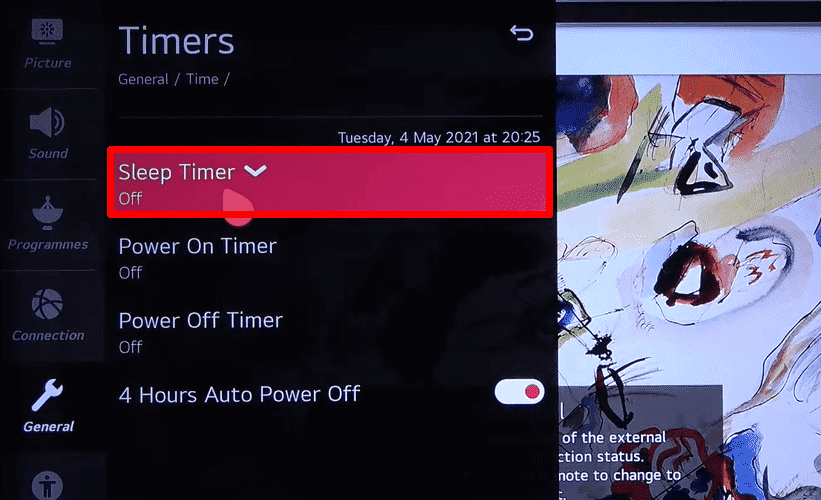
The next possible issue that makes your TV keeps restarting is the sleep timer of the LG TV. When this feature is turned on, your TV will automatically turn off after a set time without any intimation. As the features seem quite useful, they happen to be vulnerable to bugs leading to trouble for the TV.
So if you have enabled the sleep timer, turn off the feature to fix this issue.
Cool Down Your LG TV
When your LG TV runs constantly for hours, it will start generating heat. If the TV does not receive proper ventilation, the heat will halt its function or make it perform unnaturally. So, for the safer side, simply turn off your LG TV and let it cool down for an hour.
Once your TV has cooled down, turn on your LG TV and find out if the issue continues.
Clear Cache on Your LG TV
Is your LG TV running multiple background apps and rigged with cache files? Then, you may experience this issue. When your TV doesn’t get the required memory for functioning, it may go haywire or stop functioning. So, clear the cache on your LG TV to fix this problem.
Besides the restarting issue, if your TV doesn’t have enough memory to perform, you will face an error message saying, “This app will Now Restart on your LG TV.” So make sure to clear the memory on your LG TV for smoother functioning.
Turn Off SIMPLINK on LG TV
SIMPLINK on LG TV is the HDMI-CEC function. Using this, you can easily turn on your LG TV using other devices that are connected to your TV. However, if the HDMI device connected to SIMPLINK is bugged, then it will trigger wrong signals and turn your TV on and off automatically.
So to eliminate this issue, simply turn off the SIMPLINK on your LG TV.
Update Your LG TV
In some cases, your LG TV might restart without notice, if there is an error in your TV’s software program. To rectify this issue, you can simply update your LG TV to the latest firmware. As LG constantly monitors issues for the stability of software, they will find and come up with updates to keep the TV intact.
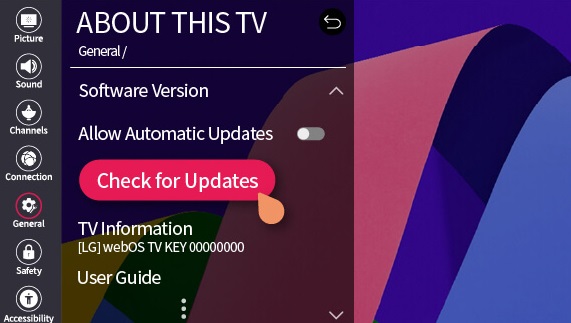
So, go over to the LG TV settings and check for any latest updates available for the webOS version of your TV. If any updates are available, update it and fix the restarting issue right away on your TV.
Reset Your LG TV
If you have tried every fix and still face the same issue, then your TV is facing a serious bug in its software/TV memory. So, to fix this in one step, factory resetting your LG TV is the best idea.
By doing a factory reset on your TV, you can remove every data and glitch on your TV in a single motion. So try resetting your smart TV and check if it solves your issue.
Replace Hardware Via Warranty
If the software fixes fail to solve the problem on your TV, then the problem is fully related to hardware. To deal with this, you can contact LG Customer Service to have an expert look over your TV hardware.
If you find the problem is completely hardware, then you can fix it by paying the tech support the required sum. Alternatively, you can check your LG TV warranty period and claim it to get this issue fixed for free.
These are the possible ways you can try to fix your LG TV that keeps restarting. While fixing the issue, if you have any issues or insights you want to share, come to my community forum.