Do you see various menu options popping up on your LG Smart TV? If so, you’ll have to fix this issue to watch your TV in peace. Due to ad features enabled on your TV or bugs in software, you may see the menu pop up on your TV screen. With multiple interferences involved in the issue, you must try different troubleshooting measures to get the issues sorted.
If you want to fix this annoying issue, follow the troubleshooting steps discussed on my blog.
Reasons for LG TV Menu Keeps Popping Up
The menu popping up on your LG TV might happen due to the following reasons.
- Software issue
- Store Mode enabled
- Recommended Ads enabled on TV
- Issues with remote control
Steps to Resolve LG TV Menu That Keeps Popping Up
With various factors causing the issue, you can’t finalize which troubleshooting measure will fix the issue. In this case, you need to try out every troubleshooting step on your TV to solve this issue.
To help you with that, here are some possible fixes you can try on.
Restart Your TV
When it comes to troubleshooting, restarting comes as a universal fix for every problem. So as a start, you can restart your LG TV to fix the issue. By restarting, you can eliminate any bugs and irregularities on your TV to prevent menus popping up often on your LG TV.
Turn Off Store Mode on LG TV
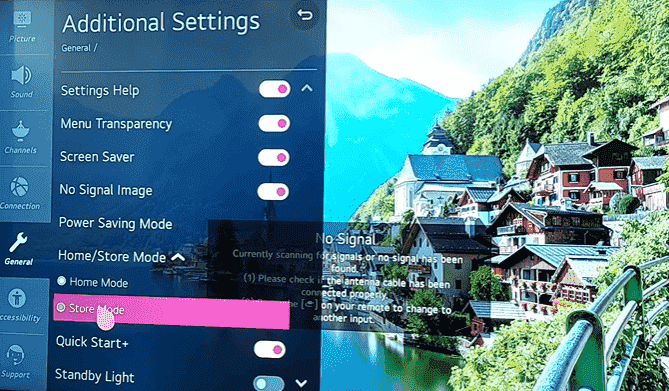
Store Mode/Demo Mode is a built-in feature available on every LG Smart TV model for showcase purposes. When this mode is turned on, ads and related messages appear on the TV.
However, before selling the TV to a customer, the technicians will revert the Store Mode to Home Mode. In some cases, it will not. If this is the case, you must turn off the Store Mode on your LG TV to fix this issue.
Update Your LG Smart TV
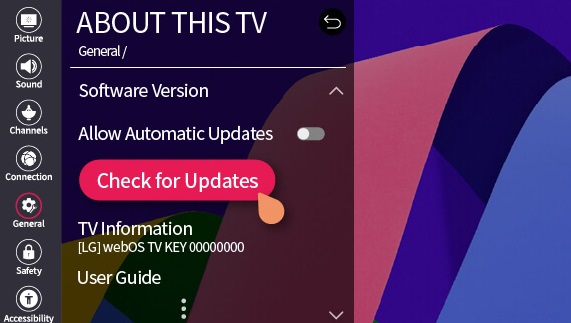
The next aspect you should have a look at is the TV software. When your LG TV firmware is outdated, your TV will fall into errors and cause several issues, including menu keeps popping up. So, to fix the issue and prevent your TV from falling into errors, you should update your LG TV regularly.
So navigate to your TV settings and update your TV to the current firmware to resolve the issues.
Block Ads on LG TV
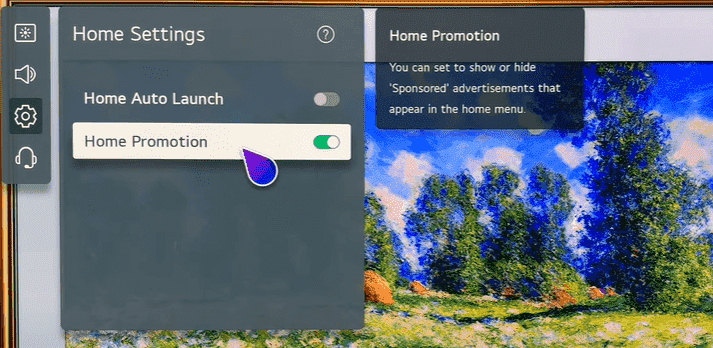
The menu on your LG TV might pop up when the Content Recommendation feature is turned on. This feature allows you to receive ad recommendations for movies and TV shows and pop-up ads on your TV.
To prevent this, you should block ads on your LG TV by turning off Content Recommendation and the Home Auto launch feature. Once you have done this, check if any menus pop up on your LG TV.
Reset LG TV Remote
A remote control is a crucial tool for controlling and operating your LG TV. However, in some cases, the LG TV remote tends to stop working or send wrong signals when not in use. This leads to the menu popping up on your LG TV. So, to fix this, reset your LG TV Remote to resolve the issue.
Similar to remote buttons, you should also check your TV’s physical buttons. When the TV’s physical buttons are stuck and triggered, they perform functions automatically, which leads to a menu popping up. So check if there are any problems with your TV’s physical buttons, too.
Conclusion
Once you get this far, you might have tried every fix discussed above. However, if you still find no solution for your problem, then this is a problem that needs to be dealt with by experts. So contact LG Customer Service, explain your issues to them, and get it sorted.
However, I’m glad if my solution has fixed your issue. If you find my guidance interesting and want to learn more about LG TV, visit the community forum to start discussion.