To anime fans out there, the Crunchyroll app is available on the LG TV Content Store for installation. You can access on-demand anime content like Kaiju No 8, JJK, and many more by installing the app. To access all the premium anime episodes on your smart TV, you must sign up for the Crunchyroll premium for $7.99/month from its website.
Let’s see how to install and use the Crunchyroll app on your LG Smart TV from the following headings.
How to Get Crunchyroll on LG TV
Before proceeding, connect your LG TV to a Wi-Fi network to install the app on your TV.
1. Use the remote controller to turn on your LG TV.
2. Launch the Home page and select Apps or LG Content Store tab.
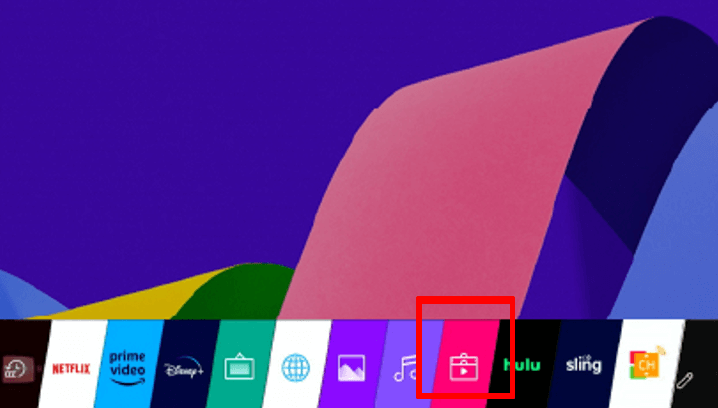
3. Click on the Search Magnifier and type Crunchyroll using the on-screen keyboard.
4. Select the application from the results and hit the Install button.
5. After downloading the app, launch it on your TV.
How to Activate Crunchyroll App on LG TV
Before streaming your favorite anime, you must sign in to your Crunchyroll account on your TV app.
1. With the Crunchyroll app running on your TV, select the Login button.
2. Next, you should select the Login in with Activation Code.
3. Your TV will bring up a 6-digit Activation Code to activate your Crunchyroll account on your TV. Write down the code displayed on the TV.
4. After this, open a browser on your PC/smartphone and go to the activation website [crunchyroll.com/activate] of the Crunchyroll app.
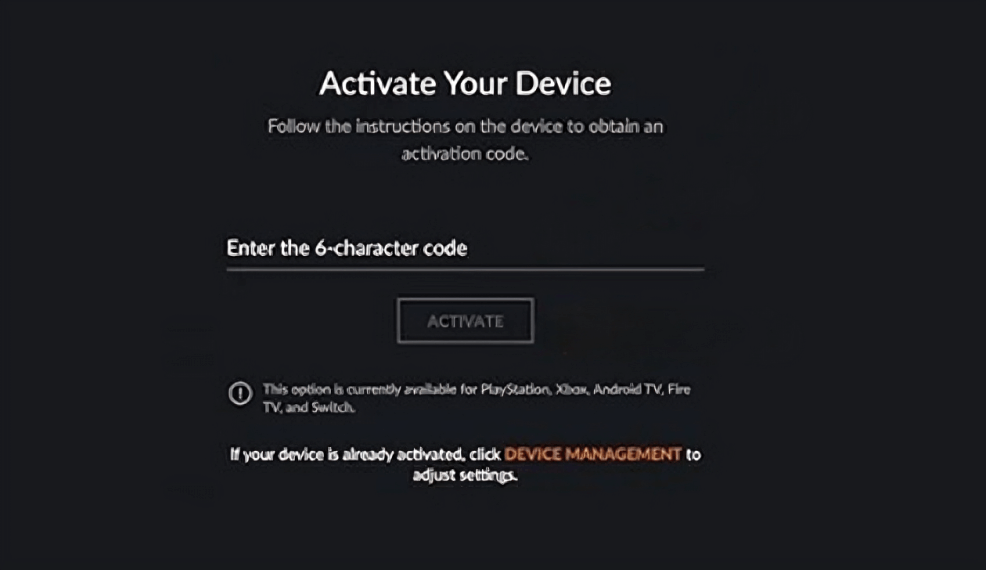
5. Enter the Crunchyroll credentials on the website and hit Next.
6. On the next page, enter the activation code you noted and tap on the Activate button.
7. The Crunchyroll app on your LG TV will refresh for a moment, and it’s ready for streaming.
Alternative Ways to Stream Crunchyroll on LG TV
If your LG TV’s storage space is running out, you can’t able to download the app. In that case, you can use the LG TV’s built-in Chromecast feature to cast the Crunchyroll content to Roku.
1. Connect your smartphone and LG TV to the same WiFi.
2. Get the Crunchyroll app from the App Store/Play Store.
3. Sign in to your Crunchyroll account with credentials.
4. After that, play your desired anime content and click the Cast icon.
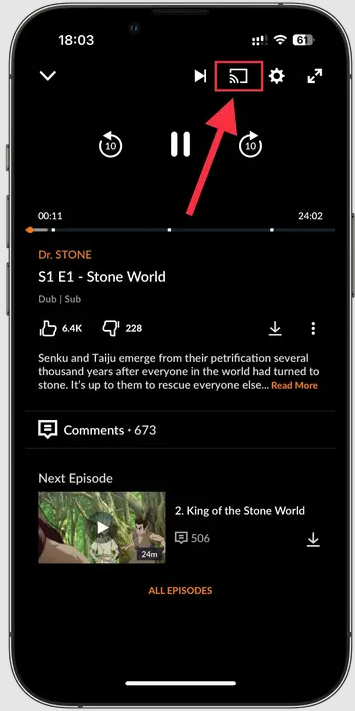
5. Pick your LG TV from the list and start streaming the anime content.
How to Troubleshoot Crunchyroll Not Working Problem on LG TV
The Crunchyroll app will crash, or sometimes, the features of the app will stop working on your LG TV. In that case, you can try out some troubleshooting measures to clear the problems. If you’re clueless about how to start, then here are some pointers you can try as a heads-up.
| Problems | Solutions |
|---|---|
| Buffering or Content not loading | 1. Ensure the internet connection to the TV is stable. If not, reboot the WIFI router or contact your ISP to resolve this issue. |
| The app not opening, and Playback issues | 1. Update the app on your LG TV. 2. If updates fail, then Uninstall the app on LG TV and reinstall it. |
| Crunchyroll is not responding | 1. Clear cache files on LG TV 2. Restart your LG TV. |
| Content not playing | 1. Select User Agreement on LG TV 2. Visit the Crunchyroll customer support website. |
Once you fix the app, you can easily access Crunchyroll’s wide library on your LG TV. If you have any doubts regarding the subject or need any cool anime suggestions, contact me via the community forum.
FAQ
Yes. Open the LG TV web browser and visit the Crunchyroll website. Then, log in with your account on it and access Crunchyroll on your TV browser.
Some of the best Crunchyroll alternatives are Netflix, Prime Video, Pluto TV, Tubi, and Crackle.