Welcome to the world of beIN SPORTS, where sports entertainment has no bounds. Fortunately, the official beIN SPORTS CONNECT app is available on the LG TV Content Store for direct installation. You can immerse yourself in a universe of endless excitement, from thrilling sports action to captivating interviews, by installing this app.
However, this article explains all the possible ways to stream beIN SPORTS on your LG TV to assist you.
Note: beIN CONNECT is the app you need to download to get the beIN SPORTS content on your LG TV.
How to Install beIN SPORTS on LG TV
Ensure your LG TV is connected to a stable WiFi connection for quick installation and better performance of the app.
1. Being with turning on your LG TV and launching the Home Screen.
2. Scroll across and select the Apps or LG Content Store tab.
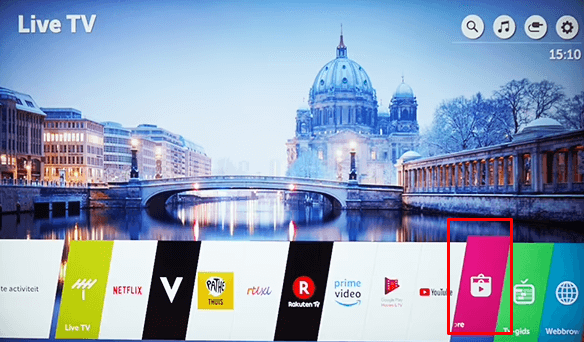
3. Click on the Search tab and type beIN SPORTS using the on-screen keyboard.
Tips! If you can’t find the app on the LG Content Store, use a dedicated VPN like NordVPN on your LG TV to bypass geo-restricted regions.
4. Search and select the app from the results.
5. Hit the Install button, to get the app on your LG Smart TV.
How to Activate beIN SPORTS on LG TV
Get complete access to the beIN SPORTS app by activating the app with your TV provider credentials.
1. Bring up the app on your TV and select the Sign In option.
2. Your TV will display an activation code along with an activation link.
3. Access the link [www.beinsports.com/us/activate] on your smartphone or PC browser.
4. Click on the drop-down menu and pick your TV Provider.
5. Enter the Activation Code in the appropriate space and select the Continue button.
6. Now, log in with your TV Provider credentials and restart the app.
Finally, you can enjoy and relinquish in streaming your desired sports event on your TV’s widescreen.
LG TV Tip! You can also visit its official website using your LG TV browser and simply watch the content online.
Get beIN SPORTS on LG TV Without Cable
Some of the streaming services offer beIN SPORTS with its Premium subscription. Check out the below table to learn more details.
| Sling TV | Fubo |
|---|---|
| Subscribe to SlingTV’s Sports, which costs $11 per month to watch the beIN SPORTS on your TV with a 3-day free trial for new subscribers. | Watch exclusive content on beIN SPORTS with the Fubo plan starting at $79.99 per month and get its 7-day free trial on your first subscription. |
These are the various approaches to enjoying the captivating content of beIN SPORTS on your LG Smart TVs. Additionally, explore my discussion forum to share tips, tricks, and workarounds for maximizing your entertainment experience on your LG TV.
FAQ
It could be the issue with your internet connection or exceeding storage on TV. Reboot your router and modem to get a stable network. Frequently, clear the cache files on the LG TV to provide more space to the app for seamless streaming.
