Optimize the best of British entertainment right in your living room with the BBC iPlayer app. You can stream a wide array of TV shows, movies, documentaries, and live broadcasts using this app. Also, enjoy high-quality VOD content on your LG TV’s stunning display, ensuring every viewing session is immersive and enjoyable. This article will guide you on installing and activating the BBC iPlayer on your LG Smart TV.
How to Download BBC iPlayer on LG TV
The BBC iPlayer is compatible with 2012 and later models, including those running with LG NetCastOS and webOS. BBC iPlayer is a Video On-Demand (VOD) service that provides access to all BBC TV programs with your cable TV provider subscription or app subscription. Follow the instructions to install BBC iPlayer on your LG TVs.
Install BBC iPlay on LG TV webOS TV
Ensure your LG Smart TV is connected to WiFi to avoid landing on app not working issues.
1. Boot up your LG TV and press the Home button.
2. From the Home screen, navigate to the Apps/LG Content Store tab.
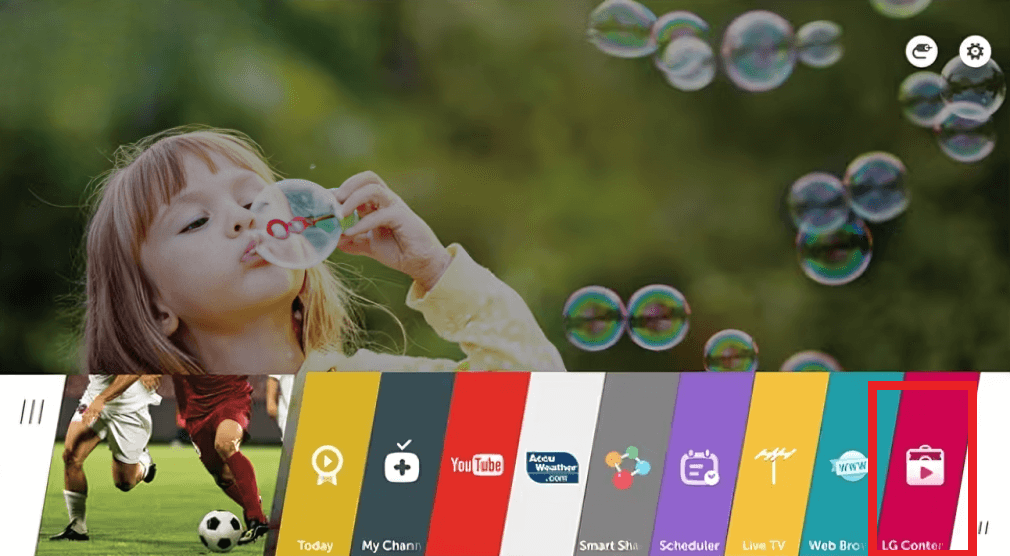
3. Access the Search menu and look for BBC iPlayer.
4. Select the BBC iPlayer tile from the search result and click on Install to get the app.
5. Hit the Open button to open the app on your LG TV.
Get BBC iPlayer on LG TV NetCastOS
1. After powering on the TV, head to the Home screen.
2. Select the Premium Apps section and search for BBC iPlayer from the list.
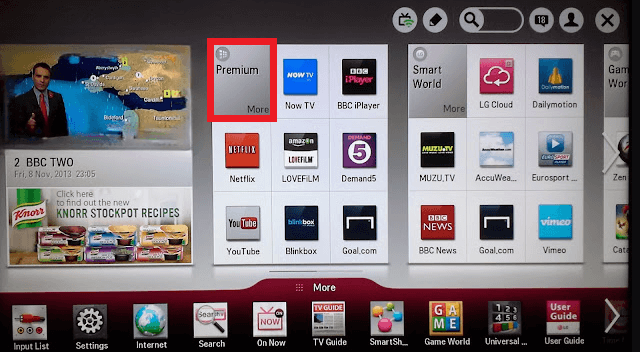
3. Pick the app and tap Install to initiate the downloading of the app.
4. Once the installation is over, you can access the Home or Apps section of the LG Smart TV.
5. After that, pick the BBC iPlayer app and access its available content.
How to Activate BBC iPlayer on LG TV
After successful installation, you need to activate the app on your TV to get complete access to it.
1. Run the app on your LG TV and click on the Sign-in button.
2. An Access Code will display on the TV screen along with an Activation URL.

3. Go to the Activation website [account.bbc.com/tvcode]on your preferred device browser.
4. Input the Code in the appropriate space and click on Sign in on your TV.
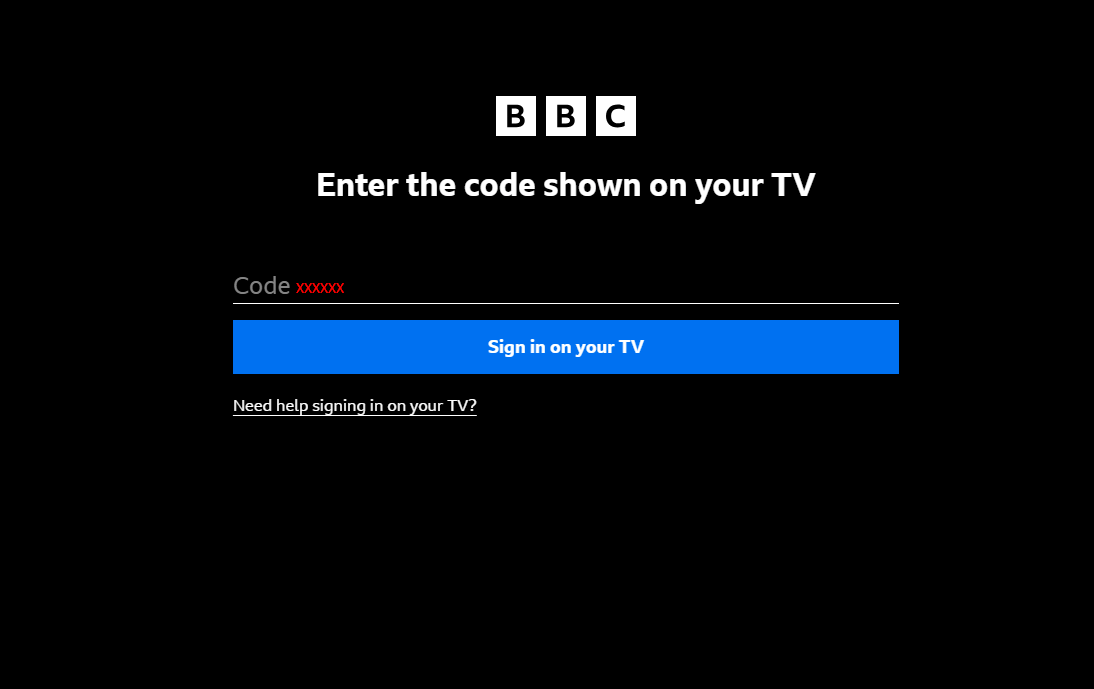
5. 4. If you are already signed in, you will be redirected. If not, sign in to your BBC account.
6. It will reboot the TV screen, and now, you can access content on the widescreen.
How to Cast BBC iPlayer to LG TV
If your LG TV’s storage is running out, use BBC iPlayer’s Cast feature to duplicate the content from your smartphone and display it on your LG TV. To do this,
- Initially, make sure to connect your smartphone and LG TV to the same WiFi network.
- Then, fetch your smartphone and install the BBC iPlayer app (App Store | Play Store).
- After that, log in to your BBC iPlayer account using your respective credentials.
- Now, play your desired TV show and click on the Cast icon.

- Choose your LG Smart TV from the list of available devices.
- Finally, the BBC iPlayer content will play on the bigger screen, displaying a black screen on your smartphone.
Following these approaches, you can access your favorite shows and programs of BBC iPlayer on LG TV seamlessly. For further help or to share your experiences, connect to my LG discussion forum, as it is a valuable resource where you can connect with other users and find additional support.
FAQ
It might be the connectivity or a temporary technical issue. Reboot your router and modem to get a stable internet. Also, force-closing the app and restarting your LG TV will resolve the issue.
Yes. If your LG TV doesn’t come with Chromecast built-in, you can use the AirPlay feature to mirror the BBC iPlayer content from your iPhone.
A weak internet network or accumulated cache files are the main reasons the app is not working. To rectify this, ensure that you rely on a stable WiFi network and clean the cache data on LG TV regularly.