If you need an affordable streaming service for your LG TV, then go with the Frndly TV app. By signing up for its premium plan for $6.99/month from its website, you can access 40+ TV channels and plenty of on-demand content on your TV. Besides this, you can enjoy its premium benefits like unlimited DVR, 72 hours of playback, and more on your TV.
If you want to know more about accessing Frndly TV on LG TV, refer to the guide discussed here.
Possible Ways to Watch Frndly TV on LG TV
The Frndly TV app is unavailable on the LG TV Content store. So if you would like to stream the app content on your LG TV, you have to rely on alternative measures. In the upcoming heading, I have shared three alternative measures you can use to watch Frndly TV on your smart TV.
Let’s see them in detail and how to perform it from the following steps.
How to Stream Frndly TV on LG TV Via Browser
Primarily, the Frndly TV app is compatible with browser support. With LG TV having its own web browser, you can use it to get the app content on your LG TV. To do this,
1. From the home screen of your LG TV, open the LG TV web browser.
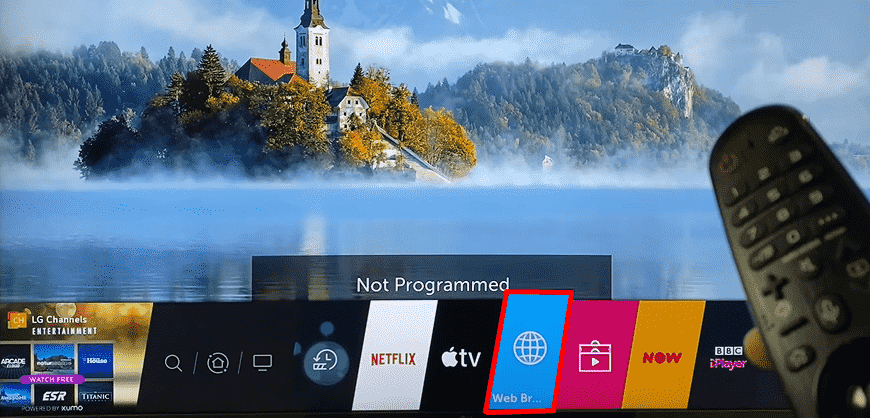
2. Now, go over to the search tab and enter the Frndly TV URL on the browser. [https://try.frndlytv.com/]
3. With the website loaded up on your TV, select the Sign in button and log in with your account.
4. After the login is done, you can choose any content from the web and stream Frndly TV content on your big screen.
Steps to Cast Frndly TV on LG TV
The easy way to stream Frndly TV on your LG TV is by using the app Cast Support. With the Frndly TV mobile app compatible with Chromecast support, you can easily watch its content on any big screen. Let’s see how to Cast the Frndly TV app from the upcoming steps.
1. Download the Frndly TV app on your mobile. [iPhone/Android]
2. Now, connect your LG TV to a WIFI network and your casting mobile device to the same network as well.
3. Then open the Frndly TV app and sign in with your account.
4. Now, hit the Cast icon on the Frndly TV app.
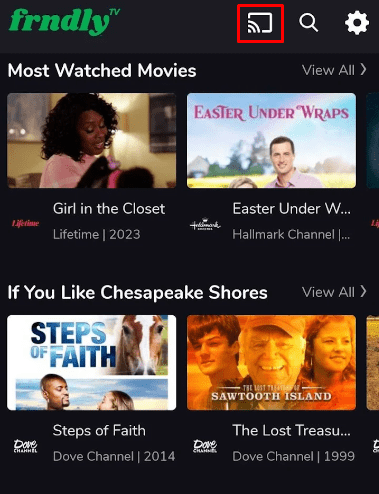
5. Select your LG TV from the active devices.
6. After doing that, choose any content from the app and stream it on your LG TV big screen.
You can do the same Casting of Frndly TV by using your Windows/Mac PC web browsers.
Note: Currently, there is no AirPlay support available for the Frndly TV app. However, iPhone users can use the Cast feature of the app to stream.
Frndly TV on LG TV Using Streaming Devices
If you didn’t find the best user experience from the above two methods, then this method is for you. The Frndly TV app is available on various platforms, including streaming devices like Apple TV, Roku, Firestick, and Android TV box.
After connecting these streaming devices, you can change the input on your LG TV to access the streaming device’s home screen. Now, you can install the Frndly TV app and experience the real UI of the app you desire.
Upon following the above possible methods, you can access the Frndly TV app on your big screen.
Furthermore, if you find any issues while trying out the steps, visit my LG TV forum and post a comment for help. I will help you get past the block you find difficult with the above process.