Want to catch up on various sporting events in one place? Then, sign up for Sky Sports Premium as a start. With this, you can watch Cricket, Rugby, Football, Golf, Boxing, and many more on its service. However, LG TV users must know that the Sky Sports app is not available on the LG Content Store.
However, there are a few ways to access Sky Sports content on an LG TV. To learn about them, read the entire article.
Best Ways to Watch Sky Sports on LG TV
To watch Sky Sports on your LG TV, you can use the NOW TV streaming app or screen mirror the Sky Sports mobile app. The following heading explains how to perform both processes in detail.
Stream Sky Sports on LG TV Using the NOW TV App
To watch Sky Sports using the NOW TV streaming app, you must subscribe to its sports plan for £26/month from its website.
1. Turn on your LG TV and click the Apps or LG Content Store icon in the app drawer.

2. Go to Search and type NOW TV.
3. When the search result appears, pick the app and click the Install button.
4. Open the NOW TV app on your LG TV and select the Sign in button.
5. You will receive NOW TV’s activation code and URL on the TV.
6. Open a browser on your PC or phone and visit the NOW TV activation (nowtv.com/ie/tv).
7. Enter the code and click the Continue button. Then, enter the NOW TV credentials and finish the activation process.
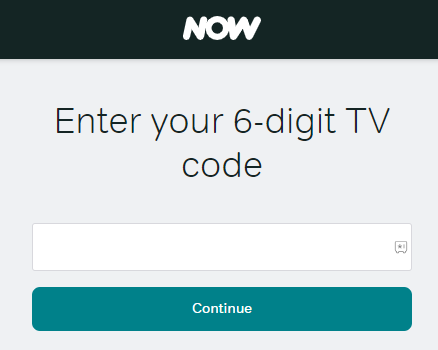
8. If the activation is successful, the NOW TV app will refresh in a few moments. Browse and stream Sky Sports content on your TV.
Watch Sky Sports on LG TV via Web Browser
LG webOS TVs have a preinstalled browser, so you can access Sky Sports’ web version directly.
1. Scroll the apps list on the home page and click the Web Browser icon to launch the app.
2. Enter (skysports.com/watch) in the URL field and visit the website.
3. Click on a desired live event. You will see two login modes. Log in with your Sky ID or NOW Sports membership account.
4. Once logged in, you can stream the live event on your LG TV.
How to Screen Mirror Sky Sports on LG TV
If you already have a Sky Sports subscription of £22/month, then you can screen mirror its app to your LG TV from your mobile.
- Connect your LG TV to WiFi, which should be the same as your smartphone.
- Turn on AirPlay on LG TV to receive media files wirelessly from an iPhone.
- Check if your LG TV supports Chromecast built-in if you’re an Android user.
Once fulfilling the above condition, follow the steps.
1. Install Sky Sports on your Android/iPhone and go through the setup process.
2. Now, select any content from the app and play it on your mobile.
3. While the content playing on your phone,
- Android users: Pull down the Notification Panel and select the Cast icon.
- iPhone users: Open the Control Center and choose Screen Mirroring.
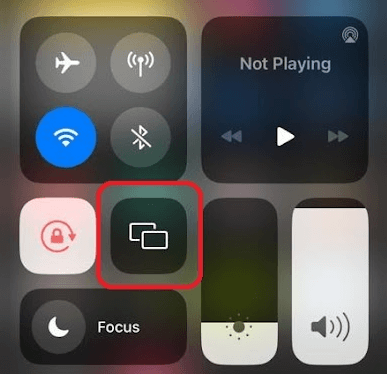
4. Then, pick out your LG TV from the available devices.
5. Now you can watch Sky Sports on your TV with the help of your mobile phone.
You must ensure a stable WIFI network while using the above screen mirroring alternatives. Otherwise, you may not be able to perform the method or encounter issues.
If you have any questions about the app or the methods discussed above, please post them on my forum page. I am sure the LG user community will provide better solutions.