If you like to watch popular movies and Scandinavian content on your LG TV, then you can go with the ViaPlay app. By downloading the application from the LG Content Store, you can stream its top-tier movies and sporting action on your TV in no time. However, if you’re a new user, then you should sign up for its premium plan from the official website.
But if you’re outside the Nordic countries, you can’t access its content due to geo-restriction. In that case, you can use NordVPN to bypass those restrictions and access its content hassle-free.
If you want to know more about ViaPlay, go through the review below.
How to Get ViaPlay on LG TV
To install ViaPlay on an LG Smart TV, you must have a webOS version 3.0 or above.
- From the LG TV home screen, open Apps/LG Content Store.

- Click on Search and look for ViaPlay.
- Pick out the application from the results and click on the Install button.
- Open the ViaPlay app, log in to your account, and start streaming.
How to Login ViaPlay on LG TV
To stream ViaPlay premium TV shows on your smart TV, you must log in with your ViaPlay account using the TV app. To log into the ViaPlay app, here are the steps you should refer to.
- Launch the ViaPlay app on your TV and tap Sign in on the screen.
- The app still shows two options for logging in to the ViaPlay account.
- Sign in with Email and password
- Sign in with the activation code
- If you choose the Sign in with email and password option, enter your ViaPlay credentials on the app using the TV keyboard.
- If you select the Sign in with activation code option, you will receive a login code and URL on the app.
- Open a browser on your desktop or smartphone and visit the ViaPlay app activation website.
- Enter the login details of your ViaPlay account on the website and go to the next step.
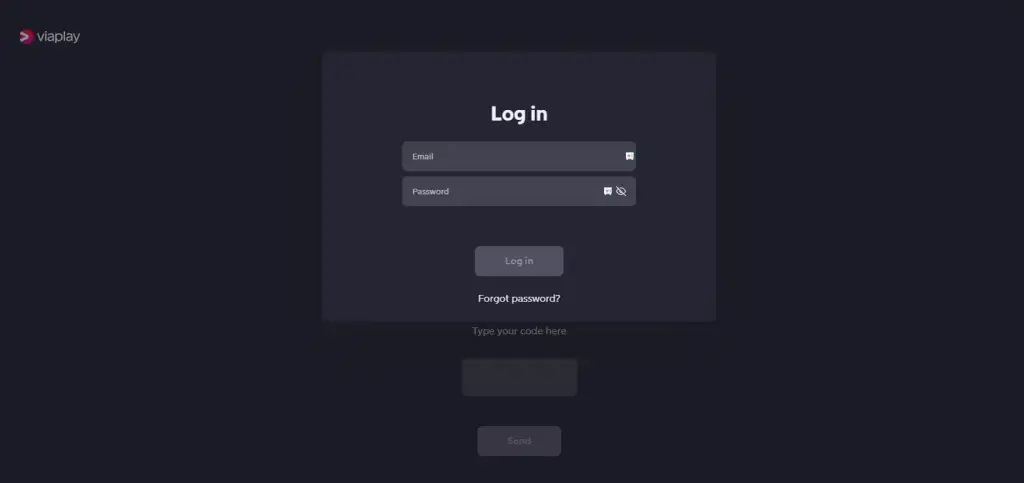
- Now, enter the code you see on the ViaPlay app on the website and log into your account on your TV.
Once the login is done, you can choose any content and start streaming its content on your LG TV.
Alternative Methods to Watch ViaPlay on LG Smart TV
This heading is completely for knowledge. Besides installing the ViaPlay app on LG TV, you can use other methods to stream the app content on your TV. Some of the alternatives you can use to watch ViaPlay on your smart TV are,
- Chromecast: Download the ViaPlay from the Play Store and cast its content to your TV easily.
- AirPlay: Install ViaPlay from the App Store. Then, enable AirPlay on LG TV to stream the app’s favorite content to your TV.
- Streaming Devices: You can buy streaming devices like Apple TV, Android TV Box, and Firestick. Connect any one of the devices to your smart TV and access ViaPlay hassle-free.
Using any of the methods discussed here, you can stream ViaPlay movies and sports content on your TV. However, if your ViaPlay app is not working on your LG TV, then tell me about it on my forum page. I will help you solve the problem with the right troubleshooting steps.
FAQ
Troubleshoot your WIFI network, Restart your LG TV, Update the app, or reset your LG Smart TV to fix the ViaPlay app problem.
