DAZN is a premium sporting app that allows you to watch popular sporting events like Women’s Football, Bundesliga, MMA, and UFC on LG TV. With the DAZN app available on the LG Content Store, installing it on your TV is much easier.
Besides the app installation, I have shared some alternative methods to access DAZN on your Smart TV. To learn more about the subject, read the review discussed here.
Steps to Install DAZN on LG Smart TV
Users who own a webOS 3.0 version or above can install the DAZN app on their LG TV.
1. From the LG TV’s home screen, go to Apps/LG Content Store.
2. Hit the Search magnifier icon on the app and look for the DAZN app from the Content Store.
3. Select the app from the TV results and click on the Install button.
4. Once the app is installed, open it on your TV.
5. From the app’s UI, click on the Sign In button.
6. Now, using the TV keyboard, enter your DAZN account credentials on the app and finish the sign-in process.
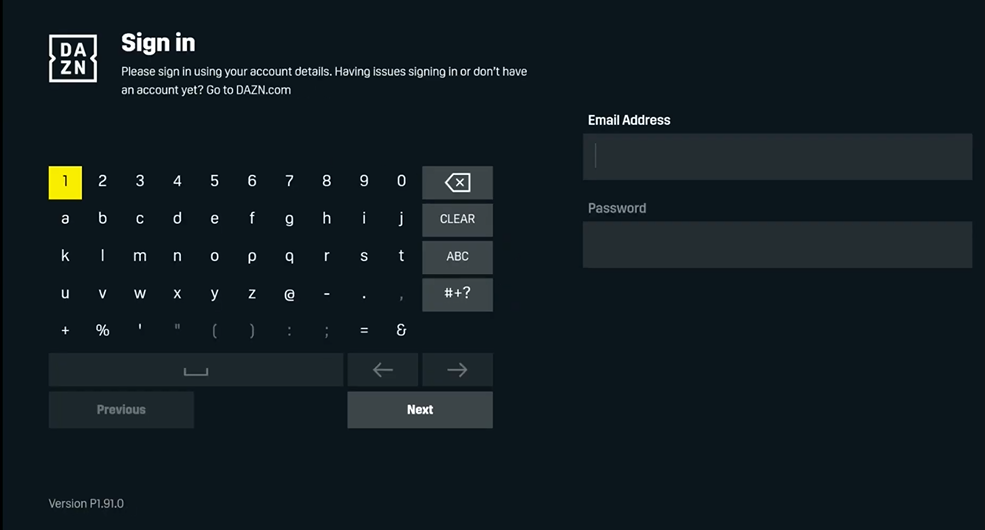
Once you log into your premium account, you can start streaming DAZN’s premium sports content on your big screen.
Alternative Ways to Access DAZN on LG TV
Does your LG Smart TV have low memory, and you don’t have enough space to install the app? Then, there are some of the best alternatives you can try to access DAZN on your smart TV.
How to Cast/AirPlay DAZN on LG TV
Installing the DAZN app on your mobile allows you to use its Cast/AirPlay function to stream DAZN on a big screen. To do so, connect your LG TV to WIFI and your casting mobile to the same network. You need to turn on AirPlay on LG TV as an additional requirement if you’re an iPhone user.
Once you complete all the necessary requirements, go through the steps listed below to cast/airplay your TV.
1. Open the DAZN app on your Android or iPhone and log into your account.
2. Now, on the app’s home screen, tap on the Cast/AirPlay icon.
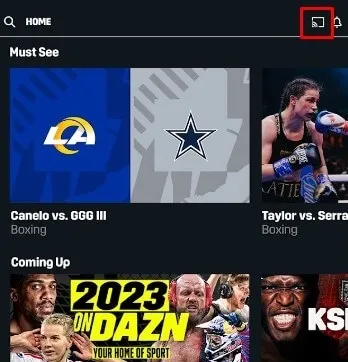
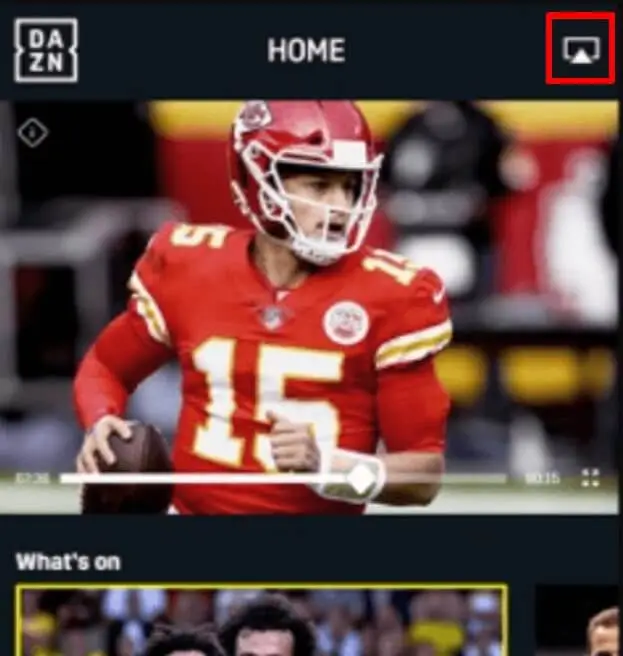
3. When the pop-up appears, choose your LG Smart TV.
4. Once you do this, your TV will be ready for Cast/AirPlay. Play any content and stream DAZN on your smart TV.
How to Access DAZN Via Streaming Devices
This one is purely for knowledge. In addition to the dedicated TV app and Cast/AirPlay measures, you can access DAZN using streaming devices.
For example, if you’re a NetCast TV user, you can’t install DAZN on it. However, you can stream its content with ease by purchasing and setting up a streaming device that supports DAZN with your LG TV.
You can buy Apple TV, Firestick, and Android TV Box to stream DAZN on your smart TV.
These are some of the best options for watching DAZN on your big screen. Upon following the steps, you can get DAZN on your smart TV in no time. However, if you can’t find the app on your TV or are facing any issues with the current topic, share it with me on my LG TV forum page for help.