Are you tired of searching for live game streaming from the YouTube App on LG TV? Then, try using Twitch for a change. Twitch is a premium platform where you can live stream games and represent your content on the internet. With the Twitch app available on LG Smart TV, you can easily install and stream its content on your big screen.
To watch the Twitch streams on your smart TV without interruption, then sign up for its base subscription for $4.99/month from its website.
How to Install Twitch on LG Smart TV
If you have an LG TV with a webOS 3.5 to webOS 2023, you can install the Twitch app from the LG Content Store.
- With your LG TV turned on, select Apps/LG Content Store.

- From the app store, search Twitch.
- Pick out the app and click on the Install button.
- Once the app is installed, open the app on your TV.
How to Activate Twitch on LG Smart TV
Basically, you can watch live streams and clips of Twitch on the app without signing in. However, to get a personalized experience, you must sign in with your Twitch account on the app. Let’s see how to sign into your Twitch app on smart TV.
- When the Twitch app opens, click on the Sign-in button on the home screen.
- You will get an activation URL and passcode on your TV.
- Note the URL and enter it into your mobile/PC browser.
- Inside the Twitch activation website, enter the code you saw on the screen and hit the Activate button.
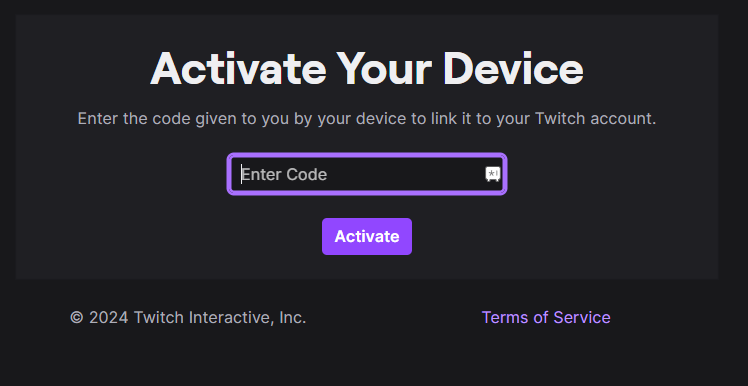
- Then, you must enter the login credentials of your Twitch account on the website and finish the login process.
- Once you see the Twitch app refreshes, you’re ready to stream any Twitch streams on your LG TV big screen.
Alternative Ways to Access Twitch on LG TV
Besides installing Twitch on TV, you can use Twitch mobile’s Cast/AirPlay features to stream content on your big screen. Let’s see how to do that in the following steps.
Before proceeding, make sure to connect your LG TV and your mobile devices to the same Wi-Fi network. iPhone users must also turn on AirPlay on LG TV before proceeding.
- Get the Twitch app on your mobile via Play Store or App Store.
- Next, open the Twitch app and log in with your account.
- Play any stream from the app and click on the Cast/AirPlay icon from the playback screen.
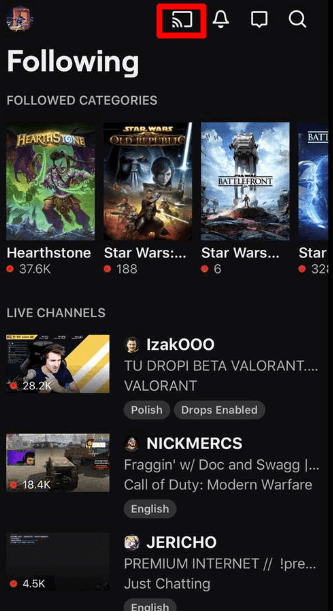
- Select your LG Smart TV from the active devices.
- Now, watch your favorite Twitch streams on your LG TV via your smartphone.
These are some of the official methods for streaming Twitch on your LG Smart TV. If you have any questions about the subject, please contact me on my LG TV forum page for clarification.