MTV is the perfect choice for users who like to watch reality game shows and underrated TV shows for entertainment. By signing up for the service, you can watch its live shows and plenty of content on your TV in no time. However, if you’re an LG TV user, you should know that the MTV app is not available in the LG Content Store.
However, by following some of the alternative methods, you can still watch MTV on your TV easily. If you wish to try out these methods on your LG TV, then the upcoming review will guide you well.
How to Watch MTV on LG TV Using Paramount+ App
The MTV app is not available on the LG TV Content Store. So, if you wish to stream MTV on your big screen, install and activate Paramount+ on LG TV.
1. Power on your LG TV and go to the home screen.
2. Next, choose Apps/LG Content Store and hit the Search tab on it.

3. Type Paramount Plus on the search and pick out the app from the results.
4. Hit the Install button and get Paramount Plus on your TV.
5. Open the installed app and click on Sign in.
6. Now, from the options, choose On the Web to get the sign-in passcode and a URL on the TV.
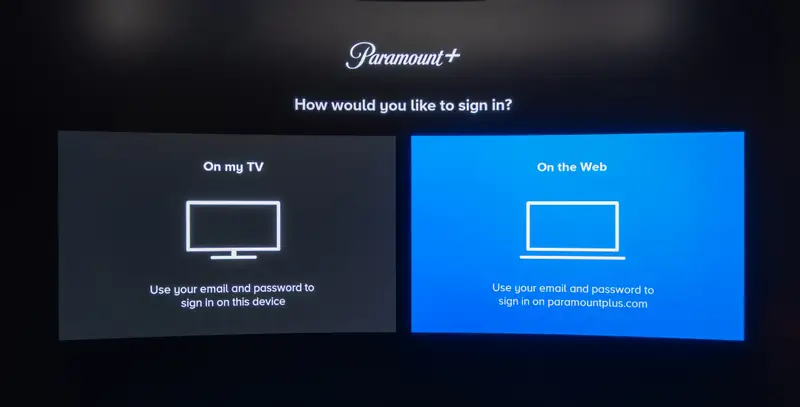
LG TV Tip! You can also choose On the TV to sign in to your Paramount Plus account with the TV keyboard.
7. As a next step, you should open a browser on your visit to the Paramount Plus activation website.
8. Login with your Paramount Plus if prompted.
9. Enter the code you see on the TV into the website and hit the Activate button.
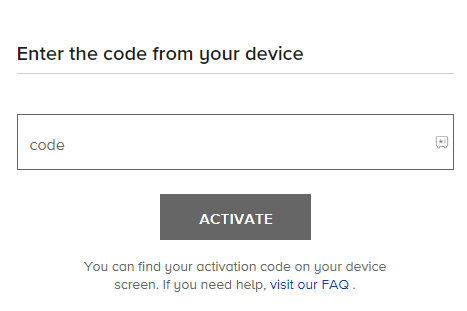
10. Now, you have signed in with the Paramount Plus app on your TV.
11. From the app library, search and stream MTV content on your LG TV.
Alternative Methods to Watch MTV on LG TV
Apart from Paramount Plus, you can watch MTV on your LG TV with other alternatives. With the channel available on streaming services and has a web version of itself, you can use either one to access its content on your TV.
Let’s see them in detail from the following headings.
Watch MTV Via Streaming Services
The MTV Channel is available on multiple streaming services. To watch MTV with a streaming service, install the app on your LG TV and stream its content. Go through the following streaming services that offer MTV and are available on LG Smart TV.
| Streaming Services | Pricing | Website |
|---|---|---|
| DirecTV Stream | $79.99/month | Sign up for DirecTV Stream |
| Fubo | $79.99/month | Sign up for Fubo |
| Hulu | $76.99/month | Sign up for Hulu |
| Sling TV | $20/month + $6 Entertainment Extra Addon | Sign up for Sling TV |
| Philo | $28/month | Sign up for Philo |
| YouTube TV | $72.99/month | Sign up for YouTube TV |
| Pluto TV | Free | Pluto TV |
Screen Mirroring MTV on LG TV
The last alternative you can use to watch MTV on your LG TV is via screen mirroring. To make this happen, you should connect your LG TV to a WIFI and your PC to the same network. Mac users should turn on AirPlay on LG TV alone to make this work.
1. Open Chrome browser on your Mac/Windows and visit the MTV website.
2. Choose the Live TV option or any content on the website.
3. Now, choose the TV provider logo or tap on View All provider to select your Cable TV provider.
4. Enter the cable TV provider login details and finish the sign-in process.
5. After logging in, play your desired content on the website.
6. On the browser, click on the Three dots option and select the Save and Share option.
7. Then, choose Cast from the sub-menu and choose your LG Smart TV from the active devices.
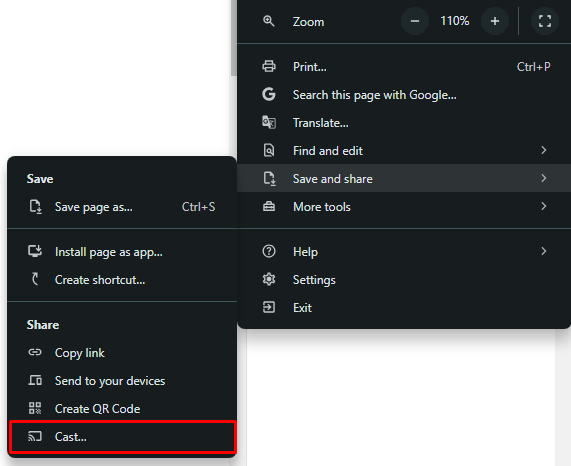
8. Now, you can stream MTV content on your LG Smart TV hassle-free.
The web version method is only available to Cable TV users. If you own a Paramount Plus account, this method is off-limits to you.
If you need further guidance on any of the above methods or have doubts about MTV, visit my LG TV forum for help.