Do you like to listen to on-demand sporting news, new podcasts, and popular music on your smart TV? TuneIn Radio is the best choice for you. Meanwhile, LG TV users must know that the TuneIn Radio app is not available in the LG Content Store. However, there are multiple ways to use the TuneIn Radio app on the TV, even without installing the app.
To access the TuneIn Radio on your smart TV, either sign up for a free account or premium for $9.99/month from its website.
Alternative Ways to Access TuneIn Radio on LG Smart TV
As a first set of alternative processes, you can go with Cast/AirPlay functions from the TuneIn Radio mobile app. To Cast/AirPlay TuneIn Radio on LG TV, you need to follow some criteria.
- Connect your LG TV to a WIFI and your mobile phone to the same network.
- If you’re an iPhone user, you must enable AirPlay on LG TV.
How to Cast/AirPlay TuneIn Radio on LG TV Via Mobile
- Go to the Play Store or App Store and download the TuneIn Radio on your mobile.
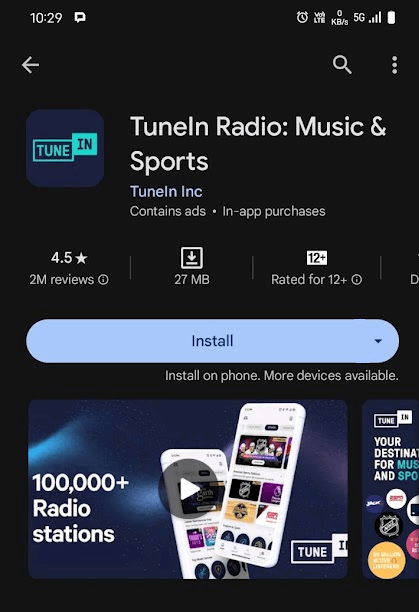
- Open the app and log in with your account.
- Play your desired audio from the app and go to the playback screen.
- Now, you will find the Cast or AirPlay icon on your respective mobile app. Tap on it.
- In the next step, choose your LG Smart TV from the available devices.
Now, the selected audio from your mobile will play on your LG Smart TV.
How to Screen Mirror TuneIn Radio on LG TV
- From your Windows or Mac computer, go to the official website of TuneIn Radio and hit the Sign In button.
- Enter the required credentials and log into your account.
- Now, from the list of stations, pick one and play a track on your computer.
- If you’re using TuneIn Radio from Windows, press the Windows + K button on your keyboard.
- Mac users go to the home screen menu > Control Center > Screen Mirroring.
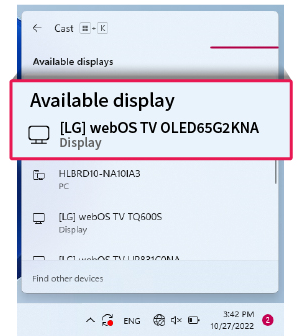
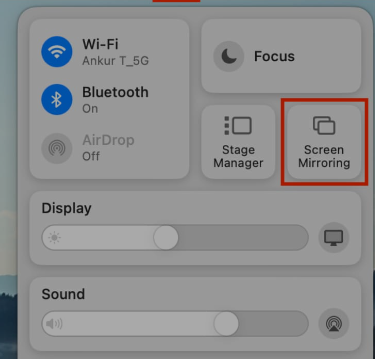
- Now, from your computers, choose LG Smart TV from the active devices.
Once doing this, you can listen to your favorite audio track from TuneIn Radio on your LG TV via screen mirroring. These are the alternatives that you can use to listen to the popular on-demand audio from TuneIn Radio on your smart TV.
If you have any questions regarding the subject, visit my LG TV forum and submit a questionnaire. I will read it and get back to you.