AMC Plus is a premium service that lets you access content from The Walking Dead Universe, Sundance Now, BBC America, and Shudder on your LG TV. With the AMC Plus app available on the LG TV Content Store, you can easily install and setup the app for your entertainment.
To get started, link your Cable TV provider or sign up for an AMC+ premium for $4.99/month from its website.
How to Install AMC on LG Smart TV
The AMC Plus app is available for LG TV users who own a webOS TV model with a webOS 3.5 or above.
1. From the LG TV home screen, open Apps/LG Content Store.

2. Choose the Search option and type AMC Plus on the field with the TV keyboard.
3. Select the app from the grid and click the Install button.
4. After installing, open the application on your TV, sign in to your account, and start streaming the content.
How to Activate AMC Plus on LG TV
To access the premium TV shows and movies of AMC+ on your LG TV, you must activate the app first.
1. With the AMC + app opened, click on the Sign in button on the app.
2. You will see an activation code and a website URL on your screen. Note it down.
3. Now, using a browser on your PC/smartphone, visit the AMC+ activation website.
4. Enter the activation code and credentials on the website and hit Continue.
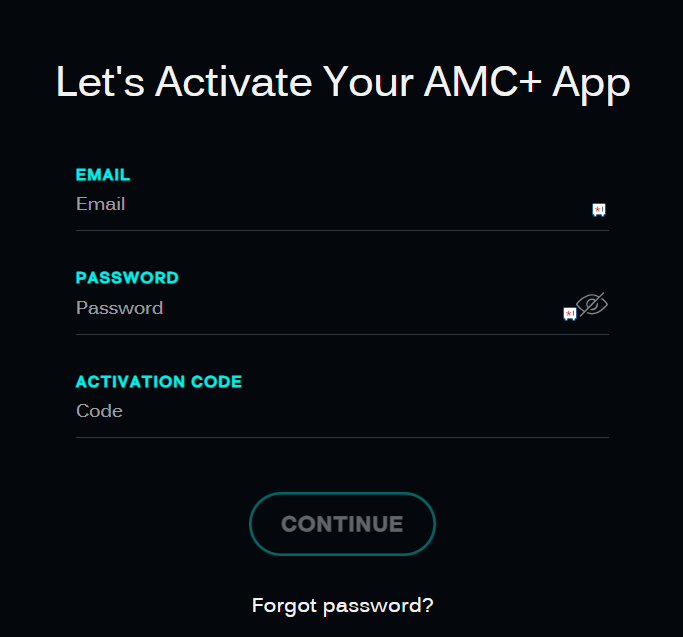
5. Then, follow the on-screen process to finish the steps.
6. After the sign-in process is done, the AMC Plus app will refresh for a moment and will be ready for streaming.
Note: You can also sign into AMC Plus using any cable TV provider like Comcast, Cox, DirecTV, DISH, or other operators.
How to Cast/AirPlay AMC Plus on LG TV
If you have an iPhone or Android, you can easily Cast/Airplay AMC Plus on your LG TV in no time. To make things work, you need to connect your LG TV and your mobile to the same WIFI network. iPhone users should also enable AirPlay on LG TVs.
1. Open the AMC + app on your iPhone or Android and log into your account.
2. Now, from the app’s home screen, choose any content and play it on your mobile.
3. From the media screen, tap the Cast/AirPlay icon.
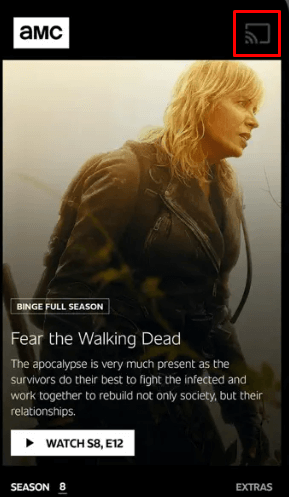
4. In the next step, choose LG Smart TV from the active devices.
5. The selected video will now preview on your LG Smart TV.
Fixes to Try When AMC Plus is Not Working on LG Smart TV
Due to some technical difficulties, various LG TV users are facing the AMC Plus app not working issue. If you’re one of them, then try out my troubleshooting tricks to fix on your own.
- Restart your LG TV
- Troubleshoot your WIFI network
- Check if your subscription is active
- Update your LG Smart TV
- Update AMC Plus on your TV
- Clear cache on LG TV
- Check for any server issues with AMC+
- Reset your LG TV
If this step doesn’t give you full results, simply contact the AMC Plus customer support website for help.
Besides this, if you face any issues while installing the app or during the activation process, please ask me about it on my LG TV forum page. I will suggest a solution to my online chat room.