Are you a movie lover who likes to savor good movies in your personal library? Then, you can choose the Movies Anywhere app. By using the service, you can buy your favorite movie from popular vendors and save it in the cloud. By installing the Movies Anywhere app from the LG TV Content Store, you can watch your desired movie any time you want.
If you want to know more about Movies Anywhere, here is a detailed review.
How to Install Movies Anywhere on LG Smart TV
To install the Movies Anywhere app on your LG TV, your TV must have a webOS 3.5 version or higher.
- Open Apps/LG Content Store on your LG TV.

- Hit Search on the app store and type Movies Anywhere.
- Select the app from the results and click on the Install button.
- After installing, open the app, log into your Movies Anywhere account, and purchase any movie to stream.
How to Sign In to Movies Anywhere on LG TV
After installing it, you must set up Movies Anywhere on your TV to purchase and stream your movies on TV.
- When the app opens, click on the Sign In button.
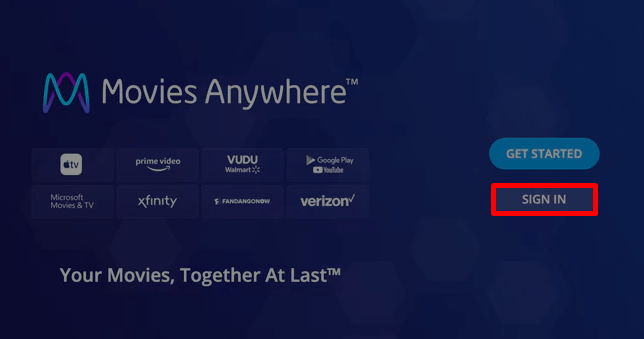
- Now, you should click on the Get Code option on the screen.
- You will receive a passcode on your LG TV. Note it down and visit the Movies Anywhere activation website on your PC or mobile browser.
- Enter your account details and click Continue.
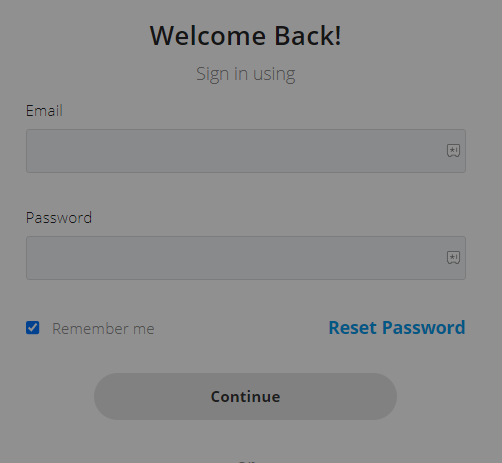
- Now, you can enter the code you noted before on the website and hit the Activate button.
- Once this is done, the app will refresh and load its home screen.
Now, choose any movie from the library and purchase it to watch it on your big screen.
How to Purchase Movies on Movies Anywhere
To purchase any movies from the Movies Anywhere service, you should either visit its official website or download its mobile app. If you don’t know how to do this, then here are the steps you should follow.
- Go to the Movies Anywhere official website and log in with your account.
- Choose any movie from the website and click on the See Retailers button.
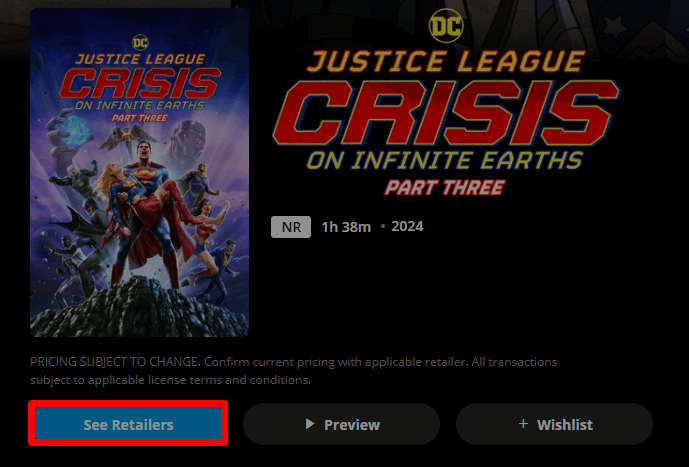
- Now, choose any retailer from the list and visit its website.
- Log in with your retailer account, go through the payment process, and rent the movie with your Movies Anywhere account.
- Now, open Movies Anywhere on your TV, and you will find the rented movie ready to play.
These are the methods you should follow to buy a movie and stream it on your Movies Anywhere app. If you have any queries regarding the purchase or more, visit my LG TV forum for answers.