Start your daily workout in style with Peloton on your side. You can effortlessly install it from the LG Content Store, as the Peloton app is officially available for the LG smart TV. This way, you can access workout videos at home on your smart TV with Peloton. By subscribing to the service, you can watch workout ideas of Pilates, Meditation, Running, Bare, Stretching, Yoga, and more.
If you want to know how to do it, then here is the review that will help you.
How to Get Peloton App on LG Smart TV
To install Peloton on your LG Smart TV, you should own a TV model that should have webOS version 3.0 or above.
1. With your LG TV turned on, open the LG Content Store/Apps.

2. Click on Search and type Peloton.
3. Select the Peloton App from the LG TV Content Store and click on the Install button to get the app on your smart TV.
4. Wait till the download is over and open it on your smart TV.
How to Use Peloton on LG TV
To watch the workout videos of the Peloton app, you must log in with your premium account on your LG Smart TV.
1. From the home screen of the Peloton app, click on the Login button.
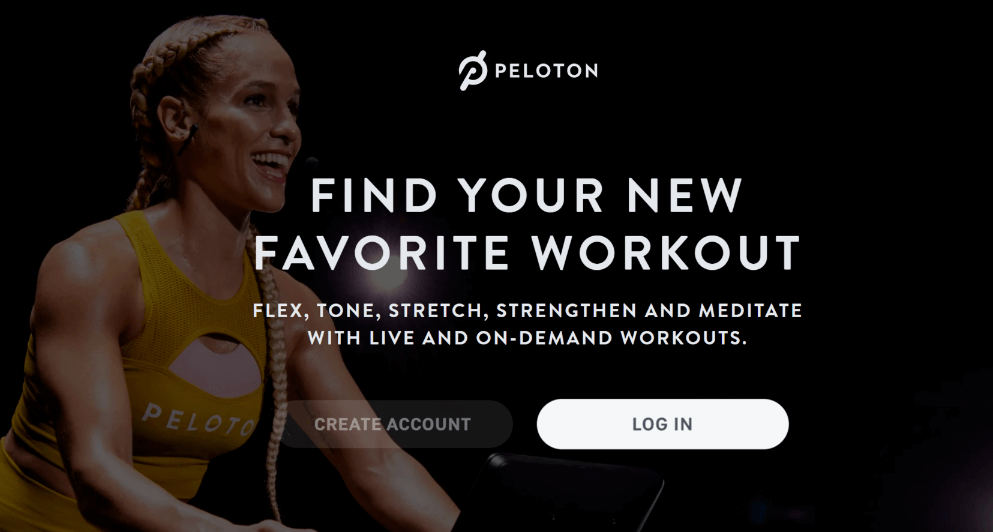
2. Now, using the LG TV keyboard, enter the login credentials of your account and finish the sign-in process.
3. After the login is done, you will be directed to the app’s home page.
4. Now, choose any workout video you want and stream its video on your LG TV big screen.
How to Screen Mirror Peloton on LG Smart TV
If you have purchased the Peloton Bike or Tread and its subscription, then you can watch its screen by screen mirroring to LG TV. With both devices supporting Miracast, you can make this work in no time.
1. Boot up the Peloton Bike or Tread at your home.
2. Connect your LG TV to a WIFI and your Peloton equipment to the same network.
3. Now, from the home screen of the Peloton Tread/Bike, click on the Settings option on the top right.
4. From the pop-up, choose Cast Screen.
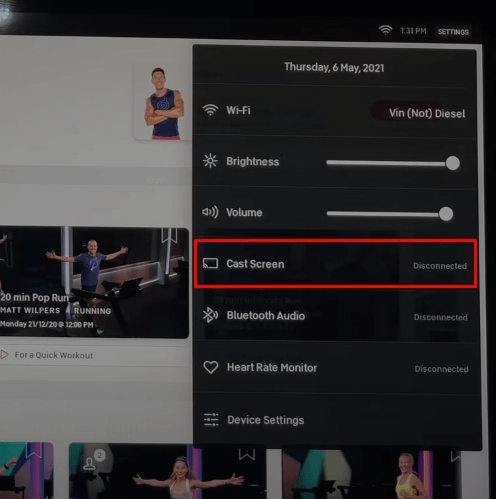
5. Now, from the list of devices near you, choose your LG Smart TV.
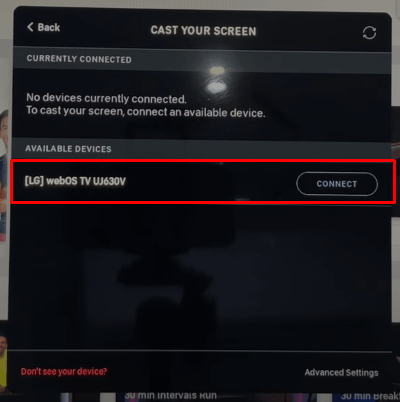
6. If the process is done, you can see the Peloton screen display on your LG TV.
Now, you can start your workout by aligning your TV to your line of sight.
Alternative Methods to Access Peloton on LG Smart TV
Besides screen mirroring the Peloton bike app and installing the TV app, you can access Peloton on your smart TV in other ways.
- Streaming Devices: You can access Peloton on various streaming devices like Roku, Firestick, Android Box, and Apple TV. Connect any one of these devices to your LG TV, download Peloton from it, and access its workout videos on your big screen.
- LG TV web Browser: Open the LG TV web browser and visit the Peloton official website. Enter your login details and access its premium videos on your TV hassle-free over the internet.
- Smartphones: Download the Peloton mobile app on Android | iPhone and Cast/AirPlay its content to your LG Smart TV easily.
Choose any one method from the discussion and access the Peloton videos at home for your workout. While doing this, if you face any issues or if you have any queries regarding its subscription plan, come to my LG TV forum to discuss it.