Do you find your LG TV showing a hazy white screen, white spots, or a blank white screen? Then, your LG TV is either facing software or hardware-related issues. Your TV will face issues like this when the picture setting is compromised or when it has internal issues.
However the problems arise, you can easily fix them by following simple troubleshooting. If you prefer to fix this technical fault on your own, my troubleshooting guide will help you.
Reasons Why Your LG TV Showing White Screen
In terms of display problems, you have to look for multiple areas for the cause to fix it. Some of the causes you should look after to fix the LG TV white screen are as follows.
- Improper picture settings
- Connectivity problems
- Software Issues
- LG TV Overheating
- Internal Hardware problems
Easy Solutions to Solve the White Screen Issue on LG TV
With careful evaluation and keeping the causes in mind, I have summed up a list of solutions for the LG TV White screen issue.
Calibrate LG TV Picture Settings
When your LG TV brightness or contrast settings are customized wrongly, you will see a white screen on your TV. So, before getting to the big stuff, simply calibrate your LG TV picture settings. I recommend you reduce the LG TV brightness or contrast, change the picture modes, and try other picture settings to fix this issue.
If you don’t know how to revert your LG TV’s default picture settings, you can perform an AV reset to restore them to normal. To AV reset your TV, press the Mute button 3-5 times on your remote. Then, choose AV Reset from the TV.
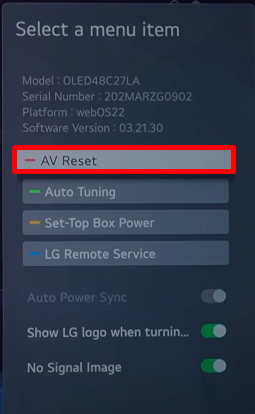
Once you optimize the settings, play any content on your LG TV and check if you see a white screen.
Restart Your LG Smart TV
Due to temporary errors and minor software bugs on your TV, you may encounter a white screen issue. To clear these types of abnormalities, restart your LG TV.
When you restart your TV, it will release unwanted errors, clear space on your TV, and help improve the TV’s functioning. Being a universal fix for every solution, this is the best solution you can try to fix the white screen problem on your LG TV.
Check Connectivity
Do you see a white screen on your LG TV while accessing any external device? Then, the problem might be with connectivity. When the HDMI or other cables you use to connect your device to LG TV are facing an issue, you will see a white screen on your TV.
So, inspect whether the cables are intact and reconnect them to the LG TV to fix the problem.
Turn Off the Grey Scale Setting on the LG TV
Grayscale is a feature that instantly changes your LG TV display to black and white for testing purposes. When this feature is accidentally turned on, you will see a black-and-white screen all over your TV, even on the menus.
So, if this is the case, turn off the Grayscale on your LG TV. To do that,
- webOS 5.0: Go to All Settings > Accessibility > Grayscale > Disable it.
- webOS 6.0: Open All Settings > General > Accessibility > Grayscale > Turn it Off.
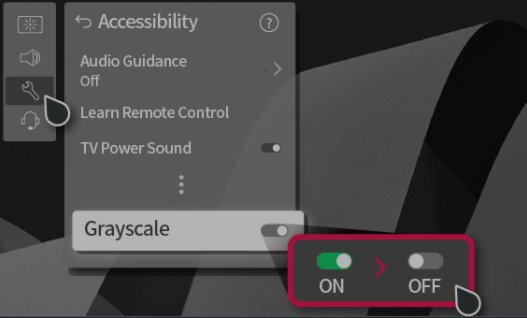
Update Your LG TV
When your LG TV is outdated, it is vulnerable to bugs and errors. These bugs can cause your TV to malfunction and perform abnormally and even cause display issues.
So, as a safer side, update your LG TV to get rid of bugs and fix the white screen problem on your TV.
Take a Picture Test on Your LG TV
If you can’t figure out why your LG TV is showing a white screen, then take a picture test on your LG TV. A picture test is a feature on LG TV that you can use to check for any display issues on your TV and look for errors in the causes.
To take a picture test on your LG TV,
- webOS 5.0: Go to All Settings > Support > open Additional Settings > Tap on Picture Test > Click Yes.
- webOS 6.0: Click on All Settings > Support > click on Screen Self-diagnosis > Choose Yes in the pop-up.
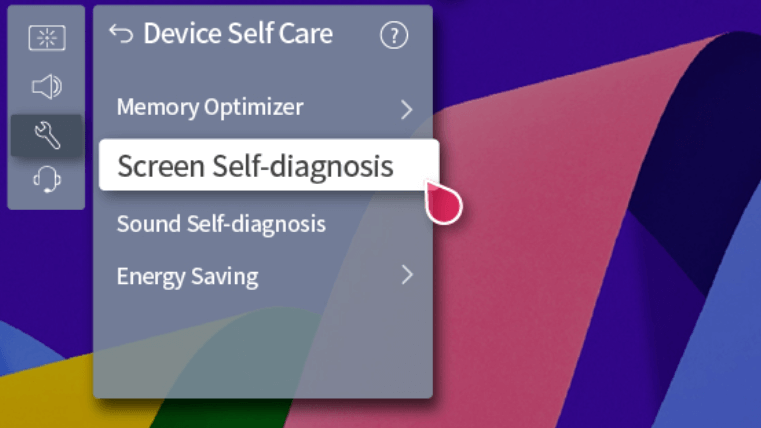
While taking the test, you can find out why your LG TV display is white and devise a solution. Similar to this, you can also take Self-diagnosis on your LG TV to find out the reasons behind the white screen problem.
Reset Your LG TV
If the above software fix doesn’t offer you a solution, then as a last resort, reset your LG TV for good. With this, you can get rid of any bugs or issues on your TV and make your TV back to its factory-made settings.
However, you should know the reset will delete all your app data and some of the apps you downloaded on LG TV.
Check For Internal Hardware
When every software fix doesn’t solve the issue, then the problem is completely related to hardware.
The possible reason behind the LG TV’s white screen problem is the T-Con Board and backlight issues on the LG TV. Since the backlight is responsible for picture color and the T-Con board is the main circuit of the TV, you should make sure it is safe or not.
If the problem is really related to the internal hardware, then stop what you’re doing and contact LG Customer Service for help.
The above solutions are some of the best fixes you can try to fix your LG TV’s white screen problem yourself. Upon trying the fixes, if you have any doubts on how to move further or need any suggestions for a different LG TV problem, then visit my LG TV forum for help.