Setting up wallpaper on LG TV is the only way to replace the boring static screen with a better one. However, it isn’t as simple as it sounds, as LG TV limits the feature. In other words, you have to install apps externally or use the default images on LG Smart TV, which will allow you to set wallpaper designs on your TV in no time. For more details, take a look at the following review.
Is It Possible to Set Wallpaper on LG TV?
No. There is no dedicated feature available yet to set wallpaper designs for your LG Smart TV. However, you can set up a wallpaper design, which is literally a screensaver, by running Gallery Mode on LG TV for showcase purposes. If you don’t know how to do it, then follow the steps listed here.
- With your LG TV turned on, go to the home screen.
- Choose the Art Gallery app from it.
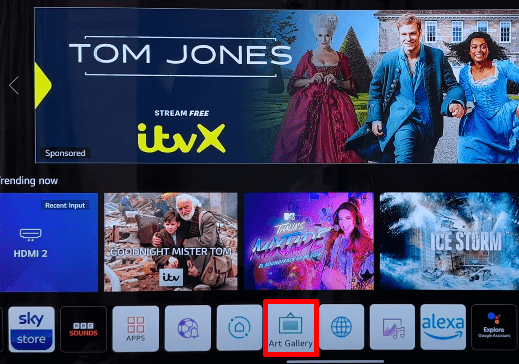
- You will see a multiple set of themes available on it. Pick one that you like and download it on your TV. You can also use the preinstalled images from the Gallery Mode.
- Now, click the image you want and play it on your TV.
- The selected screensaver will display on your LG TV like a fixed wallpaper.
By using Gallery Mode, you can make your boring screen look better and prevent screen burn issues. If you want to make your living room look better with your LG TV, then use Gallery Mode as a showcase feature.
Alternative Ways to Set Wallpaper on LG Smart TV
If the Gallery Mode collection looks basic, then download Wallpaper apps similar to Gallery Mode on your LG TV to showcase it.
| Wallpaper Apps | Description | Free/Premium | Download Link |
|---|---|---|---|
| Calm Wildlife TV | Explore the wild animals of deep forests and calm background sounds on your LG TV with the Calm Wildlife TV app. (Free and Subscription Included) | Freemium | Get it on Content Store |
| Calm Sea Life | Overwhelm your room with the quiet noise of the deep depths of the ocean and sea creatures on your LG TV via the Calm Sea Life app. | Premium (30-day free trial) | Get it on the Content Store |
| 4K Nature Relax TV | Access the 1000+ hours of the Fall season, Northern Winds, Wildlife videos, Nature Documentaries, and more. | Premium (30-days Free Trial) | Get it on the Content Store |
| Fire Ambience TV | Set the mood around your room with the Fire Ambience TV app images and videos. You can choose any campfire and fireplace videos on your TV to lighten up the mood. | Premium (30-days Free Trial) | Get it on the Content Store |
Utilize Streaming Apps to Camoflague Wallpaper on LG TV
Instead of using the Art Gallery to set a screensaver, you can also utilize streaming apps to carry out the process.
- Netflix: If you are using the Netflix app on LG TV, then you can use it to show wallpaper. For this, you should keep Netflix idle for more than 5 minutes, and it automatically displays clips of movies and TV shows as a screensaver on your LG TV.
- Google Photos: Install Google’s Cloud Photo & Video app on your LG TV and sync with your Google account to display photos and videos of nature. Moreover, you can also use your own photos, which are synced with Google Cloud as a screensaver.
To use the wallpaper app on your LG TV, you must at least have an internet speed of 20-35Mbps. So make sure to connect your LG TV to a WIFI that is strong enough to offer this.
If you find this intriguing and need more updates regarding the subject, come to my LG TV forum.