Unfortunately, the Acorn TV is not available on the LG Content Store, and thus, you cannot install the app on your LG Smart TV models. However, you can still access its service on the smart TV via streaming services and by using the Acorn TV app’s Cast/AirPlay function. Acorn TV is a subscription-based service, and to get started, you should subscribe to its base plan at $7.99/month from its website.
With this, you shall stay tuned to entertainment content such as drama, thriller, and TV series of different genres. Besides other productions, it also offers Acorn TV originals in its streaming library.
LG TV Tip! You will find the Acorn TV only in the US and select countries. If you are about to access it from outside the US, then try using a VPN to get rid of this geo-restriction. For the best VPN solution, get NordVPN on LG TV.
Possible Ways to Access Acorn TV on LG Smart TV
To watch the Acorn TV content on your LG TV without its app, you can go with Cast/AirPlay and streaming services. The following steps will explain how to do it in brief.
How to Cast/AirPlay Acorn TV App on LG TV
The Acorn TV mobile app is compatible with Chromecast and AirPlay functionality. Using this, you can stream the Acorn TV content playing on your smartphone now on your smart TV. To do this,
- Connect your LG TV to a WIFI and your mobile to the same network.
- You should turn on AirPlay on LG TV if you’re using an iPhone in this process.
1. Open Play Store | App Store on your mobile and download the Acorn TV app.
2. Launch the downloaded app and type in the login details.
3. From the home screen of the app, choose any content you need to stream.
4. Click on the Cast/AirPlay icon in the app’s media player and select your LG Smart TV from the devices. The icon is also on the app’s home screen.
LG TV Tip! If you can’t find the AirPlay icon, then click on Cast and select the AirPlay or Bluetooth option to carry out the process.
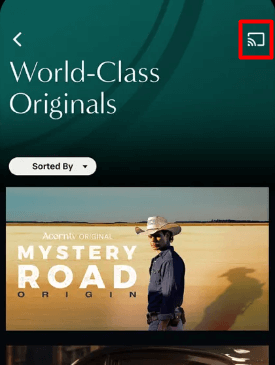
5. Now, the selected content on your mobile will play on your LG TV big screen.
How to Watch Acorn TV Via LG TV We Browser
Using the LG TV web browser, you can easily access the web version of Acorn TV service.
1. From the LG TV home screen, click on the Browser app.
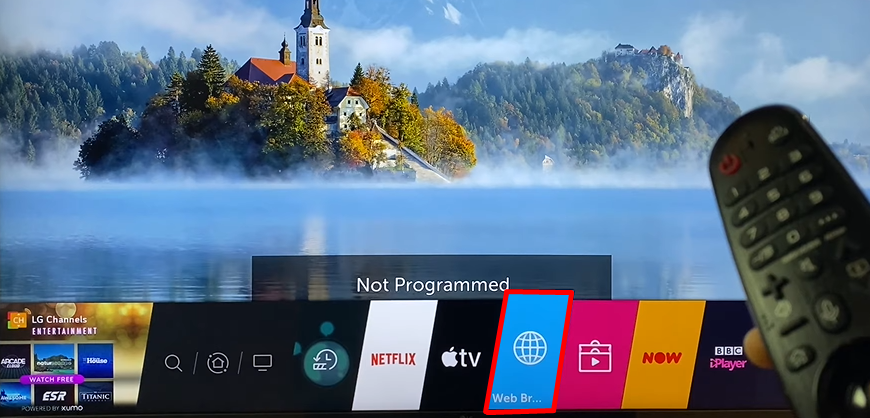
2. Choose Google as the search engine and type in the Acorn TV website URL using your TV keyboard.
3. When the website is loaded, click on the Sign In button and type in the login details of your account.
4. After the login is done, you can stream Acorn TV content on your smart TV big screen.
How to Stream Acorn TV on LG TV Via Streaming Devices
If Cast/AirPlay functions don’t suit you, then you can go with streaming devices. YouTube TV and Prime Video services offer Acorn TV. By simply installing either of the apps on the TV, you can easily stream Acorn TV content on your smart TV.
You can find the pricing and subscription details of the streaming services in the following table.
| Streaming Services | Pricing | Official Website |
|---|---|---|
| Prime Video on LG TV | $14.99/month | www.amazon.com/amazonprime |
| YouTube TV on LG TV | $72.99/month | tv.youtube.com/welcome |
These are the easy methods that you can use to stream the Acorn TV app’s content on your LG Smart TV. If you encounter any issues with these methods, ping me on my LG TV forum page.
