Amazon Music is a premium music streaming service with a library of 100 million songs and various podcast genres. With Amazon Music available on LG Smart TV and various platforms, you can easily install its app to access its content the way you desire.
To access Amazon Music ad-free, you must have a Prime Membership ($14.99/month) or an Amazon Music subscription ($9.99/month).
How to Install Amazon Music on LG TV
LG TV users who have a webOS version of 3.0 or above can easily install the Amazon Music app on their LG Smart TV.
1. From the LG TV home screen, choose Apps/LG Content Store.

2. Now, go to the search and look for Amazon Music.
3. Choose the app from the Content Store and click on the Install button.
4. After installing the app, open the app and activate it to stream the popular playlist of Amazon Music on your LG TV.
How to Activate Amazon Music on LG Smart TV
After installing the app, you want to log in with your Prime Music account on the TV to access its content. Let’s see how to activate the app.
1. Open the Amazon Music app to get the Activation code on your TV.
2. Now, open a browser on your preferred device and visit the Amazon Music activation website.
3. Enter your login details on the website and click on the Sign in button.
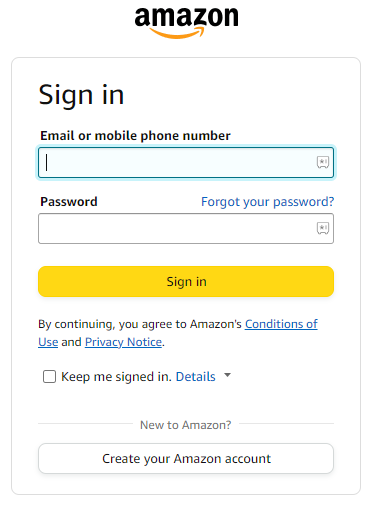
4. In the next step, enter the code displayed on the TV into the webpage and hit Continue. Doing this will activate your Amazon Music account on your TV.
5. Now, the Amazon Music app will refresh for a moment and ask you to select the Language for your music taste.
6. Pick one and click Done. Now, from the displayed home screen, choose any song and play Amazon Music on your LG TV.
How to Cast/AirPlay Amazon Music on LG TV
In this heading, you will find easy ways to Cast or AirPlay the Amazon Music app on your smart TV. To continue with this process, connect your LG TV to WIFI and your mobile to the same network. Then, enable AirPlay on LG TV if you’re an iPhone user.
Once you’ve completed the prerequisites, follow the steps below to Cast/Airplay the Amazon Music app on your TV.
1. Download the Amazon Music app on your mobile via App Store or Play Store.
2. Open the app and log in with your Prime account.
3. From the home screen of the app, choose any soundtrack you like and play it on your mobile.
4. If you have an Android mobile, click on the Cast icon.
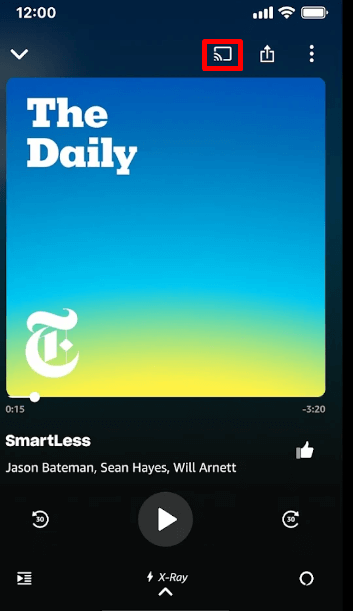
5. If it’s an iPhone, tap on Cast and select the AirPlay or Bluetooth option.
6. In the next step, choose your LG Smart TV from the active devices. (Applicable for Android|iPhone)
7. Now, you can listen to the soundtrack you selected on your mobile on your smart TV.
Upon following these steps, you can easily access Amazon Music on your webOS TV models easily. Furthermore, if you have any queries regarding the subject, please notify me on my LG TV forum page for help.