Are you an Apple TV user who is facing issues like buffering, the app not working, or content not loading on your LG TV? You have found the right place.
The Apple TV app/device not working on your LG TV is a sign of a network or software problem. These problems can affect the functionality of the app and halts you from accessing its streaming content. However complex the problem is, you can easily solve it on your own with some basic troubleshooting solution.
Steps to Fix Apple TV Not Working on LG TV
In the following headings, you will find specific troubleshooting procedures for Apple TV boxes and Apple TV+ users. Make sure to follow the one that suits you and fix things up.
Solutions for Apple TV Not Working on LG TV
If your Apple TV box is not connecting or not working on your LG TV, then here are some fixes to your problem.
Check Connectivity
Whenever you face an issue with your Apple TV device, make sure your connectivity is good. If the HDMI cable that connects your Apple TV and LG TV is loose or the cables are damaged, you will face multiple issues. So, as a solution to this, unplug the cable and connect your Apple TV to LG TV HDMI Ports firmly. Also, replace the HDMI cable with a new one from Amazon and fix this up.
Restart Apple TV
If your Apple TV is working slowly and not loading apps on your LG TV? Then, your Apple TV box has a bug in its software. The temporary bugs on your device will make it function slower or even halt its function. So, pull out the power cable and restart your Apple TV device to fix this. After connecting the Apple TV to the LG TV, check whether the device is working properly.
Update Apple TV Device
Your Apple TV device will perform slower or even show an error message on your TV if you fail to update its tvOS.
A software update is an important file that monitors and fixes any bugs inside the device’s software. Also, it brings new features to your Apple TV device to enhance streaming. So, if you’re a user of an outdated Apple TV device, make sure to update it to the latest software. To update your Apple TV device,
- Go to Settings and select the System option from the list.
- Next, choose Software Updates under the Maintenance section.
- Finally, click on Update Software and Update Now option on Apple TV to install the update software on your device.
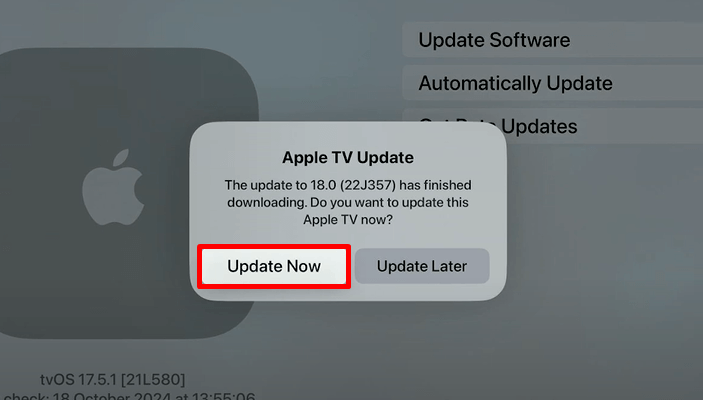
Reset Apple TV
If updating your software doesn’t do the trick, then as a final solution, reset your Apple TV. By doing this, your Apple TV device will perform a complete system wipeout and delete every data from the device, including bugs.
So try this as a last sort of option to fix your Apple TV not working issue. To reset your Apple TV,
- Open Settings on your Apple TV and click on System.
- Next, choose the Reset option from the list.
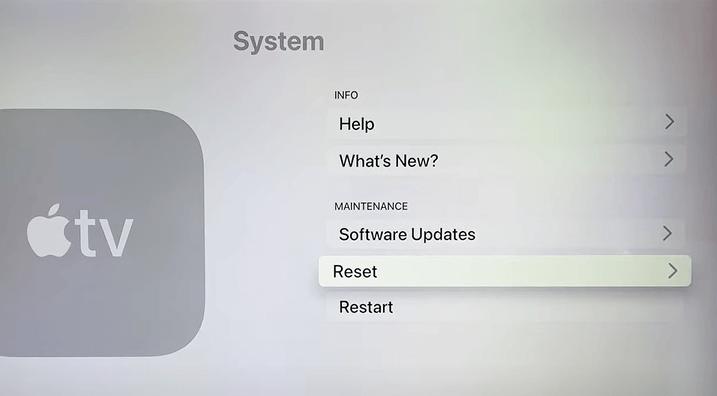
- Finally, click on the Reset option to start the process.
Even after a reset, do you still see a specific function on your Apple TV that is not working on your LG TV? Then stop with the troubleshooting and seek technical help from the Apple TV customer service website.
Solution for Apple TV App Not Working on LG TV
The upcoming primary troubleshooting is for users who have installed the Apple TV app on LG TV.
Restart LG TV
If your Apple TV + app is not loading or its feature is not working, then restart your LG TV as a solution.
Due to minor bugs in the software, your TV will face multiple issues, including app functionality. So, by restarting your TV, you can remove these bugs and refresh your TV memory for better performance.
Check Internet Connection
Do you see your Apple TV streams buffering all the time or any of the content not loading and showing error codes? Then the problem is with your internet connection.
When your internet connection is poor, the Apple TV app will find it difficult to transfer data to load the app/content. So, as a solution to this problem, troubleshoot your internet connection to sort this out. You can try rebooting your WIFI router or call your ISP to get this issue sorted.
Check Server Status
If your internet connection is fine, but you see an error message saying Apple TV can’t connect to the server? Then, the problem is with the Apple Server. In this case, all you have to do is wait until the server problems are resolved.
You can visit the social handles of Apple TV or visit Downdetector.com to check the server status of Apple TV+.
Update Apple TV on LG TV
If your Apple TV app is not loading or gets stuck on the home screen, then update Apple TV on LG TV to fix this. By updating your app, you can easily resolve the bugs and get new features for better performance. After updating the app on LG TV, check whether the issue is solved or not.
Clear Cache on LG TV
The next possible reason your Apple TV app not working on your LG TV is because of the corrupted cache on your TV.
In basic, your LG TV will accumulate cache files from various streaming apps and other files. These cache files will help you speed up the loading process on specific apps, but they also get corrupted and interfere with system functionality. So, clear the cache files on LG TV to fix the problem.
Update LG TV
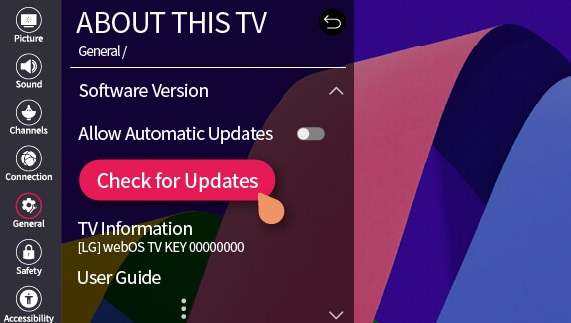
Similar to the outdated Apple TV app, make sure to update your LG TV to get this issue sorted. An outdated TV software will take too much time to load apps or even fail to execute a function. So, as a safer option, make sure to update your LG TV firmware to the latest version to avoid further problems.
Reinstall the Apple TV App on LG TV
If the above fixes don’t help you, then there is a possibility that your Apple TV app is corrupted. In this case, delete the app on LG TV and reinstall it to fix the problem. Doing this will let you install the new updated software version of the app, which is bug-free.
Reset LG TV
Upon trying out every possible method listed above, none of the fixes work; then, as a final method, reset your LG TV.
Doing a reset will wipe out your TV memory, including app data, files, installed apps, and pre-set settings, and give you a clean slate. By doing this, you can eliminate all the problems in your system software and fix the Apple TV app not working on LG TV.
Upon following all the issues, you can fix the Apple TV streaming issues on your LG TV. Upon reading the review, if you need any help fixing the issue, feel free to contact me on my LG TV forum page.