Audible is a premium service that lets you listen to audiobooks and podcasts on your smart devices. The Audible app is compatible with various devices, but it doesn’t support LG Smart TV models. However, you can use various alternative methods to access its content on your LG TV.
To learn more about the alternatives, go through my review below.
How to Listen to Audible on LG Smart TV
The Audible app is not available on the LG TV Content Store. So, the easy way to access its content on your smart TV is by using its Cast/AirPlay feature.
To Cast/AirPlay Audible on LG TV, you have to do the following things.
- Connect your LG TV to a WIFI network.
- Similarly, sync your mobile to the same WIFI network as your LG TV.
- iPhone users alone turn on AirPlay on LG TV.
1. Open the App Store/Play Store and install Audible on your mobile.
2. Open the app and log in with your subscription.
3. Now, play any content you like on the app.
4. From the now-playing screen, click on Connect to a Device.
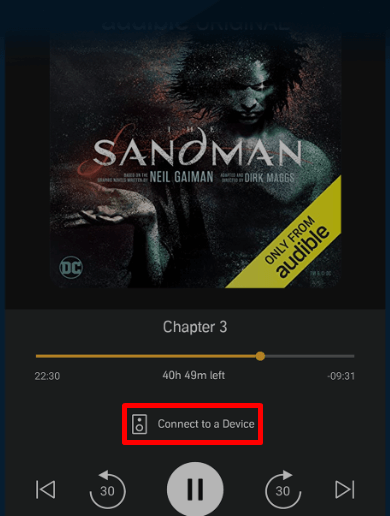
5. This will display a list of active devices near you; in there, choose your LG Smart TV.
6. Now, you can access the Audible content on your smart TV easily.
Alternative Methods to Access Audible on LG TV
If Cast or AirPlay is not working on your LG TV, then you can go with streaming devices to access Audible on your TV.
For instance, purchase a Firestick device from Amazon to access the Audible app easily. The following steps will help you set up the streaming device on your LG TV.
1. Unwrap the Firestick device and connect it to the HDMI ports of the LG Smart TV.
2. Turn on your LG TV and go to the home screen.
3. Change the LG TV input to the HDMI that the streaming device is connected to.
4. Now, pair the streaming device remote and log in with your account to finish the setup process.
5. After setting up, click Search on the home.
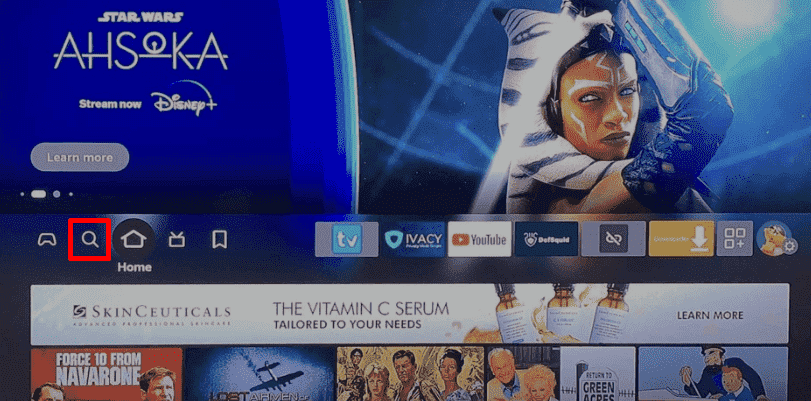
6. Then, type Audible and search the app.
7. Select the app and click on Get to install it on your device. Once you have installed the app, open it.
8. Click on the Login button, enter the account credentials in it, and finish the process.
9. Now, choose any content from the library and play it on your big screen.
Upon following these steps, you can access the Audible app on your LG TV easily.
If you have any issues with the steps or need cool suggestions for a podcast or content from Audible, visit my community forum.