Sound settings pave the way for you to experience the best and clearest audio on your LG TV. By configuring the sound parameters according to the audio output, you can listen to the true audio of your content. To make this happen, LG TV comes with sound modes and other features related to sound.
If you’re not satisfied with the current sound settings of your LG TV and want to enhance it to the best, then follow the below guide.
How to Configure Best Sound Settings for Your LG TV
If you’re new to the audio settings, then you can go with the preinstalled sound modes on your LG TV. Using the sound modes, you can instantly change the audio delivery of your TV in no time. If you would like to try the LG TV sound mode, follow the steps below to access it.
- Press Settings on remote → choose All Settings → Sound → Tap Select Mode → Choose on sound modes → done.
Preinstalled Sound Modes
To listen to the best sound from your LG TV, you must adjust your sound settings related to the content you stream.
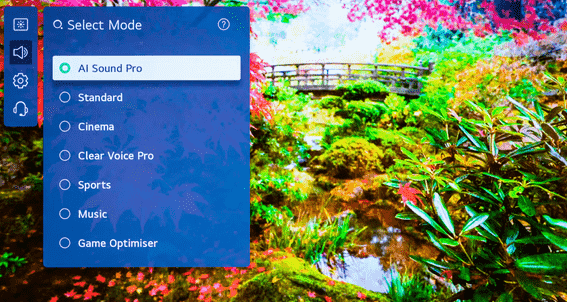
- AI Sound Pro: This sound mode will automatically learn and change the sound settings based on the video you stream.
- Standard: To experience mediocre sound for every media content on your LG TV.
- Cinema: This mode helps you enrich your cinema’s audio notes from the default tone.
- Clear Voice Pro: If your TV audio is not clear, then enable the Clear Voice Pro mode. This will remove any distortion and increase the audio clarity.
- Sports: Enhances the surround sound and minute sound details of your sporting video.
- Music: Increases the bass and dynamic and optimizes the frequency of the audio you stream.
- Game Optimizer: It helps you to get the apt surround sound, music, and game sound on your LG TV.
Other Sound Features of LG TV

However, besides the sound modes, there is another advanced sound feature that stands out the best. It’s the LG TV Dolby Atmos. With this feature enabled, you can experience the real surround sound and high audio notes for the video you stream.
LG TV Tip! Remember, only selected LG TV models support Dolby Atmos, and you should also play Dolby Audio to get the best out of your video.
Lastly, we got a Sound equalizer and AV Sound optimizer. With these settings, you can manually increase and reduce sound frequency and optimize the audio output on your TV.
Connect Soundbar to Get the Best Sound From LG TV
Even though the different sound mode options on LG TV help achieve the best audio quality, the soundbar’s integration makes it more elegant. On the other hand, if your LG TV’s built-in speaker falls short, you can compensate for the clarity and dialogue of audio content by connecting the soundbar to your LG TV.
For connectivity, you can use the HDMI cables that come with the soundbar package. Also, Dolby Atmos output is possible only with the HDMI cables, which are connected to the ARC/eARC port of the TV and soundbar.
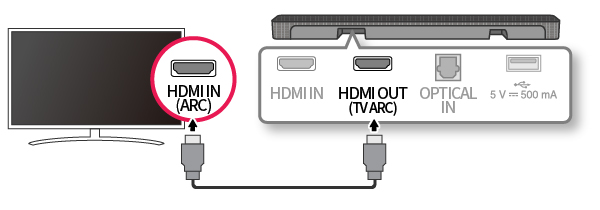
After a successful connection, you can get the best audio output out of your LG Smart TV with the correct configurations, and you can stream your desired content hassle-free.
Bottom Line
These are some sound settings that you can enable on your own to experience different audio output on your LG Smart TV. However, if you find any distorted audio by enabling a sound feature, turn off the feature. Or simply reset the sound settings on your LG TV to make things back to normal.
Moreover, to know more about configuring the sound settings to your preference, reach out to my community forum page and get valuable insights.