In this guide, you will find how to make use of the Bluetooth feature on LG TV. With the wireless connection, you can connect external devices like AirPods, wireless keyboard, mouse, and soundbar to your LG TV.
How to Find Bluetooth Support LG TV
Before connecting a Bluetooth device to your TV, you should check whether your TV is Bluetooth-compatible. Every LG webOS TV model comes with Bluetooth features. If you want to know detailed info about it,
- Visit LG’s official website and search your LG TV model number on it.
- Type in the model number of your LG TV and open the Specs sheet.
- From there, if you find Bluetooth, you are good to go.
How to Connect Bluetooth Devices on LG webOS 6.0 and Above
First, put your Bluetooth device in pairing mode before following the upcoming steps.
- Power on your LG TV with your remote and go to Settings.
- Select the All Settings button on the screen and choose Sound.
- Next, you should go for the Sound Out option.
- Under the Sound Out option, click on the Use Wireless Speaker.
- Then, tap on the Three dots button near the Bluetooth Device.
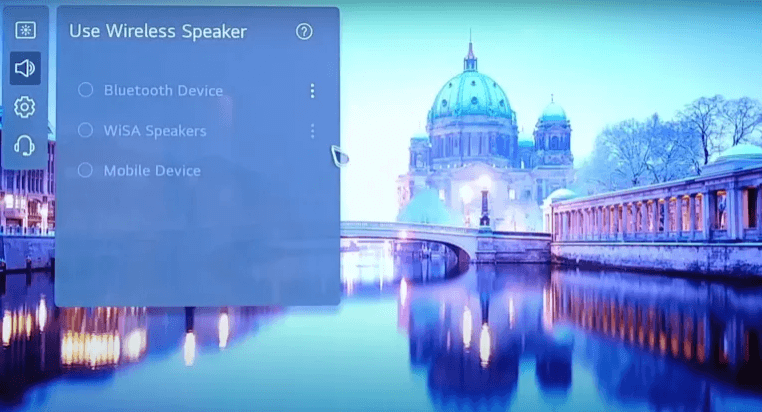
- From the list of active Bluetooth devices, choose yours and finish the pairing.
- Once the pairing is done, use your Bluetooth device and listen to your TV audio.
How to Connect Bluetooth Devices on LG webOS 5.0 and Below
- Press the Settings button on the LG remote and choose All Settings.
- In there, go to Sound and select the Sound Out option.
- Now, you should click on the Device Selection option.
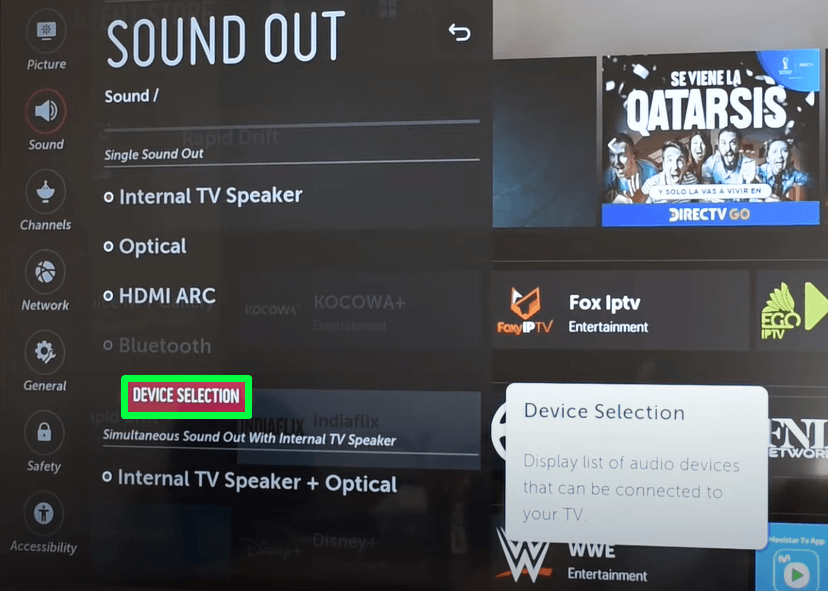
- When doing that, put your Bluetooth device in pairing mode.
- Once you find your Bluetooth device on your TV screen, click on it.
- Finally, you have successfully connected your LG TV to your Bluetooth device.
Alternative Method to Connect Bluetooth Devices to LG TV
If you’re an LG NetCast TV user, we are sorry to say that it doesn’t support Bluetooth connectivity. However, regarding your troubles, we have the right solution. You can buy a Bluetooth Adapter from Amazon to fill out the missing Bluetooth feature of your TV. Using this, you can easily connect any Bluetooth device to your old model LG TVs.
Benefits of Using Bluetooth on LG TV
Having the Bluetooth feature on LG Smart TVs brings numerous benefits to users. Here are some of them.
- Utilizing the Bluetooth feature, you can seamlessly connect your LG to an output device, like a soundbar, external speaker, or subwoofer, to enhance the audio quality.
- You can connect your DualSense, DualShock, Xbox, or other gaming controllers to your LG TV via Bluetooth to play your favorite games hassle-free.
- Pair external devices like a keyboard or a mouse to access your TV in the absence of the official remote control.
- Share files like images, videos, and other documents from your smartphone to LG TV.
- Connect your AirPods to LG TV to listen to your favorite piece of music without interrupting others.
Verdict!
These are some easy ways that you can use the Bluetooth feature of your LG TV. If the Bluetooth feature is not working on your TV, then simply restart both devices to fix it. Otherwise, if you still have any issues with Bluetooth, then visit our community forum to get quality suggestions.