If you like to watch UK entertainment at home, the BritBox app is all you need. With the BritBox app available on the LG TV Content Store, you can easily install the app and stream its library on a big screen.
By signing up for the BritBox subscription for $8.99/month, you can watch the service’s Live TV and on-demand TV shows on your smart TV. With the app available in a selected country, you may find it difficult to access the app. In that case, install NordVPN on LG TV and bypass any geo-restriction you face.
If you want to know how to get Britbox on your smart TV, then the upcoming review will help you greatly.
How to Install BritBox on LG Smart TV
To install the BritBox on LG TV, your software version must be webOS 3.5 or above. If you fall into this category, you can easily install this app from your LG Content Store.
1. With your LG TV turned on, press the home button.
2. From the home screen, choose Apps/LG Content Store.
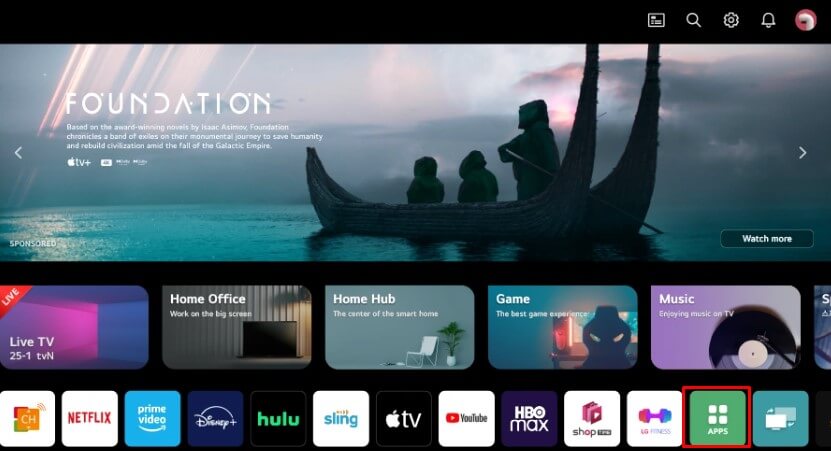
3. On the Search button, type BritBox on the field.
4. Select the app and click the Install button to get the BritBox app on your LG TV.
5. After the installation process is done, log in with your Britbox account and start streaming.
How to Activate BritBox on LG TV
After installing the BritBox app on your TV, you must activate your BritBox account into the app to stream your desired content. If you’re unaware of how to do it, then here are the steps.
1. Open the BritBox app on your LG TV and tap the Sign-in button on it.
2. You will see an activation code and a website URL displayed on the TV. Note down all of it.
3. Now, open a browser on your desktop or smartphone and visit the BritBox activation website [http://www.britbox.com/connect/lg].
4. On the website, tap on the Sign in button and enter your account details.
5. Then, on the next page, enter the activation code you have noted down and hit the Connect/Continue button on the webpage.
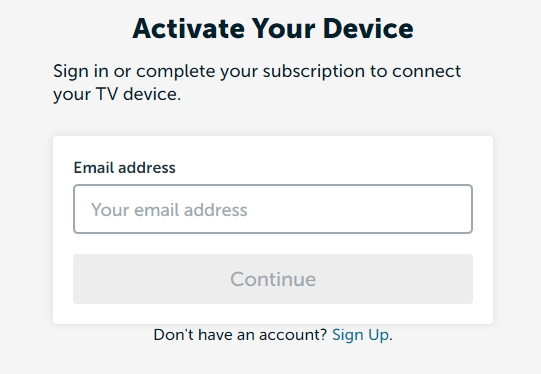
6. Doing this will log into your BritBox account on your LG TV.
7. Once the login is done, your TV app will refresh for a moment and go to the main screen.
8. After this, choose any content from the app and stream BritBox all day long.
Other Methods to Watch BritBox on LG TV
If you’re an LG NetCast user or your TV does not have storage, here are other methods to access BritBox on your TV.
- Streaming Devices: You can buy a streaming device to access the BritBox app easily. Some of the BritBox-compatible streaming devices are as follows:
- Apple TV
- Android TV Box
- Firestick
- Roku
- Xfinity
- Streaming Services: If Streaming devices are costly, then you can switch to streaming services that offer BritBox. Some of the BritBox-compatible streaming services that are available on the LG TV Content Store are,
- Amazon Prime Video (Available as an add-on)
- Cast/AirPlay: The last method to stream BritBox is via Cast/AirPlay functions. By installing the BritBox app on your Android or iPhone, you can easily cast your content to TV from mobile.
By following any one of the methods discussed above, you can easily stream BritBox on your TV in no time. Besides this, if you find your BritBox app not working on your TV, then try out the easy troubleshooting techniques from the list.
- Troubleshoot your internet
- Restart your LG TV
- Check your BritBox subscription
- Update your LG TV
- Reinstall BritBox on TV
- Factory Reset your LG TV
The above-discussed headings are all you should know to watch BritBox hassle-free on your smart TV. However, if you have a specific query regarding the subject, please visit my LG TV forum for help.
