To access the premium on-demand content and reality shows on your LG TV, you can go with the CBS app. With the CBS app not available on the LG TV Content Store, the next easy way to stream its content is by installing Paramount Plus on LG TV. By signing up for Paramount Plus with Showtime plan for $11.99/month from its website, you can access all the CBS content from the service.
The upcoming blog will explain how to watch CBS using the Paramount Plus app.
How to Watch CBS on LG TV with Paramount Plus app
1. Power on your LG TV and launch the Home Screen.
2. Scroll across and select the Apps/LG Content Store tab.
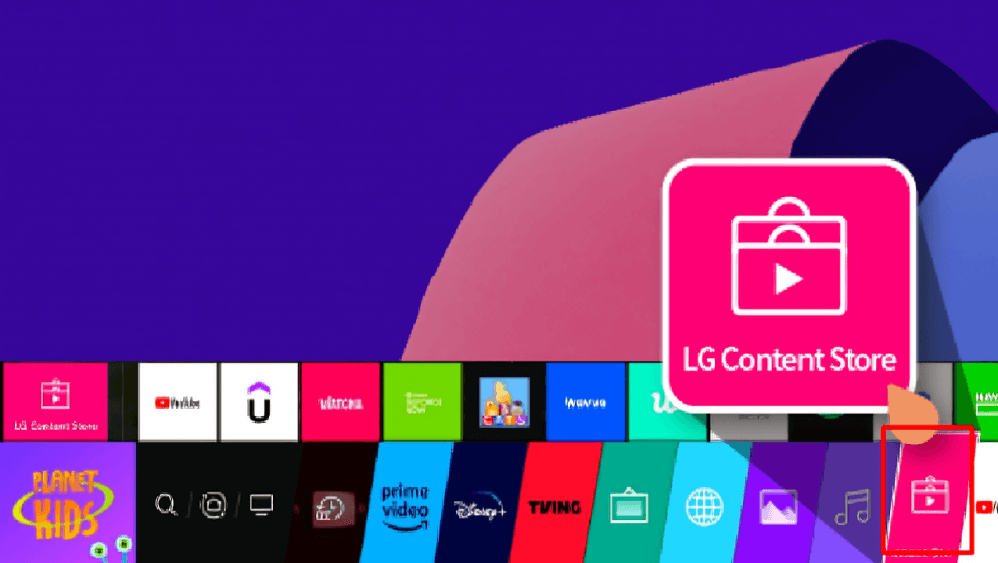
3. Head to the Search bar and search for Paramount+.
4. Pick the app from the results and hit the Install button.
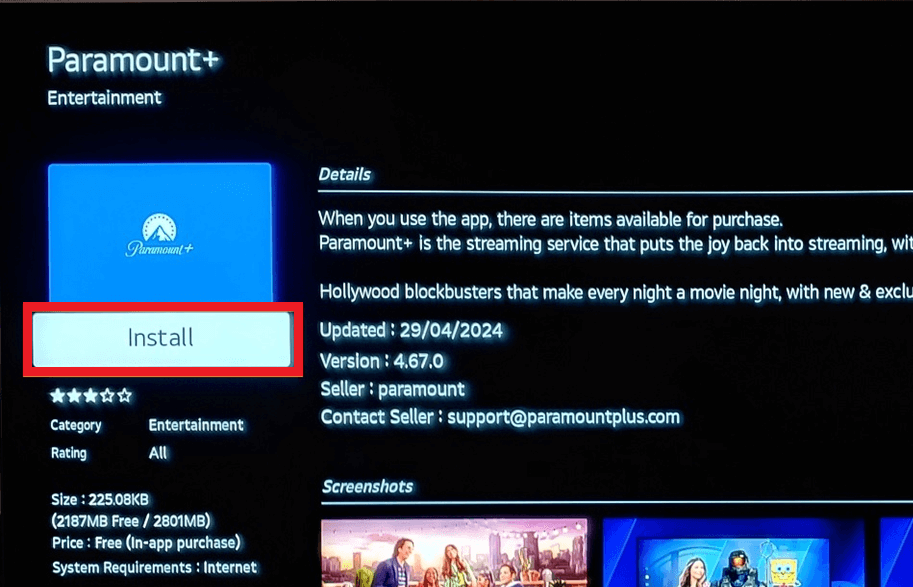
5. Open the Paramount Plus on LG TV and visit the library to stream your favorite content on your smart TV.
How to Activate Paramount Plus on LG TV
To access CBS content on LG TV using the Paramount Plus app, you must sign in with your account and activate Paramount Plus on your TV. The upcoming steps will clearly explain how to activate the app.
1. Open the Paramount Plus app and click on the Sign in with Paramount + button.
2. You will be displayed with two methods for activation: On my TV and On the Web.
3. By choosing the On My TV option, a set of fields will display on your TV.
4. In there, enter your Paramount Plus account credentials using the TV keyboard and activate the app.
5. If you have chosen the On the Web option, a passcode and an activation website will display on your screen.
6. When this option appears, open a browser on your PC/smartphone and visit the Paramount Plus app’s activation website [paramountplus.com/lg].
7. Enter the code you see on the TV into the website and hit the Activate button.
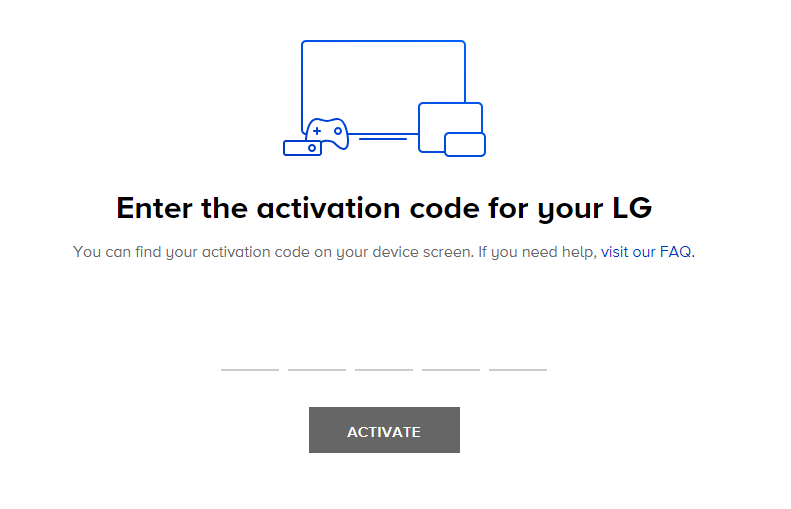
8. Then, enter the Paramount Plus account details on the website and activate the app.
9. Once activation is finished, the TV app refreshes a second and is ready for streaming.
How to Cast or AirPlay CBS on LG TV
Meanwhile, if you have an active TV provider credential and don’t want to subscribe to Paramount+, I’ve got you covered. Use the CBS app’s Cast or AirPlay feature to display the CBS content from your smartphone to LG TV.
1. Initially, make sure your LG TV and smartphone are connected to the same WiFi network.
2. Get the CBS app from the App Store/Play Store on your smartphone.
3. Then, open the CBS app and sign in with your cable TV provider credentials.
4. Now, play your desired CBS content and click the AirPlay or Cast icon from the playback screen.
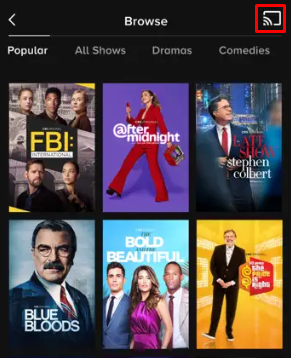
5. Then, pick up your LG Smart TV from the list of available devices for a successful pairing.
After this, you can watch your desired live TV and VOD content from CBS on your LG TV’s big screen.
How to Watch CBS on LG Smart TV Without Cable
In addition to the Paramount Plus app, you can access the CBS content on your LG TV using streaming services. Some of the services that offer CBS service are listed in the table.
| Streaming Platforms | Subscription Cost | Website |
|---|---|---|
| DirecTV Stream | $79.99 per month | streamtv.directv.com |
| Hulu | $76.99 per month | hulu.com |
| YouTube TV | $72.99 per month | tv.youtube.com/welcome |
These are some of the viable options for watching CBS on your LG TV. Furthermore, if you want to learn more about the subject or need help with LG TV queries, visit my online forum. I’ll provide you with possible suggestions to help you resolve your queries easily.
FAQ
Yes. The LG Channels app allows you to access selected networks, such as CBS Sports and CBS News, from the app.