Canadian residents can now access popular international movies and on-demand movies on LG TV using the Crave app. With the app available on the LG Content Store, you can simply install the app to explore a variety of movies on your big screen. To get all this, purchase the Crave premium plan for $9.99/month from their official website.
How to Install Crave on LG TV
- With your LG TV turned on, go to Settings.
- Go to the Settings option and connect your LG TV to a WIFI network.
- After this, select Apps/LG Content Store from the home screen.

- Next, tap the Search icon and type Crave in the search field.
- Select the app from the LG Content Store search results and click on Install to get Crave on LG TV.
How to Activate Crave on LG TV
To watch the premium TV streams of Crave, you need to link your premium subscription to the app. To do this,
- Open the Crave app on your TV and select a content to play.
- Doing this will open a sign-in prompt with an activation code. Note it down.
- Now, open any browser on your mobile/PC and visit the Crave activation website (http://crave.ca/activate).
- On the website, you will see two login options: Sign in Via Crave or TV provider. Choose a sign-in method you like and enter the login credentials on the website.
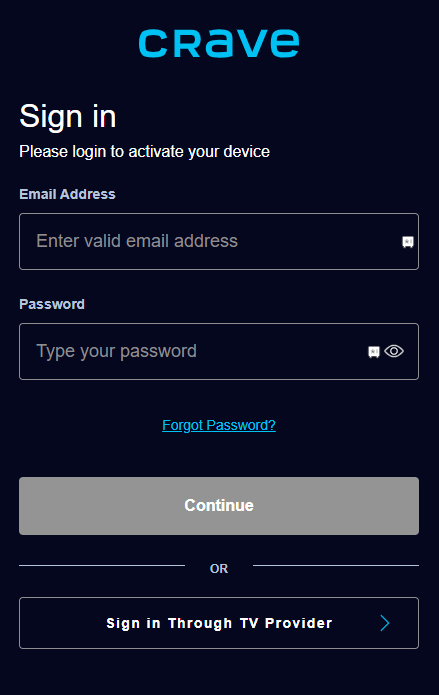
- After the sign-in is done, you will see the activation field. Type in the code you noted before and finish the activation.
- You will receive a success message after activation. After this, you are free to watch Crave on your LG TV with ease.
How to Cast/AirPlay Crave on LG TV
As an additional alternative, you can watch Crave on LG TV without the TV app via Chromecast and AirPlay. Crave is compatible with both functions, so you can easily use its mobile app to watch its content on your TV. To make this happen, connect your LG TV and your casting mobile/PC to the same WIFI network. Then, make sure to turn on AirPlay on LG TV if you’re using iPhone and Mac devices.
Cast/AirPlay Crave on LG TV
- Download the Crave app from Play Store | App Store and log in with your account.
- From the app’s home screen, tap on the Cast icon. If you own an iPhone, additionally select AirPlay or Bluetooth option.
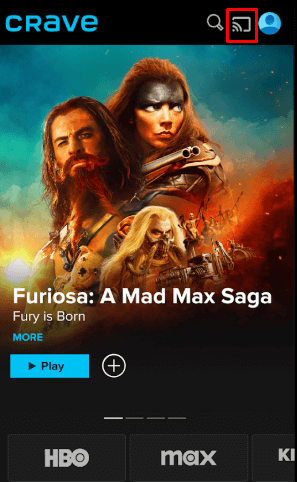
- Next, a pop-up will appear on your mobile. In there, choose your LG Smart TV to pair your devices.
- After the pairing is done, choose any video from the app and play it on your big screen.
Screen Mirror Crave on LG TV
- Visit the official Crave website (http://www.crave.ca)and sign in with your account.
- Choose your desired content and play it on your PC.
- Now, on your Windows PC, press the Windows + K button. On Mac, select Control Center and choose Screen Mirroring.
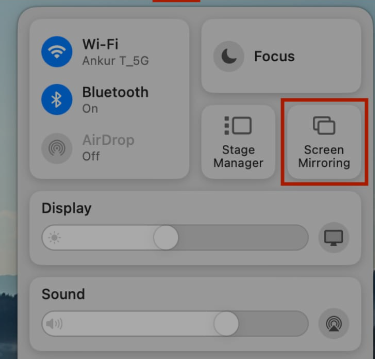
- From the pop-up, pick out your LG Smart TV.
- Now, you can watch Crave on your LG TV using your PC.
These are all the things you should know to set up and watch Crave on your TV in multiple ways. Upon reading this review, if you find this helpful, I’m glad to be of help. Similar to the subject, if you would like to know more about LG TV apps, visit my community forum page and ping me your favorite app to get suggestions.