If you’re a classical movie lover who respects the cinematography of every reel, you should try watching the Criterion Channel content. However, you should know that the Criterion Channel is not compatible with the LG TV Content Store.
However, if you like to stream its wide range of movies, short films, and international art collections on your LG TV, then you can follow the alternatives I mentioned here.
How to Get Criterion Channel on LG Smart TV
To access the Criterion Channel app on your LG TV, get a streaming device that supports the app. The following are the Criterion Channel-compatible streaming devices.
- Apple TV
- Android TV Box
- Roku
- Firestick
1. Purchase any streaming devices as mentioned below and connect them to the HDMI of LG TV.
2. Using your TV remote, change the input of the LG TV to the HDMI you have connected the device to.
3. Finish the setup process and open the App Store on your streaming device.
4. In there, search for Criterion Channel and hit search.
5. Pick out the app from the results and click on the Install button.
6. Launch the Criterion Channel app and click on the Sign-in button shown on the app.
7. You will receive an activation code and a URL on your TV.
8. Next, open a browser on your PC/smartphone and visit the activation website of Criterion Channel.
9. Enter your login credentials on the website and hit Next.
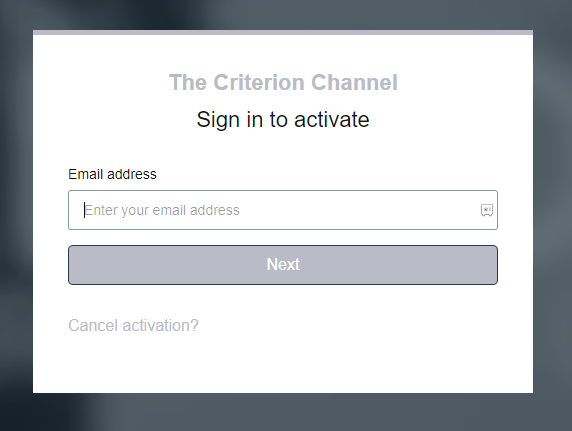
10. Now, type in the code you see on the app into the website and hit the Activate button.
Once this is done, the app will load its content library and be ready to stream.
Alternative Methods to Stream Criterion Channel on LG TV
Purchasing a streaming device can be a huge investment. So, if you don’t have a streaming device, then opt for the Cast/AirPlay of the Criterion Channel mobile app.
To Cast/AirPlay Criterion Channel mobile app to LG TV, you need to make sure the TV and mobile are connected to the same WIFI network. Additionally, if you’re an iPhone user, then you should enable AirPlay on LG TV.
1. Open the Criterion Channel app on your Android or iPhone.
2. When the sign-in is done, choose any content you like and play it on your mobile.
3. From the playback display, hit the Cast/AirPlay button on your respective mobiles.
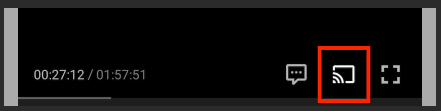
4. In the next step, you will find a list of devices that are compatible with Chromecast/AirPlay. From that list, choose your LG Smart TV.
5. After doing this, your selected video content will now display on your LG Smart TV’s big screen.
LG TV Tip! You can also stream Criterion Channel on LG TV by using the LG TV web browser.
Now, you can stream your favorites on the big screen without downloading the app. By trying out these possible outcomes, you can access Criterion Channel on your LG TV hassle-free.
While trying out, if you face any issues with the process, tell me about it on my LG TV forum for help.