Looking for a new music streaming app to explore various music playlists and premium features for your LG TV? Then you can install Deezer on your LG Smart TV.
The Deezer Premium comes with 120 million soundtracks, Podcasts, and other OST tracks. With the monthly premium starting from $11.99/month, you can access the premium Deezer features on like Karaoke, Song Catcher (Only for mobile), and more on your LG TV.
To get started, download the Deezer app from the LG Content Store on your LG TV.
How to Install Deezer App on LG TV
You can download the Deezer app on your LG TV if your LG TV has a webOS version of 3.5 or above.
1. From the LG TV home screen, click on Apps/LG Content Store.

2. Type Deezer on the search and browse the app.
3. Select the app from the search and click on Install to get Deezer on your LG Smart TV.
How to Activate and Use Deezer App on LG Smart TV
To access the premium playlist and Deezer podcasts, you have to log in with your account using the app.
1. Launch the Deezer app on your TV and click on the Login button.
2. You will find a QR code, passcode, Login with Email button, and a website URL on the Deezer app.

3. If you click on Login with Email address,
- The app will open the login page. In there, type your login credentials of Deezer using your TV remote.
4. If you wish to go with another method,
- Scan the QR or visit the activation website or Deezer on your mobile.
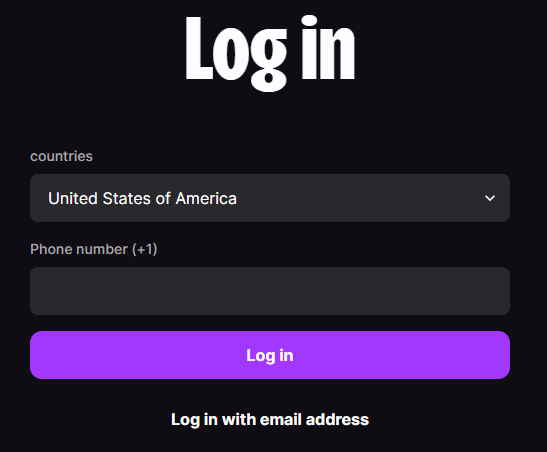
- Enter the login details on the web and move to the next step.
- Now, enter the code you saw on the TV on the website and finish the activation process.
5. After logging in, the app will automatically load its home screen.
6. Now, from the Deezer library, choose any song you like and play it on your smart TV.
Alternative Way to Access Deezer on LG TV
If you’re wondering, is there a way to access Deezer on LG TV without installing the app? Then this method is for you. Using Deezer’s Chromecast function, you can easily play its music on your LG TV without installing the app.
LG TV Tip! The Deezer mobile app doesn’t currently support AirPlay2 functions. However, the team is working on bringing the feature in future updates.
To make this happen, you should connect your LG TV to a WIFI and your mobile device to the same network.
1. Download the Deezer app on your mobile using Play Store | App Store.
2. Enter your login details on the app and finish the setup process.
3. Now, play any song from the app.
4. From the media player, click on the Cast icon.
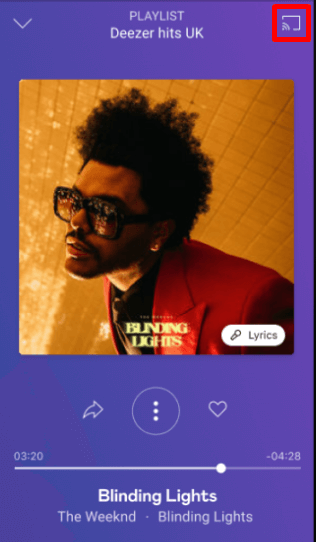
5. Choose LG Smart TV from the available devices.
6. Now, you can access Deezer on your TV without installing the app.
While Casting Deezer, you may not find your TV from the active devices or find some error in the middle. If that happens, troubleshoot your internet connection, restart your LG TV, or update the app on your mobile to fix it. Similar to this, if you have any doubts about Deezer, visit my community forum page for help.